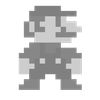The Apple Pencil has transformed digital drawing and note-taking, but its true potential lies in selecting the right nib. Your choice can dramatically alter your creative experience, affecting everything from line quality to tactile feedback. Whether you’re sketching intricate designs or scribbling quick notes, the right nib can make all the difference, enhancing your experience by offering just the right amount of resistance, control, and tactile feedback. But with so many options available, how do you choose the one that fits you best?
This guide will help you navigate the diverse world of Apple Pencil nibs, making sure you find the perfect match for your artistic or productivity needs. Imagine drawing with a nib that feels just right, gliding smoothly across your screen or providing that satisfying paper-like resistance. It’s not just about aesthetics; it’s about finding a tool that aligns with your personal preferences and enhances your productivity. From the standard Apple tips to innovative alternatives like silicone, leather, and even metal tips, each option brings its own set of benefits and trade-offs.
Choosing an Apple Pencil Nib
Whether you’re seeking a more traditional feel with matte screen protectors or exploring premium options for a quieter, more controlled experience, there’s a nib out there waiting to transform your digital canvas.
TL;DR Key Takeaways :
- Selecting the right Apple Pencil nib is crucial for optimizing your drawing and note-taking experience. All nibs are designed to be compatible with Apple Pencil 1, Apple Pencil 2, and their replicas.
- Original Apple Pencil tips offer a smooth glide on glass surfaces, but may not suit those who prefer more resistance while drawing or writing. They are priced at $19 for a pack of four.
- Matte screen protectors can enhance the tactile experience by adding friction, but this may reduce image quality. Silicone pen tips, which offer more resistance and sound dampening, are a cost-effective solution priced as low as $2.
- Pentips and leather pen tips offer unique drawing experiences. Leather pen tips, priced at $20, are ideal for users who prioritize a quiet and tactile drawing session.
- Metal pen tips are durable but may introduce wobble and jitter, affecting line stability. Black pen tips, suitable for note-taking, provide a balance between durability and performance.
Understanding Apple Pencil Nib Compatibility
Before diving into specific nib types, it’s crucial to understand compatibility. Fortunately, Apple has designed its ecosystem with versatility in mind:
- All nibs are compatible with Apple Pencil 1, Apple Pencil 2, and authorized replicas
- This universal compatibility ensures a wide range of options for all users
- You can experiment with different nibs without worrying about device restrictions
This flexibility allows you to focus on finding the nib that best suits your personal preferences and work style.
Original Apple Pencil Tips: The Standard Bearer
Apple’s original tips remain a popular choice among users, and for good reason:
Pros:
• Smooth glide on glass surfaces
• Consistent performance
• Designed to Apple’s exacting standards
Cons:
• May lack the tactile feedback some users prefer
• Priced at $19 for a pack of four, which can add up over time
The original tips excel in providing a fluid drawing experience, particularly on the iPad’s glass screen. However, if you’re seeking more resistance or a paper-like feel, you might want to explore alternative options.
Which is the best Apple Pencil nib?
Dive deeper into Compatibility with other articles and guides we have written below.
Enhancing Tactile Feedback: The Matte Screen Protector Solution
For those craving a more traditional drawing experience, matte screen protectors offer a compelling solution:
• Adds friction, simulating the feel of pen on paper
• Enhances control and precision in drawing and writing
• May reduce eye strain from screen glare
However, it’s important to note that this enhanced tactile experience comes at a cost. Matte protectors can slightly reduce screen clarity and color vibrancy. Consider whether this trade-off aligns with your priorities before making the switch.
Silicone Pen Tips: Affordable Customization
Silicone tips have gained popularity as a cost-effective way to customize your Apple Pencil experience:
Key benefits:
• Increased resistance for better control
• Sound dampening properties
• Highly affordable, with prices as low as $2 on platforms like AliExpress
These tips are ideal for users who find the original Apple tip too slippery or noisy. The added resistance can significantly improve precision, especially for detailed work or handwriting.
Exploring Premium Options: Pentips and Leather Tips
For those willing to invest in a premium experience, Pentips and leather tips offer unique advantages:
Pentips:
• Similar to silicone tips but with higher quality materials
• May offer more consistent performance over time
Leather tips:
• Provide a unique, finger-like drawing experience
• Excellent sound dampening properties
• Available in slip-on and screw-on versions
• Priced around $20, catering to users who prioritize tactile feel and quiet operation
These options are particularly appealing to professional artists or those who use their Apple Pencil extensively and are willing to pay for a premium experience.
Durability and Performance: Metal and Black Pen Tips
For users focused on longevity and specialized performance, metal and black pen tips offer distinct advantages:
Metal tips:
• Extremely durable
• May introduce slight wobble or jitter
• Can produce more pronounced tapping sounds
Black pen tips:
• Available in round and needle points
• Offer varied resistance and sound levels
• Particularly suitable for note-taking
• Balance durability with performance
These options cater to users with specific needs, such as those who require extreme durability or precise control for certain applications.
Making Your Decision: Factors to Consider
When choosing your Apple Pencil nib, consider the following factors:
- Line quality: How smooth or textured do you want your lines to be?
- Pressure sensitivity: Does the nib allow for nuanced pressure control?
- Tilt functionality: How well does the nib respond to angled use?
- Sound: Is a quiet drawing experience important to you?
- Durability: How often are you willing to replace your nib?
- Cost: What’s your budget for nib replacements?
By carefully weighing these factors against your specific needs and preferences, you can select a nib that truly enhances your Apple Pencil experience. Remember, there’s no one-size-fits-all solution – the best nib for you is the one that feels right and improves your workflow.
Experimenting with different nibs can open up new possibilities in your digital art or note-taking. Don’t be afraid to try various options to find your perfect match. With the right nib, your Apple Pencil can become an even more powerful tool for creativity and productivity.
Media Credit: Teoh on Tech
Filed Under: Apple, Guides
Latest togetherbe
Disclosure: Some of our articles include affiliate links. If you buy something through one of these links, Geeky Gadgets may earn an affiliate commission. Learn about our Disclosure Policy.