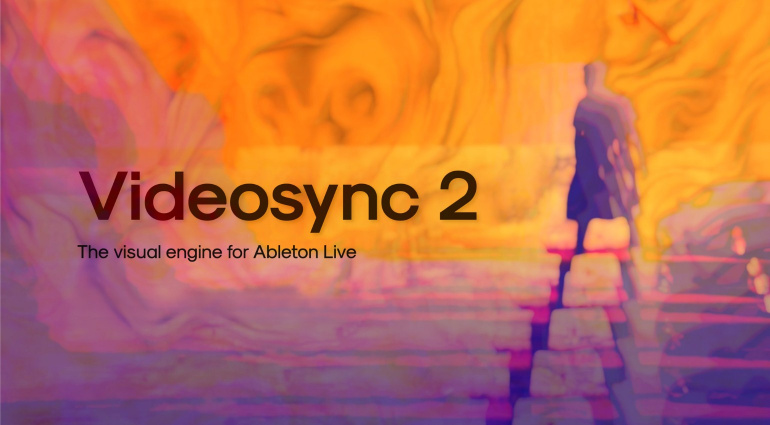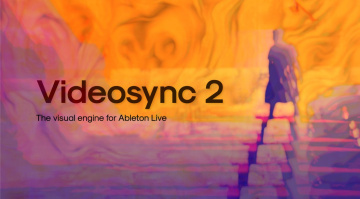[04 September 2024] Showsync has released version 2.0 of the Videosync suite for Ableton Live. The update not only brings Videosync to the Windows platform for the first time, but also comes with many new features for creating audiovisual content in Ableton Live 12. Designed for use with Max for Live, Videosync 2 allows you to integrate visual elements seamlessly into your music production workflow. Get creative with perfectly synchronized audio and video!
What’s new in Videosync 2?
First and foremost, the new version comes with an updated user interface that has been optimized for cross-platform compatibility. All devices of the Videosync Suite have been reworked to improve the efficiency and quality of the visual output. Optimized Shader codes also help to improve the performance and deliver higher-quality video content. The devices have also been reorganized by functionality to create a smoother, more user-friendly workflow.
The new “Lava” device by Tarik Barri is another highlight. Inspired by Brownian Noise, this cross between a generator and effect uses algorithms to create patterns and manipulate images in an organic way that resembles the variability of many natural systems.
In addition to the new and improved instruments and effects, Videosync 2.0 also offers enhanced blending modes and refined alpha handling. According to Showsync, this improves the flexibility and precision in compositing. Furthermore, most devices that deal with color offer a new Oklab blending option that mixes colors according to the Oklab color space, producing more uniform-looking transitions.
The update to Videosync 2 is free for all existing users. A new license costs €199 for the complete package or €79 for the Intro version. Videosync is available through the Showsync website.
Showsync Videosync
[30 April 2021] Videosync by Showsync is a visual engine that lets you edit videos and perform with visual content in Ableton Live. Produce your next video or visual performance inside your DAW software, using the tools, instruments, effects and workflow you know! Sounds pretty rad? Well, it is.
Whether you’re creating content for social media, producing music videos or designing visual effects for your live performances: Video is impossible to ignore for today’s musicians and it’s becoming more important every day. But professional video editing software often has a steep learning curve and the workflow associated with it doesn’t always feel natural when you’re used to working with music in a DAW.
Videosync by Showsync is a new solution that almost sounds too good to be true. By bringing video editing and visual performance capabilities directly to Ableton Live 10 and 11 via Max for Live, it creates an integrated all-in-one editing and performance solution for audio and video. You can use the same tools you use for arranging audio and MIDI to edit video clips. This includes modulation, automation and warp markers. How cool is that?
The software even goes a step further by letting you launch and perform video clips in real time via macros, customizable racks and even Simpler. All the tricks in Live’s session view can now be applied to video, as well, including follow actions, group tracks, audio routings and more. Needless to say, everything always stays synced to your music – it’s happening right inside the same software, after all.
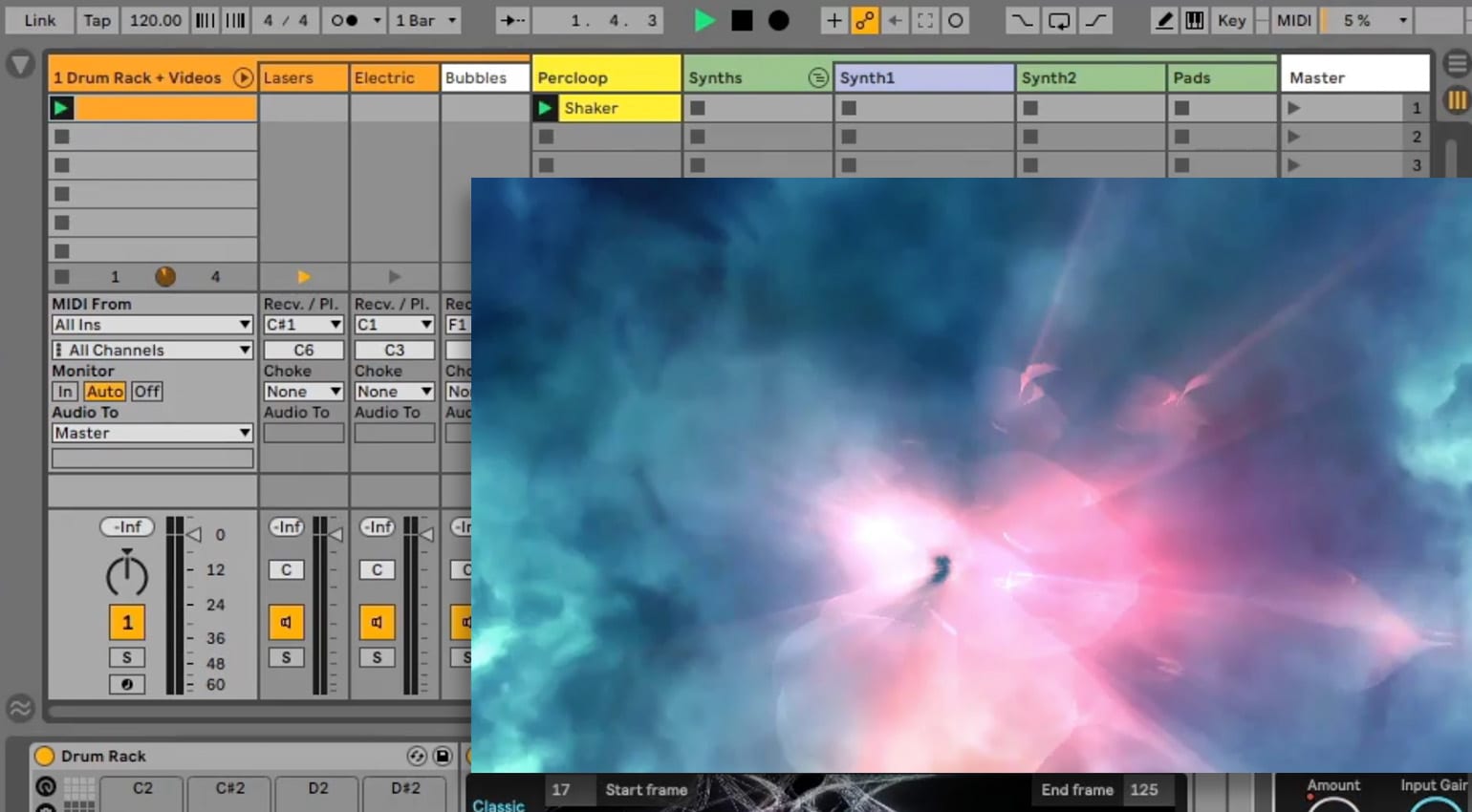
Simplify your visual performance
Videosync includes special video instruments, which you can control using the familiar methods (MIDI, external controllers, mouse). Simpler can trigger video content rhythmically. There’s also an External In instrument that allows you to incorporate video feeds from Syphon or any external source. These instruments can then be used as sources for mixing, blending, keying or displacement.
The full version of the software includes 17 video effects like BloomBlur, BrightnessContrast, ColorControl, Crop, Displacement, Feedback, HueSaturation, Keyer, Mirror, Pixelate, Transform and Wavvy. You can use these just like audio plug-ins.
Videosync can use Live’s return and master channels as Syphon outputs. This lets you send up to 13 channels of video to other applications. The software also supports networked playback, which means that you can run Videosync on another computer than Ableton Live. That’s especially useful for audio-heavy applications or larger live shows and installations that require redundancy.
It’s obvious that Videosync is no gimmick. With all sorts of good ideas and professional-level features, it looks like a serious piece of software that could very well revolutionize how musicians work and perform with video.
Price and compatibility
Showsync Videosync is available in two versions. The full version is €199. The cheaper Intro version (€79) provides video playback from the session and arrangement views, but lacks some of the more advanced editing and distribution capabilities.
Videosync is currently only available for Mac and requires macOS 10.13 or higher. You also need Ableton Live 10 Standard or Suite or Ableton Live 11 Intro, Standard or Suite. As the Videosync plug-ins require Max for Live, you need the Suite version or the Max for Live add-on for Live Standard for them to run.