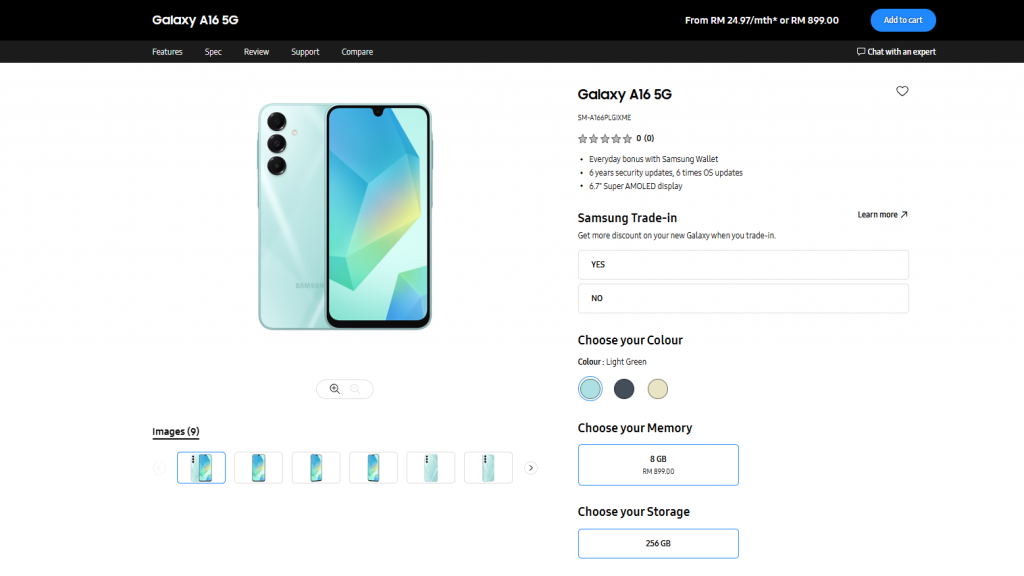When talking about the best AI chatbots on the market, we typically mention ChatGPT and Gemini. However, we often forget about Anthropic AI’s flagship chatbot named Claude. This is also a powerful chatbot powered by a powerful model. Well, Google and Amazon-backed Anthropic just released the Claude app on Android. Here’s a rundown of what this app is all about and what it has to offer.
The Claude app is now available for Android users!
Why should Gemini and ChatGPT users have all the fun? If you choose to use Claude, then using the app will be much more convenient. It’s available to download today from the Google Play Store. It’s free to download, and you can use it with any Anthropic plan, even if you’re a free user.
When you get the app, all you have to do is sign into your account. If you’re making a new account then and there, then you’ll need a valid phone number to sign up. Once you make your account, you’ll give Claude your name and agree to all of the terms of service.

Using the Claude app
Once you’re in, you’ll see a very familiar sight. The Claude app has a layout similar to the ChatGPT and Gemini apps. At the very bottom of the screen, you’ll see the text field. The text field will show you which specific model you’re using. Free users will be using Claude 3.5 Sonnet by default. Above that, you’ll see a message letting you know that your free plan is limited.


Up top, above the “Welcome” message, you’ll see the profile button. It will be the circle with the first letter of your name. Tapping on that will bring you to the Settings. Here, you’ll be able to upgrade your plan, view your email address, and change your name. That’s pretty straightforward.
Back to the home screen, the majority of the screen is empty space. As you have conversations with Claude, you’ll see this empty space fill up with a feed of your conversations. The app will generate a title for them that’s straightforward and related to the conversation.
If you don’t like what Claude called one of the conversations, or if you just want to make your own title, you can simply tap and hold on a conversation. You’ll see a little dropdown menu show up with the option to rename it or delete it.
What you can do with Claude
Using the Claude app is just like using the website. It’s hard to list exactly what you can ask Claude, as it’s designed to be an “Everything chatbot” just like ChatGPT and Gemini. You can ask it to summarize content, retrieve information for you, create written content, etc. You can use it for just about anything.
Another great feature of the app is the real-time translation. If you need to talk to a person who speaks another language you can use the app as an interpreter.
Different inputs
As you can tell, Claude takes text as an input, but that’s not all. Claude is multi-modal, which means that it can accept other forms of input like images and documents.
Look at the text field, and you’ll see the paperclip icon. Tapping on that will bring up a panel from the bottom. This will give you the option to take a photo with your camera, upload an image from your gallery, or upload a document.
Taking a picture is pretty straightforward. Just take the picture of the object that you want Claude to look at. If you want to upload an image, you’ll be taken to your system’s photo picker. When you add the picture, you’ll see a small preview of it in the text field. Next, ask the question about the image that you want.
The same thing goes for uploading documents. You’re able to upload DOC files, PDFs, and more.
You can also access the upload options by tapping on the text field and tapping on one of the icons that appear under the placeholder text.
When you’re in a conversation with an uploaded file, you’ll see that file at the very top of the interface. Tapping on the file won’t do anything. That’s a bit unfortunate, as it’d be nice to see an expanded view of the images you took to double-check what the app says about it. However, that’s not a bit deal.
Sidenote
The app doesn’t ask for permission to access your camera or files when you choose these options for the first time. There’s a chance that you grant the app permission when you agree to the terms of service at the beginning. That’s something to keep in mind. So, before you actually enter the app, you might have already given the app access to your files. If that’s not something that you want, you may need to reconsider getting the app.
Cross-platform
Anthropic Claude is a cross-platform chatbot. This means that all of your conversations will transfer no matter what platform you’re using. So, if you start a bunch of conversations on the Claude website, then you’ll be able to access them using the Android and the iOS app. So, you can log in on the website and pick up where you left off with the conversations that you started on the app.
You don’t need to take any extra steps or transfer your conversations. They’re readily available on the Claude app, whether it be for iOS or Android.
App performance
After using the app for a bit, there aren’t any bugs or hiccups evident throughout the app. Everything’s fast and responsive. Since it’s a new app, you can’t rule out the occasional bug here and there. However, in our experience, it was perfectly smooth.
Upgrading
If you’ve reached the limit of what you can do with the free plan, you might want to consider upgrading to Claude Pro. This is a $20/month plan that gives you access to 5x the usage, so you’ll be able to send 5x as many queries as with the free plan.
Along with that, you’ll be able to use the Claude 3 Opus and Haiku models. These are more powerful models than Sonnet, so you’ll have access to smarter AI.
Next, you’ll gain priority access during high-traffic times. During times in the day when more people are using Claude, free users might be put on a waiting list until the usage goes down. Well, Claude Pro users won’t need to wait.
Lastly, Pro users gain early access to new features. If you upgrade on the app, you’ll gain all of these features throughout every platform you use Claude on.


All in all, the Claude app for Android is a great and convenient way to access one of the best chatbots on the planet.