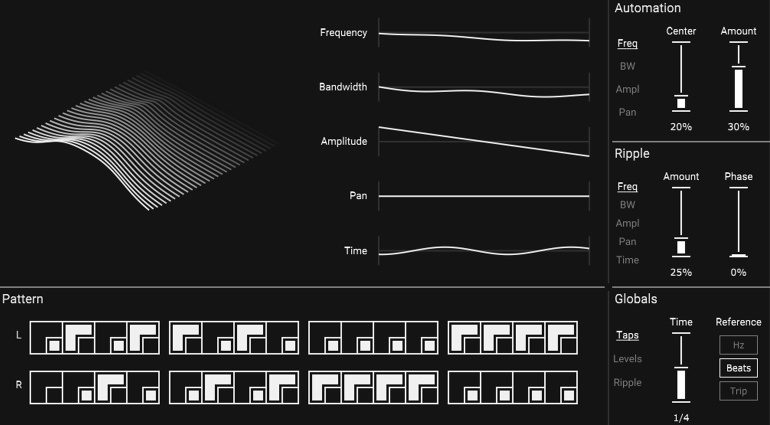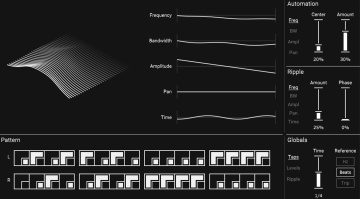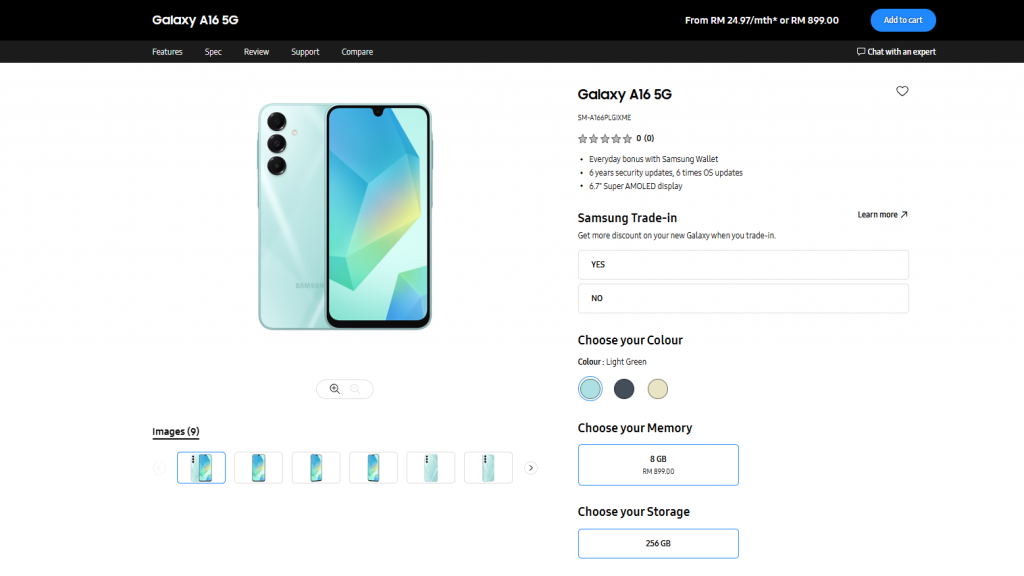Ripple Delay by Davisynth is one of the best free delay plugins I’ve seen in a long time. This week’s roundup of the best freebies also features the quantum-physics-based Qsynthi and an updated channel strip from Variety of Sound.
Davisynth Ripple Delay: Waves of Modulation
Coming up with a delay plugin that stands out from the rest isn’t easy. Although I have no shortage of delays, Ripple Delay by Davisynth was an instant download for me. In a nutshell, it’s a multi-tap delay with a unique approach to modulation. In contrast to other complex tap delays that offer individual level, pan, and filter controls for each tap, Ripple Delay has an automation engine that creates “waves” of modulation. This makes it extremely easy to come up with unique delay textures.
The pattern editor at the bottom left essentially works like a drum machine. You can create separate 32-tap patterns for the left and right channels. The modulation section allows you to draw curves to modulate the filter frequency, filter bandwidth, amplitude, and pan.
The Ripple section is where it gets interesting. Using the wavelength, rate, and phase controls, you can create “waves” of modulation, which can sync to your DAW tempo. This can also be combined with an envelope to create waves that build up or vanish as they progress. Again, this works independently for the filter, amplitude, and pan parameters. In addition, you can create a ripple to modulate the delay time, which introduces pitch variations.
The free version of Ripple Delay is already quite powerful and provides a great taste of what this plugin can do. However, you’ll probably want to purchase the Pro version ($24) soon, as it offers many additional features like a more capable curve editor, advanced ripple automation, a triplet option, and the ability to save and load presets. I also recommend downloading and reading the user manual, as some of the parameters aren’t exactly self-explanatory.
Ripple Delay is available for macOS and Windows in VST3 and AU formats.
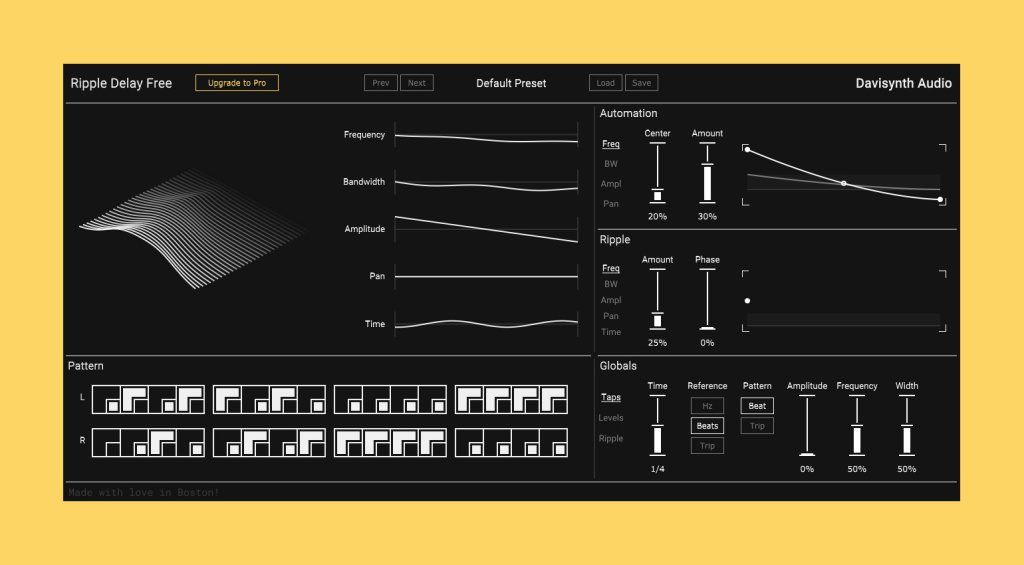
QSynthi: A Synth based on Quantum Physics
Now it gets a bit technical. QSynthi by Arthur Freye & Jannis Müller is a software synth that explores the sonic potential of quantum mechanics, specifically the Schrödinger Equation. By translating a quantum simulation into sound, it provides a unique new perspective on sound design. If you’re interested in the scientific background, you can download and read the research paper the creators wrote about the development of the synth.
But if science isn’t your thing, you don’t have to bother with the technical stuff at all. Just experiment with the Wave, Simulation, and Potential until you find a sound you like. You’ll even notice some familiar parameters like an ADSR envelope, lowpass filter, and a stereo width control.
A word of caution: On my computer, the plugin produced some nasty pop noises at extreme settings of certain sliders, so it’s best to turn your speakers to a low volume while experimenting with the controls. I hope this will be fixed in a future update.
QSynthi is available for macOS (AU) and Windows (VST3).
Variety of Sound NastyVCS mkII: Console Channel Strip
Variety of Sound has updated another classic. NastyVCS mkII brings back the virtual console channel strip plugin originally released in 2010. In addition to improved EQ and filter performance, the new version offers new transformer emulations in the input and output stages, as well as volume-compensated saturation effects. Variety of Sound has also optimized the compressor to reduce distortion. A great update!
NastyVCS mkII is available as a VST and VST3 plugin for Windows.
Looking for more free plugins like Ripple Delay, QSynthi, and NastyVCS mkII? Check out our archive!