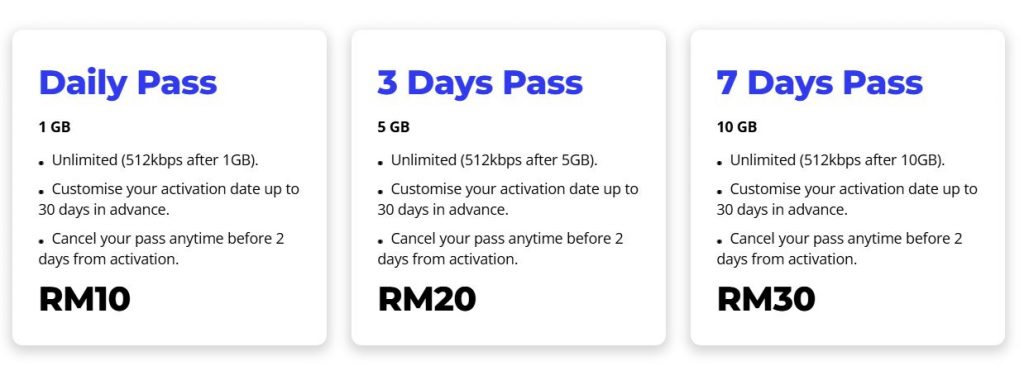Sony has rolled out PS5 system update version 9.0 to all console owners today and it includes a couple notable tweaks. This is the same update that beta testers have been trying out since back in February. Sony initially rolled out the beta update to testers on February 8. Now, however, the update is rolling out to all users. The system software update to version 9.0 started hitting the PS5 the morning of March 13, so you should already have it available.
If you don’t leave your console in rest mode, then you’ll need to power on your console to download and install the update. If you do leave your console in rest mode, then the update will have been installed automatically for you. Making it possible to miss that the update was even available to you at all. Also worth noting is that the update was rolled out globally.
PS5 system update 9.0 adds Share Screen interactions
One of the two major parts of this update is the new Share Screen interactions. If you’re unfamiliar with the Share Screen feature, it lets you share your gameplay session with a friend who can then view that session on their PS5. It’s now possible for viewers to interact with these sessions using emojis and pointers. This is a neat little way for you to have some participation in the gameplay session even if it isn’t you playing. What’s more, it can be a great way to help someone out who may be stuck.
Think about watching a Share Screen session of someone playing Elden Ring. Maybe they aren’t sure where to go at a particular point. The new interactions will allow you to place a pointer on the screen that could help direct them. This lets you give some assistance but without completely telling them what to do. Leaving some mystery to the gameplay and thus letting your friend still somewhat figure things out for themself.
In addition to the pointers, you can also draw lines on the screen to guide the player. Or, you can use the emojis to react to certain moments. So say your friend does something really cool. You can react to that with an emoji to let them know you liked what they just did. This feature will be rolling out to the PS app in the near future too.
DualSense audio has been improved for better clarity
One of the really neat features of the DualSense (and the DualShock 4) is the speaker just below the touchpad. This can actually play audio from your games and can be used for voice chat along with the controller’s built-in microphone. Today’s update includes some enhancements to both to make the audio experience with them better. To start, the speaker now produces sound at a higher volume. This will make it way easier to hear in-game sounds that come from the speaker or to hear people talk if voice chat is enabled.
You can turn the speaker sounds off but they can be pretty cool for most games. Since the controller is so close to you it can provide a somewhat more immersive audio experience when playing. The only issue before was that the volume could be sort of low for some sounds. It’s also possible to adjust the speaker volume if you think the update made sounds too loud. This can be done by bringing up the control center using the PS button on the controller.
Additionally, the update also improves noise cancellation in the mic so it picks up less background audio. Sony says it’s using AI software enhancements to lessen the sounds of background game audio and button presses. Meaning that the mic should better pick up your voice and less of everything else. One last minor part of the update is the ability to adjust the brightness of the PS5’s power indicator.