After three years, it’s finally time to upgrade to Windows 11.
With Windows 11, Microsoft shifted into productivity mode, and to this day Windows 11 still feels like the operating system for work, while Windows 10 still feels lively and fun. But Windows 11 not only is where entertaining new features are landing, but also includes new AI capabilities that may improve your lives. It’s time to embrace the change.
Last year, I was split: I wrote five reasons to switch to Windows 11, and five more to remain on Windows 10. In my initial review of Windows 11 I called it “unnecessary,” and I know that many of you will still agree with me. But I’m less reluctant now, and I think we’re approaching a tipping point for most people. I’m already past it.
Microsoft
Windows 11 is betting big on AI-powered Windows apps
So why switch to Windows 11? Let’s start with the acronym Microsoft cares most about: AI. And no, I don’t mean Copilot.
Microsoft has bet big on Copilot, of course, but its AI chatbot is available within Windows 10, Microsoft Edge, the web, mobile — you name it. If you want to chat with an AI, Microsoft has made Copilot as ubiquitous as possible. What it hasn’t done is sprinkle AI on the Windows 10 apps, in the same way it has for Windows 11.
Some of my favorite AI-powered applications and features within Windows 11 include:
- Paint: Microsoft added its Cocreator AI generation technology to Paint, plus background removal and even layers, like Photoshop. Those features aren’t in Windows 10. Part of the reason I like all of this AI art is that while I can write, I certainly can’t draw. Paint goes beyond any of the AI art services by allowing me to add or subtract, using layers.
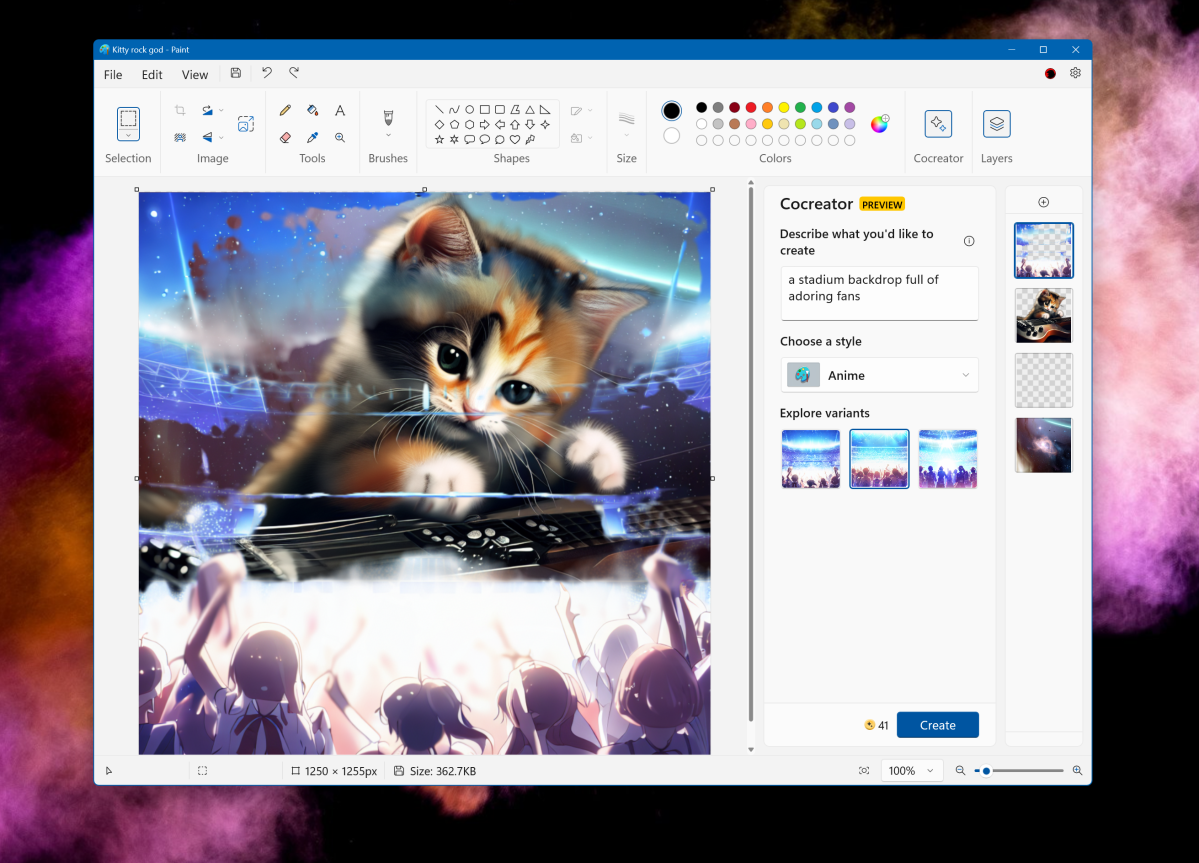
Mark Hachman / IDG
- Live Captions: As outlined in our Windows 11 2022 Update review, Windows 11 can transcribe incoming or recorded audio on your PC, including Teams calls or just a home movie that you recorded years ago.
- Windows Studio Effects: Though Zoom and Teams automatically blur your background, this collection of utilities can pan and zoom to lock in on your face, and help fool people into thinking that you’re paying attention. And the AI audio filtering they do in conjunction with your laptop’s hardware can be just plain magical.
- AutoHDR: Windows 11 can automatically add HDR features to games that don’t natively support them.
- Windows Automatic Super Resolution: Microsoft has begun testing a way to automatically upscale your PC’s frame rate (using a compatible PC graphics card or GPU) on Windows 11.
To be fair, Microsoft took one cool AI-powered feature in the Windows 11 Photos app, Generative Erase, and said it would add it to the Windows 10 (preview) version of the app, too. (It’s essentially Google’s Magic Eraser technology, but within Windows.) So, well, yeah.
If Microsoft’s smart — and they usually are — the company is simply going to find more and more ways to boost Windows 11 apps via AI, enticing you to switch. If you switch to Windows 11, you’ll be there as those changes roll out.
Core AI improvements within the Windows 11 OS
You don’t have to be a psychic to know that Microsoft is going to lean heavier on AI as time progresses. Since Windows apps move at their own pace with their own development roadmaps, it makes sense that they’ll integrate AI capabilities first. But reports also say that Microsoft plans to improve Windows 11’s own built-in search capabilities with an AI-powered tool that should “know” more about you and what you want. That could roll out as early as this summer.
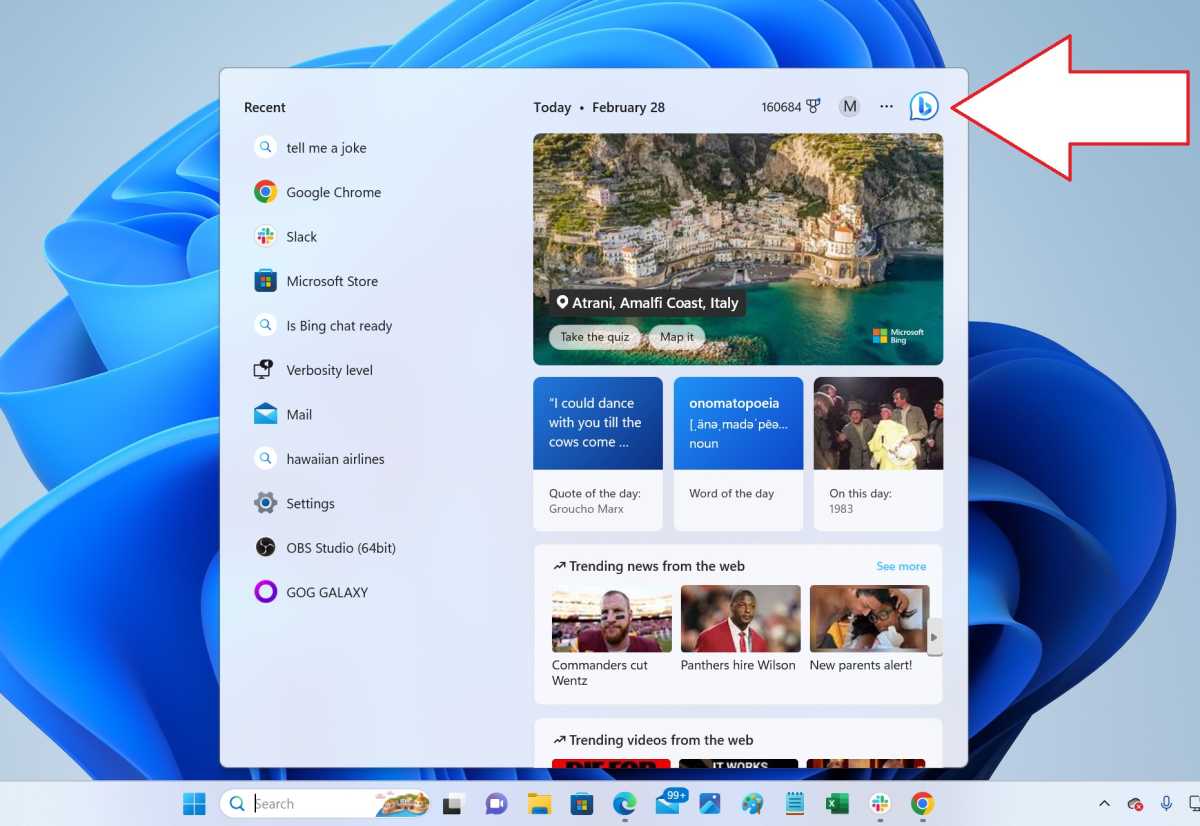
Mark Hachman / IDG
This sounds like an AI-infused resuscitation of Timeline, a feature that Microsoft has rolled out before — then deprecated after no one used it. An OS that “knows” you can feel a little disconcerting. If it is, don’t think about what your smartphone already knows about you.
Microsoft isn’t calling this new AI-powered OS Windows 12, as once thought. Instead, it will be Windows 11. PC makers have already said that it will debut in June. That’s when the Surface Laptop 6 and Surface Pro 10 are also expected, too. Switch now, and you’ll be ready for the next wave of AI PCs.
Quality-of-life improvements
I know this isn’t a big deal for some of you, but Windows 11 automatically stores the positions of my monitors when I undock them. Since I review the best Thunderbolt docks as part of my job (and I recently reviewed one which allowed for four 4K displays) this matters! To me, at least. I can’t imagine the pain it would be to configure each display just so after I undocked my laptop.
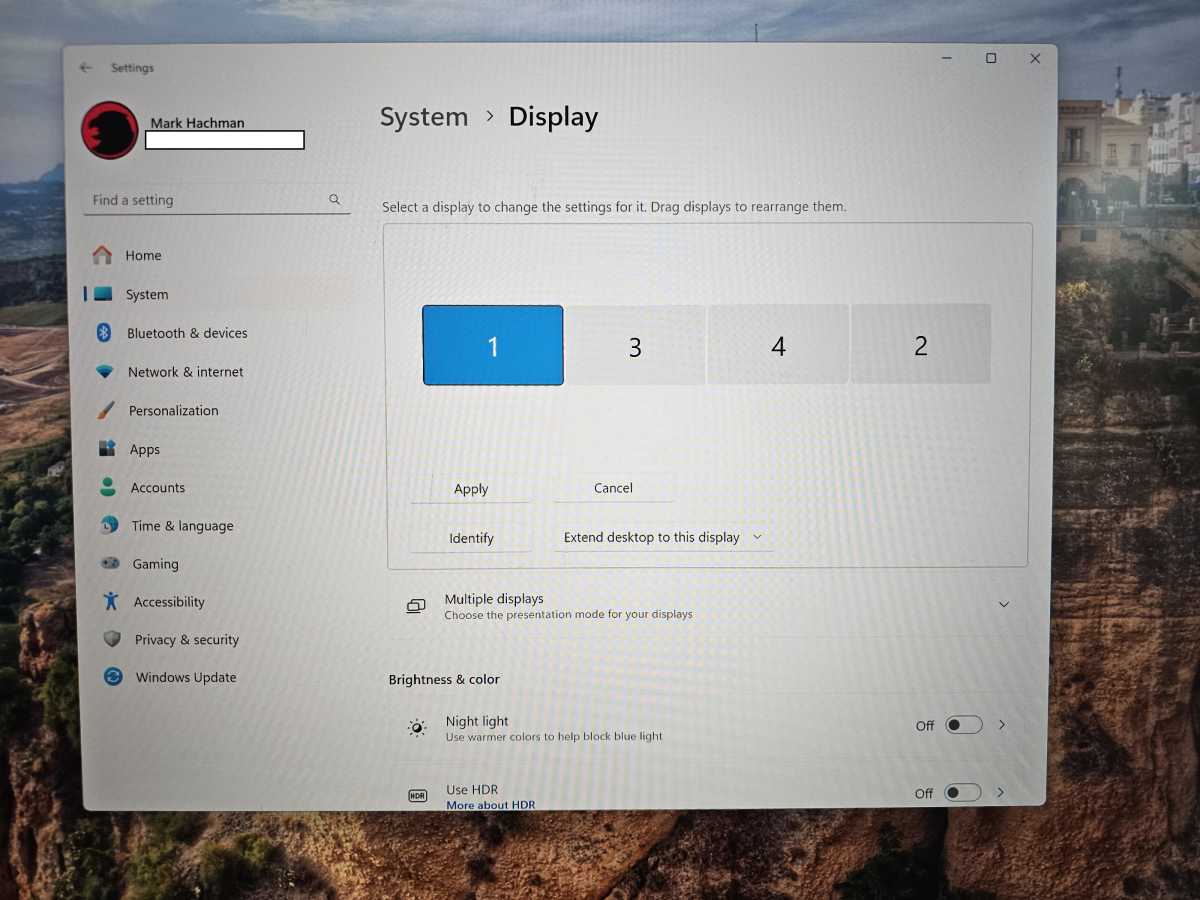
Mark Hachman / IDG
Likewise, snapping Windows via Windows Snap feels far more intuitive in Windows 11 than in Windows 10. While you can snap a window to the side of the screen via the Windows + [direction arrow] key in Windows 10, being able to hover your cursor over the “maximize window” icon and see suggested layouts makes much more sense.
I don’t see as much value in Snap Groups (where, in addition to the suggested layouts, Microsoft suggests which apps should go where) but it’s still an attempt at convenience that just isn’t there in Windows 10.
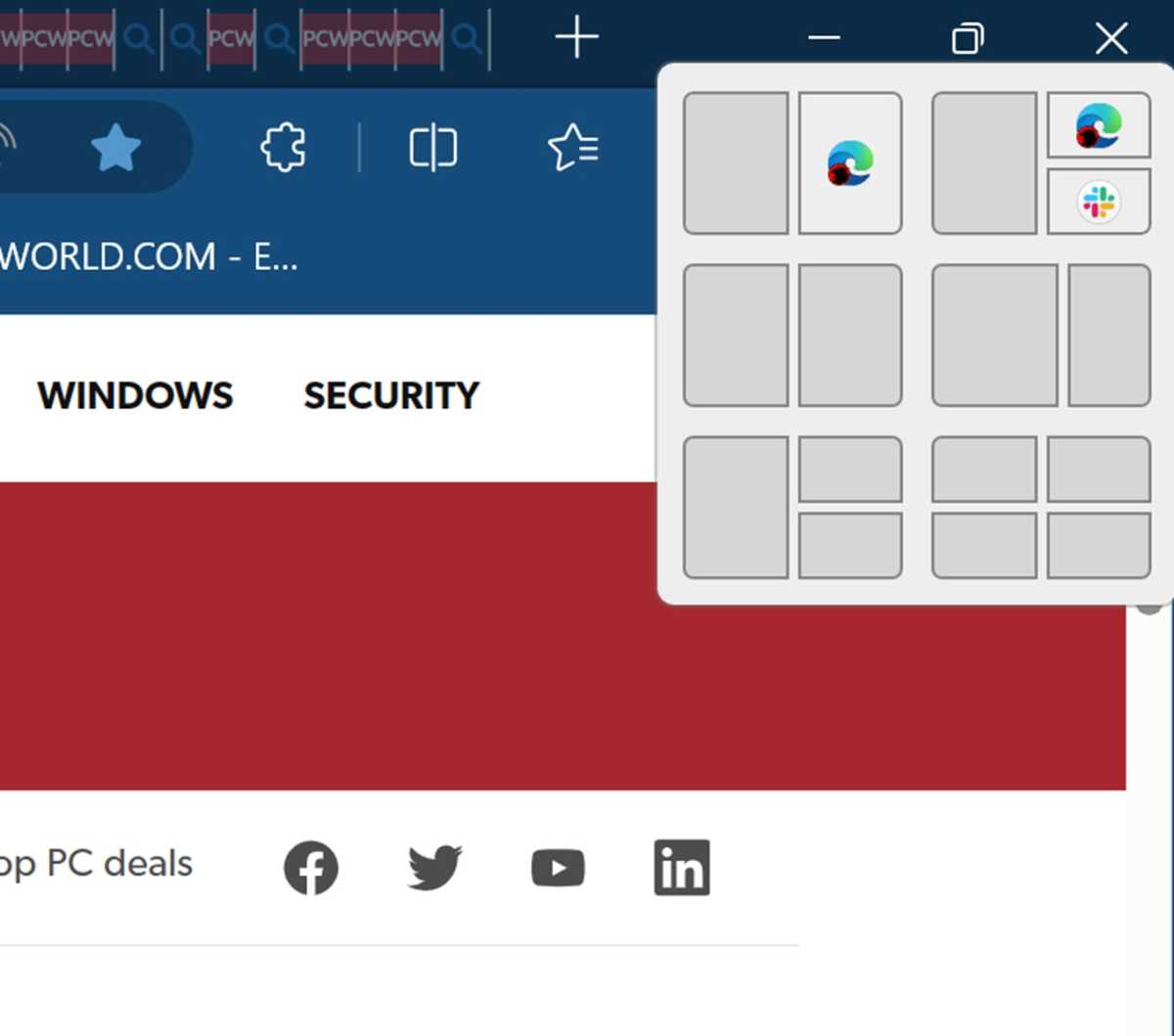
Mark Hachman / IDG
Windows can automatically also lock your PC when you leave, which isn’t a big deal for a home with a trusted family, but may be for a shared apartment or workplace. And Microsoft is also providing a Narrator feature that can read to you in a natural tone. Phone Link now connects to iPhones, but it won’t on Windows 10.
Some of these features aren’t tremendous advantages. (In the spirit of full disclosure, Microsoft provides a cheat sheet of feature differences between Windows 10 and Windows 11.) Widgets, for example, serves more as a nuisance than as a genuine source of news.
But you may see under-the-hood changes, too. Intel launched its 12th-gen “Alder Lake” processors in 2021, and said then that its Thread Director management software wouldn’t offer the same advantages on Windows 10 as they would over Windows 11. Usually it works the other way around — an OS eventually drops support for older processors. Over time, who knows? As processors and the OS become more tightly integrated, we can’t say for certain what will happen to Windows 10 performance.
Windows 10 is dying, and Windows 11 is the future
So far, we’ve focused on the positives, but there’s a real consequence to remaining in Windows 10: the end-of-life date. Windows 10 users have about eighteen months before Windows 10 runs out of support on Oct. 14, 2025. And if you want support after that, Microsoft will force you to pay up.
That fact’s a bit troubling, as Microsoft still hasn’t convinced a majority of users to adopt Windows 11. As I write this, it’s 883 days since the launch of Windows 11. Windows 11’s North American market share is dragging: 64.3 percent of PCs are still running Windows 10, according to StatCounter, versus 31.3 percent which have jumped to Windows 11.
If you go back in time, 883 days after Microsoft launched Windows 10, it commanded a 47.8 percent market share. But a year earlier, in Jan. 2017, Windows 10 was dead even at 41.3 percent with Windows 7 — the OS that everyone proclaimed their love for at the time.
So why does this matter? For two reasons: the 2017 releases of the Windows 10 Creators Update and the Windows 10 Fall Creators Update. Microsoft didn’t deliver quite everything it promised, but both updates were chock full of consumer-friendly features nevertheless. Not surprisingly, the two were the most consequential Windows 10/11 updates Microsoft has ever delivered, and they convinced users to jettison the beloved Windows 7 in favor of something new, cooler, and more useful.
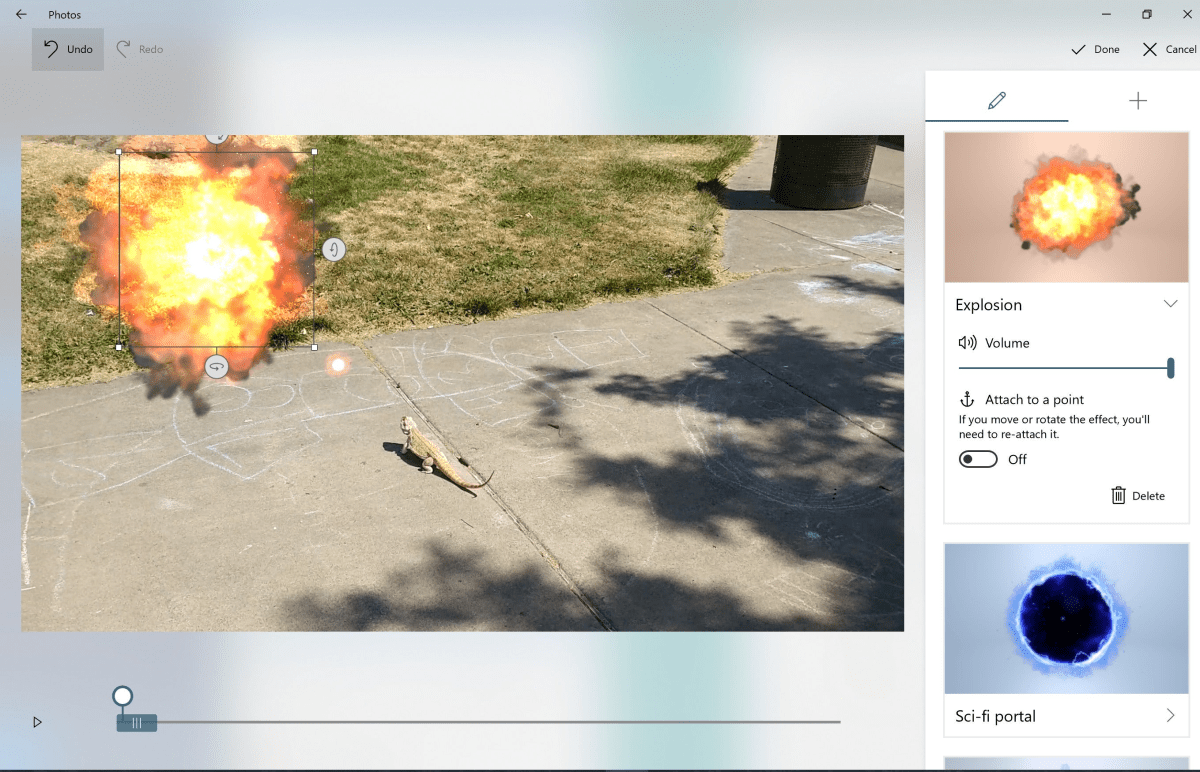
That’s the bar Microsoft has set for itself as it heads into 2024: can it convince users that they need AI? I think that what Microsoft has already added to Windows justifies the switch, with more to come.
Do I miss Windows 10? A little
Some people I know work within Windows 11, but maintain a separate Windows 10 PC for gaming and fun. I can totally understand why they would. When Windows 11 rolled out, it felt somewhat sterile, and still does — the Start menu doesn’t offer much configurability, the Taskbar doesn’t move and expand, and so on. I really missed Windows Spotlight’s rotating backgrounds, and am happy they’re now on Windows 11.
If you’re in the camp that argues that Microsoft hasn’t done enough to win you over to Windows 11 — part of me agrees with you. But I also think that I’ve developed workarounds for the things I dislike with Windows 11. Time has dulled the pain. I rarely touch the Start menu, launching apps by name via the Windows key. The Mail app (never die, Mail) shows numerical icon badging, even if most Taskbar icons do not. The technical improvements Windows 11 promises simply outweigh the aesthetic elements I disagree with.
So, god help me, I’m done with Windows 10. And I’m not going back.




