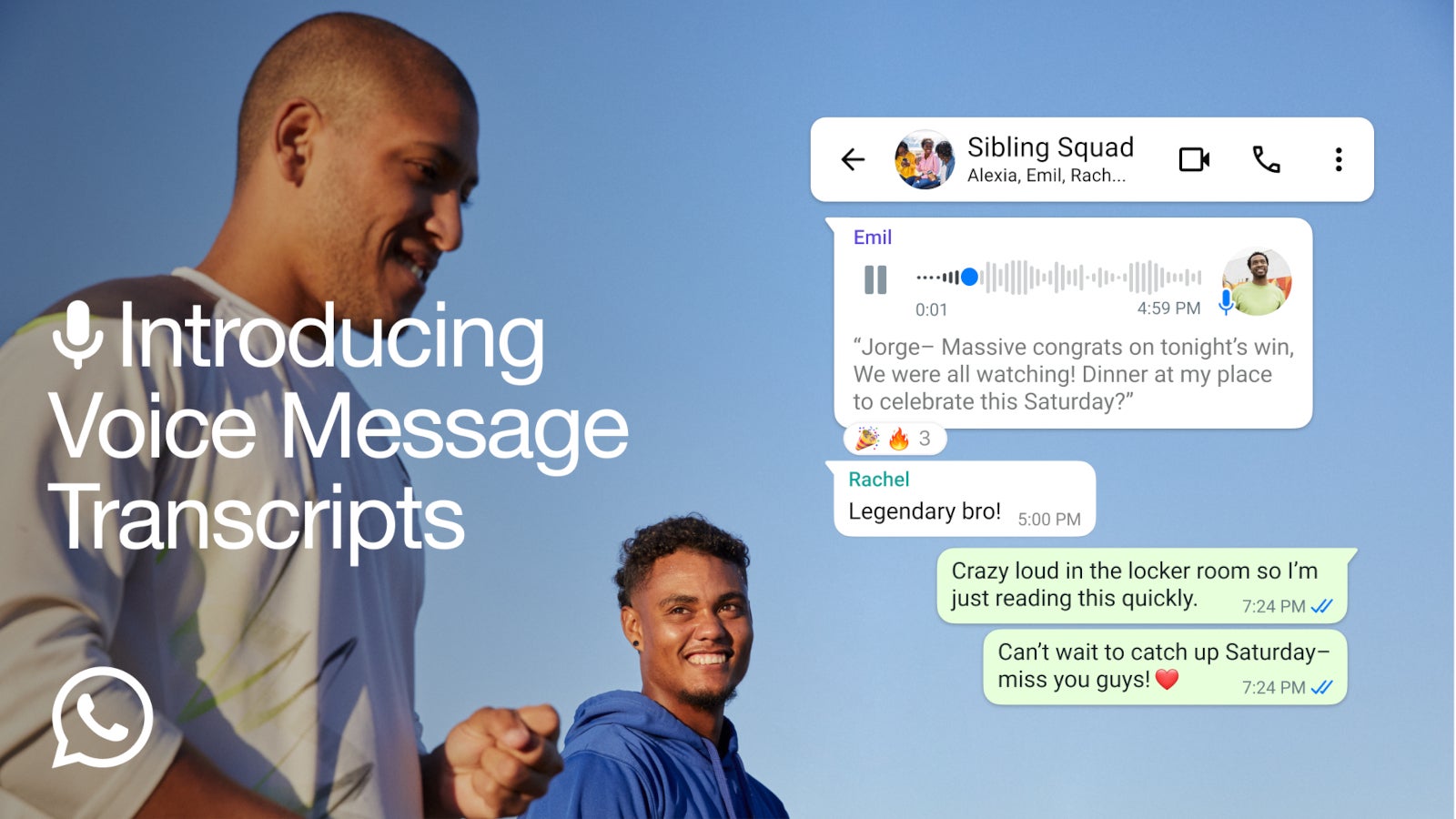For a better travel experience, select offline Netflix shows wisely.
– Identify your preferred genres. Filter shows based on your favorite categories.
– Choose shows according to your travel duration. Short trips suit sitcoms or anthologies, while long-haul flights are perfect for multi-season sagas.
– Review the file size of each episode. Choose quality options based on your device’s storage.
– Utilize Netflix’s rating system and review sites to find engaging shows. Also, discover lesser-known series that align with your taste.
– Check the download expiry to ensure shows remain available throughout your trip.
With these considerations, create an optimized watchlist tailored to your preferences and travel needs. Now, enjoy top-tier entertainment on the go without needing an internet connection.
Step-by-Step Tutorial: How to Download Shows on Netflix
Embarking on a journey doesn’t mean you have to leave your favorite Netflix series behind. With a few simple steps, you can download and enjoy top-notch entertainment across the skies or on the winding roads. Here’s your hassle-free guide to downloading shows on Netflix for an offline viewing experience.
1. Update Your Netflix App: To start, ensure your Netflix app on your iOS, Android, or Windows 10 device is updated to the latest version where the download feature is available.
2. Choose Your Plan: Verify that your Netflix subscription plan supports downloads. The Basic, Standard, and Premium plans all allow for offline viewing.
3. Select Your Show: Browse the library or use the available search function to find the TV show you wish to download. Not all content is downloadable, but you can usually tell by the presence of a download icon.
4. Download Quality: Tap on ‘Menu’ and then ‘App Settings’. Access the ‘Downloads’ section to choose the quality of your downloads – Standard for quicker downloads using less storage, or High for superior picture quality.
5. Initiate the Download: Navigate to the title you want to download, tap on it, and look for the download icon next to the episode or film. An indication of progress will appear, and once complete, you’re all set!
6. Watch Offline: Head to the ‘Downloads’ tab on the bottom navigation bar to access all your downloaded content. Sit back, relax, and dive into your favorite shows without the need for an internet connection.
Bear in mind, downloaded content has a shelf-life due to licensing restrictions. So, be sure to watch your shows within the specified period before they disappear from your downloaded list. Now, you’re ready for a flight filled with binge-worthy Netflix originals or classic hits. Happy travels and happy streaming!
The Best Third-Party Netflix Downloader
Embarking on an adventure soon but worried about staying entertained during those long stretches without internet? Fear not, intrepid traveler; the world of third-party Netflix downloaders has got your back. There’s a gold mine of tools out there to help you keep your favorite shows and movies just a tap away, regardless of connectivity.
StreamFab Netflix Downloader
One standout is StreamFab Netflix Downloader, the savvy choice for viewers seeking a seamless download experience. StreamFab allows you to bypass the inherent limitations of the Netflix app and download content directly to your device. The perk? You get to retain those downloads with no expiration date. Simply fire up StreamFab, select your preferred quality – often available up to 1080p – and start curating your personal entertainment library.
Y2Mate Netflix Downloader
For those conscious about the visual and audio quality of their shows, Y2Mate Netflix Downloader is the go-to solution. Y2Mate prides itself on delivering content in HD with 5.1 audio channels, ensuring that your viewing experience is immersive, even when you’re 35,000 feet in the air or nestled in a remote cabin in the woods.
Before you fly off into the wild blue yonder, remember that using third-party Netflix downloaders should align with Netflix’s terms of service. Happy travels and happy watching – you’re all set to transform those idle hours into a binge-worthy escapade, all without a Wi-Fi signal in sight.
The Ultimate Download List: Top TV Shows for Travel
Embarking on a journey doesn’t mean leaving behind the comforts of your favorite TV shows. With Netflix’s offline download feature, you can dive into the most captivating series at 30,000 feet or on a remote beach, all without the need for constant internet access. As travel enthusiasts with a thirst for quality entertainment on-the-go, we’ve curated a list that syncs perfectly with your wanderlust spirit.
Pack your digital suitcase with “Stranger Things”, where the mysteries run deep and the nostalgia hits harder than a trip to a ‘80s arcade. For those who like to mix their travel with a dash of drama and politics, “House of Cards” makes for an intriguing companion as you navigate through airport lounges and hotel stays.
If laughter is your ideal travel partner, you won’t go wrong with the offbeat humor of “The Office” or the outrageous adventures of “Brooklyn Nine-Nine.” Both shows come with episodes concise enough to fit into the gaps of your itinerary.
Crave a more thrilling escapade? Let “Money Heist” keep your pulse racing between your real-world explorations. This high-stakes series packs enough twists and turns to make any layover fly by in an instant.
For the thoughtful traveler, enrich your journey with the deep storytelling of “The Crown,” which invites you not only to discover the hidden corridors of royal life but also to ponder on the intricate tapestry of history.
Lastly, for the wanderers who draw inspiration from picturesque landscapes, “Our Planet” offers a breathtaking glimpse into the wonders of the world you’re trotting.
Remember, as you curate your offline library, consider the length and genre that best fit your travel pace and preferences. With these top TV shows downloaded, your travel entertainment is ready to take off!