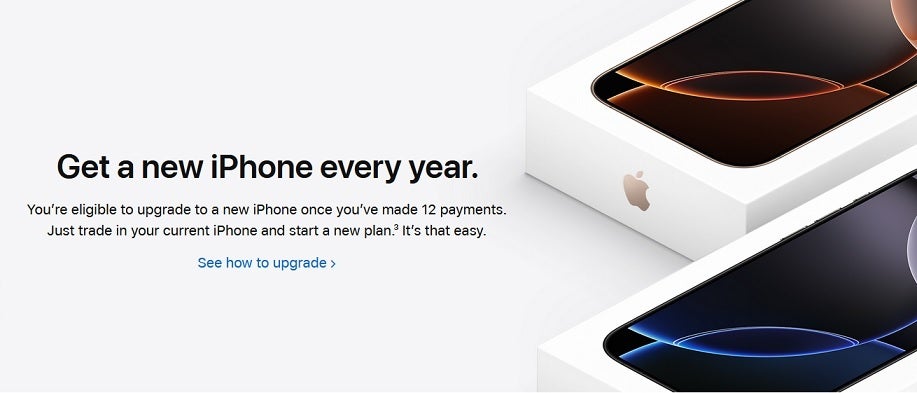The Android 16 Developer Preview2 update was released by Google and with the update installed, you will notice a big improvement to the Pixel 9 series’ ultrasonic fingerprint sensor. With the Android 16 DP2 release comes a feature named “Screen-off Fingerprint Unlock.” Enabling this feature will allow you to unlock the phone with your fingerprint even if the display is off.

Google has released Android 16 Developer Preview2. | Image credit-Google
To activate “Screen-off Fingerprint Unlock,” go to Settings > Security & privacy > Device unlock > Face & fingerprint unlock and turn on Fingerprint unlock. Because the Pixel 6 through Pixel 8 lines use an optical fingerprint scanner, a screen-off option is not possible. That’s because these models require the light from the display to light the user’s finger so that the sensor can view the fingerprint.
If you have a Pixel 9 series handset and don’t enable this new feature, you will still be required to touch the display before using the ultraviolet fingerprint sensor which tends to slow down the process a little. Thanks to the latest Android 16 Developer Preview, using the ultraviolet fingerprint sensor on the Pixel 9 line is even faster and more enjoyable to use since the display does not need to be touched first. If you’re not a developer, you should get this feature when the first Pixel 16 beta becomes available.
For Pixel users, the Android 16 DP2 update makes it easier for apps to use an adaptive refresh rate. This technology varies the refresh rate of the display depending on the content seen on the screen. For example, mobile games and animation will refresh the display at the highest speed possible (typically 120Hz) while e-mail, texts, and other static content will refresh at a speed as low as 1Hz. The update is said to also improve battery life and enhance haptic feedback.