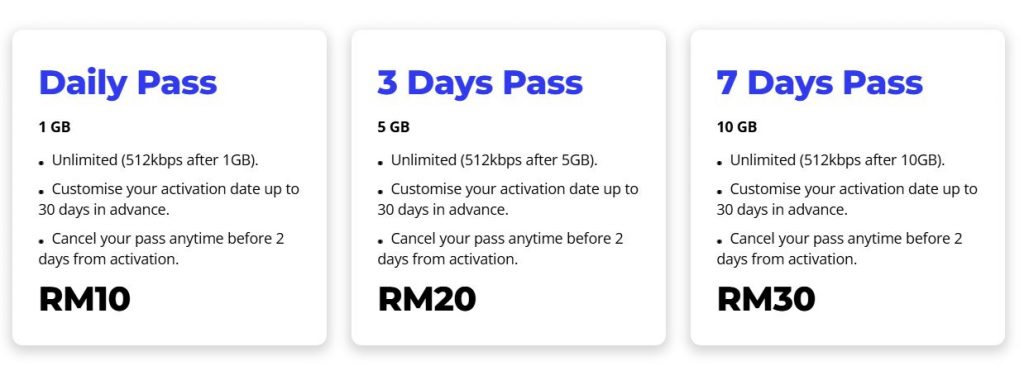The HONOR MagicBook Art 14 is one of the most interesting laptops I’ve seen lately, and I was eager to get my hands on it to review it. One arrived to the office about two weeks ago, and I’m ready to share my thoughts. This is almost the lightest 14-inch laptop out there, the only one that has it slightly beat is the Huawei MateBook X Pro 2024. It’s also immensely thin, and overall it looks gorgeous.
I was really shitten when I first pulled it out of the box, but I quickly realized that it’s not perfect. Well, no a single product I’ve used is perfect, I don’t think something like that exists, so… no surprise there. In any case, I’ll do my best to show you the positives and negatives of this machine, so that you can decide if it fits your use case or not. There is a lot to talk about there, so let’s get started.
The HONOR MagicBook Art 14 is made out of magnesium & titanium
The design is one of the main selling points of the HONOR MagicBook Art 14, without a doubt. It may even be the main selling point here. It’s thin and light, while it looks gorgeous in the dark green model that I received to review. On top of that, HONOR found a way to improve the screen-to-body ratio here, and the keyboard is great too. To top it all off, the touchpad is gigantic. Now that I’ve listed some of the main reasons why the design is spot on, let’s talk about all of them separately, shall we?
First of all, the device is made out of “aerospace-grade magnesium alloy”. So, magnesium, basically. In addition to that, titanium is also used. HONOR’s and Huawei’s high-end laptops tend to use magnesium quite a bit, and that’s a good thing. It gives this laptop rather strong build, while it allowed the company to thin it down, and make it very light. Speaking of which, the HONOR MagicBook Art 14 is only 1 cm thick when closed, and weighs only 1 kg. It weighs less than the smaller (13-inch) Apple MacBook Air, which is quite a feat. It’s difficult to explain how light this laptop feels when you hold it. I used the HONOR MagicBook Pro 16 before this, and the difference is monumental in terms of weight. Well, truth be said that laptop is larger and it has a numpad on the side, but still.
It has a matte finish & you can easily open it with one hand
As I know that many of you will ask, yes, you can open this laptop with one hand without a problem. It’s really well-balanced, and while the lid is easy to bring up and down, it’s not flimsy by any means. It’s a perfect balance I’d say. It stays where you place it with ease.
Now, in regards to the finish on the laptop itself. It’s not glossy, not at all. HONOR went for a matte finish here, and it almost feels as paper to touch. Like slightly rubberized paper, I’d say. The same goes for the keyboard, by the way, it has a matte finish. I have a feeling these keys will look nice a lot longer than the regular ones would. Keys that are not properly treated tend to look greasy and awful rather quickly. I don’t see that being a problem here, at least not anytime soon.
The keyboard feels great to type on
Speaking of which, the keys are great. They’re well spaced out, and have really good feel to them when you’re typing. The official key travel is 1.5mm, which is excellent considering the thickness of the device. You don’t get a numpad here, but that’s actually the case with basically every 14-inch laptop. It’s for the better as the numpad takes a lot of space, and the device would be a lot larger. You do have some shortcuts above the keyboard that you can utilize if you hit the Fn button. If not, those buttons are the F1 to F12 keys, of course.
The arrow keys could be a problem for some
The arrow keys may not be everyone’s cup of tea, though. The left and right keys are regular in terms of size, but top and bottom ones are considerably smaller, and both are tucked in between the left and right keys. I can see how this could be a problem for some people, but in all honesty, you do get used to it rather quickly. I did use this setup in the past, several times, and I was always been able to get used to it rather quickly.


One thing worth noting is that the top arrow key popped out for me, without a specific reason. I barely tapped it while using the keyboard, and it popped out after about a week. I was unable to place it back in its proper place, . It is a bit tilted, and it keeps popping out. I don’t really know why it won’t sit back to its original place. Oh, and yes, the keyboard is backlit, so you’re good on that front. In the top-right corner of the keyboard, you’ll notice a fingerprint scanner, and it works great, actually. Setting it up was fast and painless, and it has been functioning without a hitch for me for the past two weeks.
A gigantic touchpad is included too
A gigantic touchpad sits right below the keyboard. It is great to use, but bear one thing in mind. One of the first things you should do once you power on this thing is go to touchpad settings (default ones from Windows), navigate to the ‘Taps’ menu, and disable the ‘Tap twice and drag to multi-select’ option. I’ve had soooo many ghost dragging accidents until I disabled this. For some reason It’s way too sensitive, and it seemed as if the laptop dragged my tabs all over the screen. I don’t use that feature in general, so disabling it was a godsend. I simply love this touchpad now.


That touchpad comes with useful gesture support
It’s more than large enough for anything you’d need, and even after I set it to ‘low sensitivity’ it works absolutely phenomenal. It’s very responsive to the touch, and it seem to know when you’re typing, so I really didn’t have issues with the cursor doing its thing while I’m typing. There are also a ton of additional options that you get with this touchpad, thanks to HONOR’s proprietary software.
You can tap the touchpad with a knuckle twice in order to capture a screenshot. Do the same with two knuckles at the same time, and you’ll fire up video recording. These are only some examples, you can also close windows, minimize them, and do a lot more with this touchpad. You’ll want to check out the HONOR PC Manager app that comes pre-installed, along with Windows’ default touchpad settings to get the optical setup for you. Flanking the keyboard you’ll find speaker grills, though we’ll talk more about that in the audio section.
There are plenty of ports here too, despite how thin the laptop is
You’d assume that the number of ports on this laptop is very low due to its weight and the fact how thin it is. Well, it sure isn’t. You do get basically everything you’d expect here, maybe even more. Let’s start with the left side. There are two Type-C ports included there. One is a USB-C port for everything, while the other one is a Thunderbolt 4 port. The magnetic camera is housed on that side too, but we’ll talk more about that in the camera section. For now, all you need to know is that the laptop’s camera sits on the left side, and you can pop it out and magnetize it to the top of the laptop when needed. This is a great setup and I’ll talk more about it later on.
Now, on the right side of the MagicBook Art 14, you’ll find a USB-A 3.2 Gen1 port, an HDMI port (2.1 TMDS), and an audio jack too. You can use it for either plugging in your headphones or a microphone, or both at the same time. I honestly expected this laptop to have way fewer ports, perhaps only three Type-C USB ports or something like that, but no… HONOR managed to fit everything you may need here. Expecting an SD card reader on an ultrabook like this is… unrealistic. You can easily connect an external one if you need it.
HONOR did an outstanding job here, design-wise
So, as you can see from this whole segment, HONOR hit the homerun in terms of the design. The company really managed to do a lot with a limited amount of space. This laptop both looks great and feels great to use. I typed this entire review on it, well, almost, and I enjoyed the experience very, very much. I tried to use it for various different purposes over the last two weeks, and the keyboard and the touchpad worked great for me, and it was nice not having to connect a dongle to the laptop at all. Overall, the design is great, there’s really nothing to criticize in that regard I’d say. Even the screen-to-body ratio is outstanding, but I’ll leave that for the next section, the display section.
Despite being so thin & light, it has a 14.6-inch display
The HONOR MagicBook Art 14 has a gorgeous 14.6-inch display. That is an OLED display with a 3:2 aspect ratio. It has a resolution of 3120 x 2080 pixels and a PPI of around 258. Typical brightness here is 700 nits, though it can go higher than that. The display officially offers a viewing angle of 178 degrees, which is plenty. That was never an issue for me. It’s also worth noting that this is a 10-point touch display, yes, it’s touch-responsive.
On top of all that, the bezels around the display are very thin. The fact that the company made the camera detachable really allowed it to thin down the bezels. The display is very immersive. It also has all the eye protection ratings you may want, including the one for flickering. It’s a really solid display overall. It looks great on paper, right, is it the same way in actual use? Well… read on.


The default setting is the best one
In terms of colors, brightness, and viewing angles, there’s really nothing to complain about. On its default settings it’s great. It’s bright, vivid, and I really didn’t have an issue with viewing angles. The touch response on it is also really good, better than it was in the past. Initial touch panels on laptops were… well, not as good. You can easily use the touchscreen aspect of this laptop if you want. I do not. I tested it, and that’s it. This is not a laptop that rotates all the way around so that you can use it as a tablet, not at all. Even when I tested those laptops, however, I didn’t use them like that. Windows is not made to be used with a touchscreen, in my eyes. You can easily do so if you want.
The display could be a bit less reflective, though
So, is everything perfect with the display? Well, no… not really. It’s a bit too reflective. I often type in a local coffee shop, and considering it has glass walls, the sun can really create quite a bit of light. I sit on that side on purpose when I come in, to test out the reflections on displays. That is one aspect which HONOR could have improved here.
When the sun hits the display it’s really difficult to see huge chunks of it. I really do hope that will be improved in the next version. The vast majority of you will never sit in such a spot, however, and as long as the sun is not hitting the display in one way or the other, you’re just fine. As long as you use this thing indoors, you’ll be fine, even when it’s the sunniest day out there. Using it outdoors, in the sun, however,
is not the best idea due to this display.
So, there’s basically one drawback when it comes to the display, and it’s not a big one for many people. Everything else is great, basically. HONOR nailed almost every single aspect of this display.
The Intel Core Ultra 7 chip fuels the global model of this laptop
First of all, keep in mind that this is HONOR’s flagship laptop. It comes in two SoC variants, actually, and we’ve received the more powerful one to review (that is the only one available in global markets). One is fueled by the Intel Core Ultra 5 125H processor, and the other with the Intel Core Ultra 7 155H chip. The Core 7 model that we’ve checked out comes with 16 cores. Its base frequency is 1.4GHz, while the maximum turbo frequency is 4.8GHz. The graphics card is tuned at 2.25GHz. Speaking of which, the Intel Arc graphics is used here. You’re not getting a fancy gaming card here, as this is not really a gaming laptop, it’s more of a productivity machine. This machine has 32GB of LPDDR5X RAM (7,467MHz) and a 1TB SSD.
The performance is great, as long as you don’t use this as a gaming laptop
Windows 11 Home comes pre-installed here, and the performance is what you’d expect, basically. This laptop is great for general use, and productivity tasks, but it’s not really made for gaming. It’s plenty powerful to be a work machine for the vast majority of people, without question. As long as a truly powerful GPU is not needed on your end, this laptop will serve with ease. Windows OS can be a bit spazzy sometimes, in terms of performance, but I haven’t had a single issue in the two weeks I’ve been using the HONOR MagicBook Art 14.
I’ve had at least five workspaces opened on the laptop, with two windows in each, and plenty of tabs in each window. That’s my workflow, and that’s how I’ve been using the device most of the time. I’ve used a handful of image and video editing programs, and three browsers too. Everything worked without a hitch, basically. HONOR’s pre-installed programs were somewhat useful, but I’ll talk more about that in the software section. The point is, the HONOR MagicBook Pro 14 does offer very smooth performance, and no matter how much I tried to truly bog it down, I was unable to. It has a ton of RAM, and a truly powerful SoC, which managed to keep it ticking at optimal speed at all times.
Most games will run perfectly fine, though
Now, many of you are wondering about gaming. Well… this is not a gaming machine. I’ve mentioned that earlier. You can still play games, of course, but I’d stick to less demanding titles. The GPU here is not really made for gaming, though it can handle pretty much anything else. I did install Call of Duty: Warzone here, just for the sake of trying it. As that’s the last game that I actively played, I’m not much of a gamer, at least not a PC gamer. Truth be said, Warzone ran better than I had hoped, but still… at mid-to-high details, it did stutter, and that’s not really acceptable for online gaming, of course. Still, I was pleasantly surprised.
Benchmarks
Geekbench CPU:
Geekbench GPU:
The battery life is good, very good
HONOR included a 60Wh battery here. I’ve actually had really good battery life with this laptop. I ran 5 virtual desktops all the time, mostly for different Chrome combinations I needed for work. In addition to that, I did some image and video editing and watched plenty of YouTube videos. I used plenty of various websites, including Gmail and the rest of the Google suite. On top of that, some light gaming was thrown into the mix. My usage was different day-to-day, but with regular work, I was able to pull out two days’ worth of battery life from his laptop, which was actually a success. I didn’t really spare the brightness, and the vast majority of laptops I use cannot handle two days’ worth of my use. They mostly die after a day, a day and a half.
If I was a bit more conservative on display brightness, and didn’t throw in a simple game here and there, it would have probably lasted even longer. Most of you will be happy with the longevity here, and if you need more, you can set up a battery-saving option, or change a performance mode. Various options are available in the settings. If set and used differently, this laptop can go the distance.
A 65W charger is included in the box
What about charging? Well, HONOR does include a 65W charger in the box. The company says that it takes “30 minutes to charge about 46%, 95 minutes to fully charge” this laptop. My numbers were a bit different but on the same level of what is said here. I was able to get to 45% in 30 minutes, while a full charge took almost 100 minutes, it fully charged at a 99% mark.
There’s always a difference between what is tested and what the laptop actually provides, and several minutes of difference is tolerable, it can never be the same, of course. That’s not exactly long considering the competition, and the fact that the battery life is as good, this shouldn’t be a problem. You can charge it via either Type-C port, as there are two included on the left side of the device. I would have appreciated if one of them was on the right side, but that’s just a minor inconvenience… sometimes.
Windows 11 Home & HONOR’s own software makes for a good combo
If you’ve used a modern Windows laptop, you’ll be right at home here. The HONOR MagicBook Art 14 comes with Windows 11 Home pre-installed. This is basically the build you’d get on any other Windows 11 laptop, with some slight changes. HONOR did pre-install some of its own software here. That software enables you to take better advantage of the touchpad, backup your phone, fine-tune the laptop, and more. In all honesty, some of these programs that HONOR included are useful. For example, something you’ll be using them for is updating the BIOS here, that’s for sure. I’ve done that a couple of times after I started using the laptop. For that, you’ll need to have your laptop plugged in.
HONOR’s pre-installed software is kind of useful
The main program is called ‘HONOR PC Manager’. Through it, you can scan the device for malware, access touchpad settings, get hardware information, fine-tune audio, backup your phone, and more. It’s a versatile program. You can fine-tune press sensitivity for the touchpad, its vibration intenstiy, set up a 3-finger swipe,, edge gestures, and even knuckle gestures that are available. Yes, you also have separate touchpad settings in Windows settings too. From HONOR PC Manager, you can also access two other HONOR system apps, HONOR WorkStation and Device Clone. The latter is self-explanatory, but what is HONOR WorkStation exactly? Well, it’s essentially a suite that gives you a chance to log into your HONOR account and sync stuff across devices. If you use a HONOR smartphone, this could end up being quite useful for you.
You do get a standard Windows 11 setup here
Other than these HONOR-specific programs, you also get all the standard Windows 11 goodies here. A wide-range of customization is available, so you can really fine-tune the experience to your preference. I, for example, love the dark theme with green accents, so I went with that, but there are a ton of other options here. You can see the entire Windows ‘Settings’ tree in the image below, in case you’re wondering what else is included. Every single one of those has its own sub-settings, of course. A program/app bar is available at the bottom at all times, along with a system tray in the bottom-right corner. You can customize all that, though, as many of you already know. I could talk about Windows OS for a whole day, but chances are you’re more than familiar with it. Windows 11 Home worked really well on this laptop, at least for me.
There are six speakers here, and they do not disappoint
The Huawei MagicBook Art 16 has six speakers included. You’ll find the main speaker grille holes on each side of the keyboard. The laptop also supports Spatial Audio and has DTS support for headphones. These are two tweeters included here, and 4 woofers. HONOR also deployed a shock-absorbing design here and claims that low-frequency output has been improved by 100%. With that being said, these speakers are really, really good. HONOR’s laptops usually have really good audio, especially high-end ones. The MagicBook Art 14 is no exception.
The speakers are great, they’re rich & powerful
The audio output you can get from these speakers is great. The low frequency has definitely been improved, though we cannot really measure the percentage of improvements here. Mid and high-end levels also sound really nice. There’s plenty of bass here, though keep in mind that these are laptop speakers, so don’t expect miracles. The vocals ended up very clear, and it was a joy to use these speakers for watching movies. They’re not tinny or anything of the sort, and we also haven’t noticed any distortion either. Well, when you tune them up you may hear some if you have a keen ear, but… it’s not even worth noting. These are excellent speakers.


There’s also an audio jack on the side
It’s also nice that HONOR included an audio jack here. It’s located on the right-hand side, and DTS support is included. If you have a good, quality pair of headphones, you’ll be right at home here.
This laptop has a detachable camera
One thing that may especially surprise you when it comes to the HONOR MagicBook Art 14 is its detachable camera. Yes, you read it right. This laptop has a camera tucked away inside the bottom part of its body, next to the keyboard. That camera is accessible from the left-hand side, and you need to push ti in a bit for it to pop out. Similar to what you’d do with a microSD card. The thing is, this camera stays magnetized to its silo when it pops out, so you don’t have to worry about it dropping on the floor or something. You can take it out, and magnetize it above the display, there are magnetic points included there. Once you do that, the laptop recognizes that the camera is connected, and you’re good to go.


If you don’t use the webcam every day, you’ll likely appreciate the detachable camera
I simply love this solution, for several reasons. First of all, the bezels. This allowed HONOR to remove a rather sizeable piece of hardware from above the display, and thus trim the display bezels making this laptop more immersive. The second reason is the fact I don’t like having a webcam pointed at my face at all times while I’m working. Having a physical cover for the camera would work just as well, but the bezels wouldn’t be so thin. The third reason is… well, it’s innovative. I’ve never seen this, and it makes all the sense in the world.
The vast majority of you won’t use the webcam every day, so… why not? I, for example, use it once a week, sometimes twice a week. So I don’t really need it to be up there at all times. Popping it out and placing it at the top of the laptop requires a couple of seconds of your time.
You can even mount it in the opposite direction
As I know some of you will wonder, yes, you can mount the camera in the opposite direction too, if you want. You can film whatever is in front of you, instead of yourself. The quality is… well, good. I’m never too demanding when it comes to webcams on laptops. The vast majority of people will be using them for video calls, whether they’re meetings or general talks with family and friends. For that, this camera does a wonderful job. It’s a fullHD camera, and I really don’t need anything better than this for my needs. Yes, I’ve seen better units, but I’ve seen a lot worse ones too. If you’re not very specific about the image quality of your laptop webcams, you’ll love this camera’s output
The HONOR MagicBook Art 14 is a great buy… if you can afford it
The HONOR MagicBook Art 14 is a great laptop, there’s no denying that. It’s made out of premium materials, thin, light, has a great keyboard, offers good performance, and much more. It’s not perfect, of course, but still… it’s a fantastic offering from HONOR. Considering all that, it’s not exactly cheap. This is an ultrabook, basically, and it’s in the premium range. If you do have the money to get it, and you’re looking for a true productivity machine that is easy to carry around despite its 14.6-inch display… it doesn’t get much better than this, especially if you want a Windows OS pre-installed. This is a not a gaming laptop, though, so just keep that in mind. I enjoyed using it quite a bit, and it’s an easy recommendation.


You should buy the HONOR MagicBook Art 14 if you:
…want one of the lightest 14-inch laptops out there.
…need your laptop to be really thin.
…do a lot of stuff at once, but don’t play a lot of games.
…love high screen-to-body ratios.
…appreciate a quality typing experience.
…need good speakers on a laptop.
…hate dongles.
You shouldn’t buy the HONOR MagicBook Art 14 if you:
…are a gamer.
…plan on using a laptop out in the sun often.