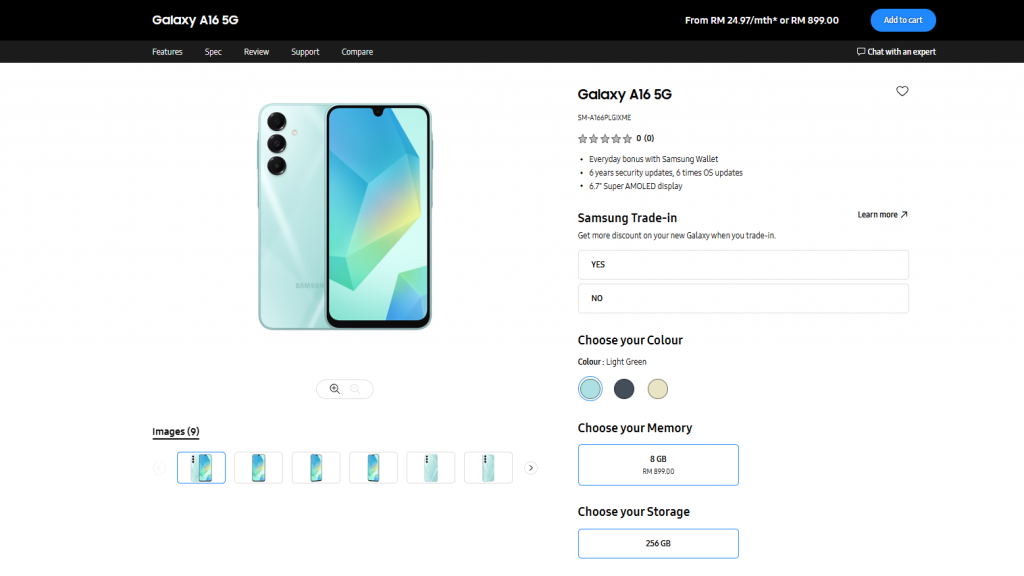If Chase Bliss and the likes had known what they started a couple of years ago. It seems like we’re getting a new ambient pedal every other week! With the MXR Layers, a freezer and sustainer joins the ranks of ambient effects from a manufacturer that was previously unfamiliar with this type of effect. But with the Joshua Ambient Echo , MXRhas already shown that it is keeping up with the times.
MXR Layers: Freeze and endlessly sustain your sounds
If you listen to any of the sound examples on Gear-Tube, you get the impression that the Layers lies somewhere between Chase Bliss Onward and EHX SuperEgo. In other words, the volume of the input signal dynamically triggers MXR Layer’s internal micro-sampler. With each trigger, another audio slice is looped and blurred.
The target group for this pedal is far broader than “just” guitarists. The sounds you hear in the demos should make the eyes (and ears) of every synth head and sound design freak light up. If you just think about what a dynamic synth sequence, a vocal loop, or a drum break would sound like if you ran it through the MXR Layers, the creative potential becomes evident immediately.
Dynamic Freeze and three layers
In terms of functionality, the MXR Layers offers three layers to record and micro-loop new audio material with. Whenever the threshold set via the “Trig” parameter is exceeded, Layers samples the signal and loops it.

If “Trig” is at its lowest value, you can manually fill the three layers by using the footswitch. Otherwise, the pedal will overwrite the last layer each time the signal exceeds the threshold. “Attack” sets how quickly or slowly the next new layer fades in.
With “Decay,” you determine how quickly each layer fades out and disappears. If this control is set to its maximum, the layers do not fade out at all and are only ever replaced if you exceed the threshold again. In addition, you use the mix dial to set the effect’s wet level. And if you connect a TRS y-splitter to the output, you’ll hear the three layers panned evenly in stereo.
Additional functions of the MXR Layer
But there is so much more. For example, pressing the “single” button prevents the three layers from running simultaneously. A new layer replaces the current one, either by the set threshold or by tapping the footswitch. You can then switch between the three layers by again using the footswitch.
“Sub Oct” is more or less self-explanatory. Here, MXR Layers generates an additional sub-octave signal for each layer. We’re getting into evil, doom-y drone territory here.
The pedal also offers several secondary functions. For example, you activate the stereo functionionality mentioned above by holding down “Sub Oct” and turning “Decay” counterclockwise. An additional dip switch can only be accessed by opening the pedal and thus accessing the circuit board, which allows the pedal to process stereo signals at the input as well.

There’s even a small modulation section, which further change the wet signal—holding down “Single” and turning the “Attack” knob alternates between chorus and tremolo effects. Additionally, you set the strength and speed of the selected effect with the “Mix” knob while still holding down “Single.” On top of that, there’s a delay whose speed you set by holding down the “Single” button and turning “Trig.”
How much does the pedal cost?
MXR Layers is much more than a simple freeze effect. It looks like a pedal that demands to be worked with when you jam, turning knobs and pressing buttons is part of the performance here. The ambient powerhouse is about €210 or $219.99, depending on where you look.