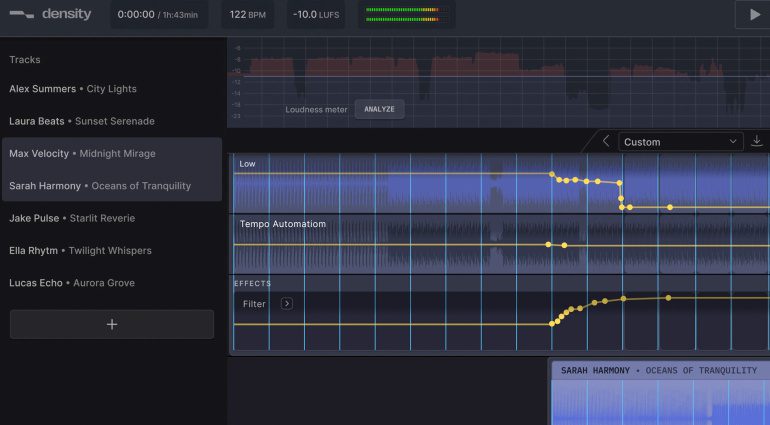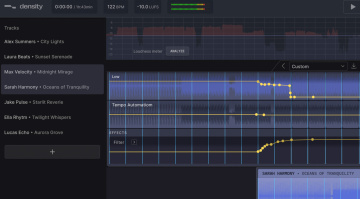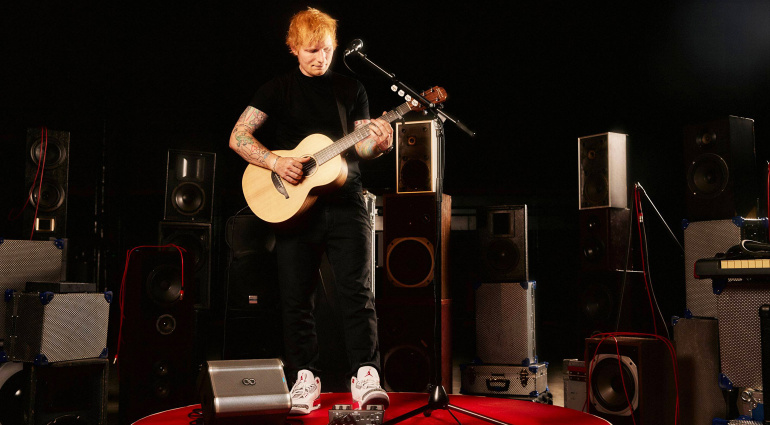Density is a DAW aimed at DJs that lets you record mixes as data, not audio. Is this the new Ableton Live for DJs?
Density: The DJ DAW
We’ve all been there. Recording a live DJ set can be a tricky thing. Unless you’re superhero-perfect – or you make liberal use of the sync button – the finished product is bound to have a mistake or two. What if you could go back in and edit the mix later, fixing any flubbed transitions and smoothing out EQ curves? Well, now you can. DJs, meet Density.
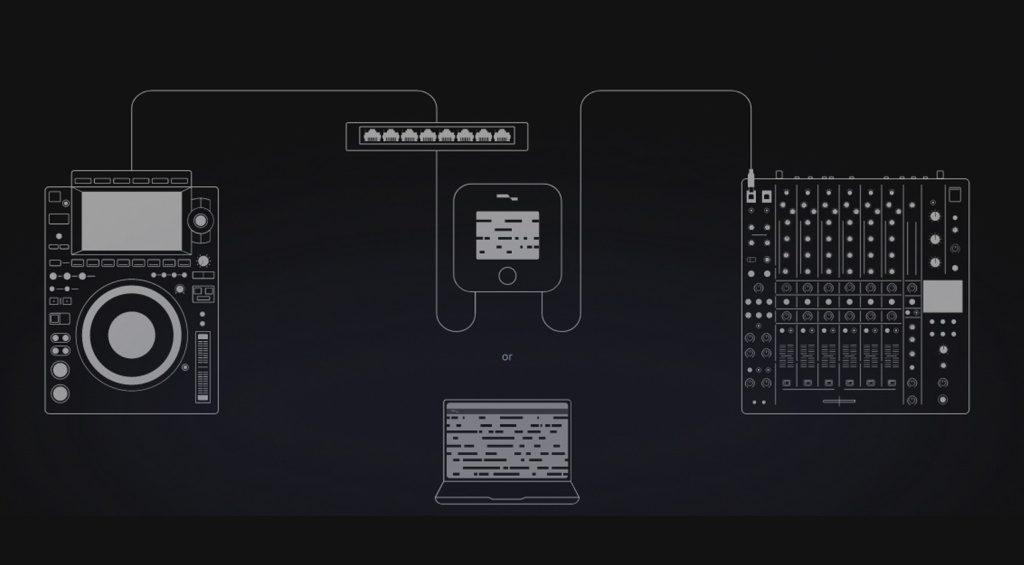
A DJ-focused DAW, Density lets you capture sets as data rather than audio. As the developer says on its website, that includes “every cue, loop, and knob twist.” It does this by interfacing via your laptop with the DJ equipment itself, like DJ controllers and mixers, recording knob and fader movements and button presses. Once your set is done, the DAW will assemble the mix from audio files of the tracks on your laptop.
Non-Destructive Editing
Because of this, the software is non-destructive. Like a music production DAW, you can edit the data as automation. This includes EQs, filters, effects and fades. Need to fix something? Just redraw the automation as you would in any other DAW. Density has its own effects algorithms as well, including delays, reverbs, modulation effects like phasers, and more. You can also create loops.
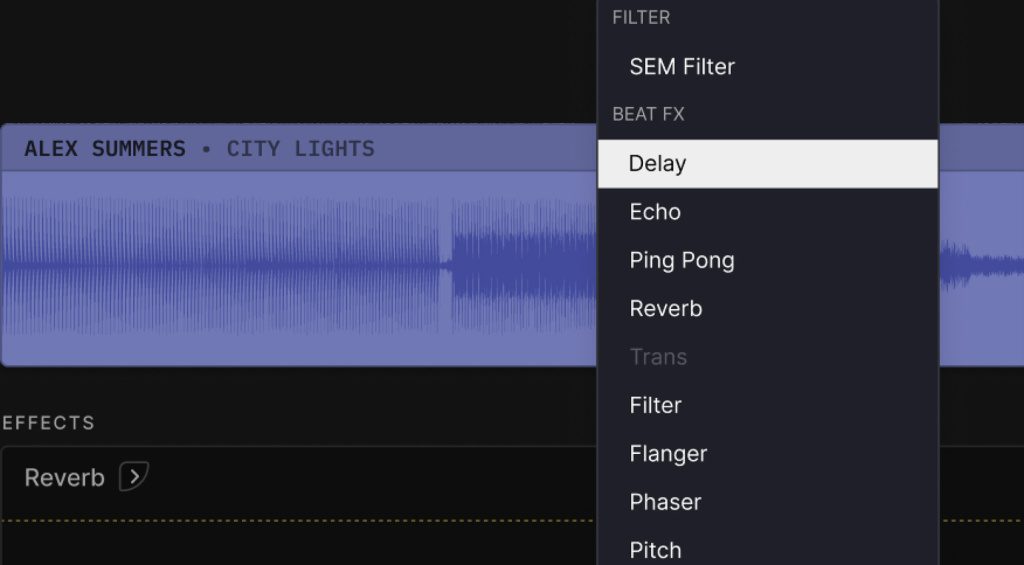
Slickly, you can also move or even remove tracks from the set without affecting downstream mixes. This is useful if you’ve included any upcoming tracks that are not finished or a song that killed the vibe. Pull it out and leave the rest of the set intact.
Master for SoundCloud
Density also includes a mastering section with a LUFS meter to ensure consistent levels across the mix, plus a mastering-grade limiter to optimize the set for SoundCloud.
Standalone, Laptop or Cube
As mentioned before, Density works on a laptop, capturing changes made on professional mixing gear. Not every DJ tours with a laptop though. If this is you, you can opt for the Density Hardware, a cube-shaped device that records your set instead of a laptop. Later, plug it into your computer to transfer set data to the DAW.

It also works in standalone mode, allowing you to piece together a DJ mix with just a mouse, much like Ableton Live.
Price and Availability
Density is currently in private beta mode with a number of invites left. The DAW will cost $15 per month subscription. The optional hardware is a one-time purchase of $300 plus an annual subscription to the recording software for $120. See the website for more information.