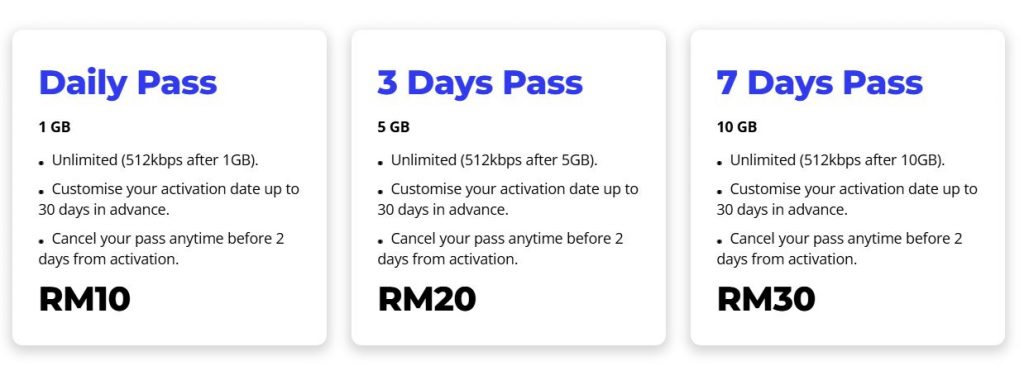Screen recording is one of the key built-in features that’s available on almost every Android smartphone at this point. Since the feature is a necessity in today’s world, Google has been improving it continuously. Earlier this year, the Android 14 March Feature Drop brought app-specific screen sharing and recording for better privacy. Now it seems that with Android 15 Googe is planning to improve the Android’s screen recording even further.
Android 15 could revamp screen recording as well as screen casting experience
The news comes via Android Authority which reported that Android 15 could upgrade the built-in screen recorder by adding a much-needed indicator in the status bar. As of now, you can see a small indicator on the right side of the status bar. And, this happens every time you record your screen or cast it on other devices. Well, that’s all there. But, you wouldn’t see the recording time or don’t have the option to end the screen recording or casting.
Rather, you’d need to pull down the status bar in order to check the recording/casting duration or stop the same. Well, the issue associated with all this is that you could accidentally expose some sensitive information. Google seems to be aware of all this and could change it with the next Android 15 release. Mishaal Rahman, a well-known Android insider, recently discovered some codes in the Android 15 Beta 4.2 which suggested improved screen recording and screencasting experiences.
After enabling the new feature, he found the existence of new chips in the status bar, very different and very detailed from what we are used to seeing. The chip in the status bar displays how long you’ve been recording your screen or casting it. The best part is that the revamped indicator also lets you stop the screen recording or screen casting session right from the status bar. This certainly resolves the hassle of pulling down the status bar and potentially exposing sensitive information while doing so.

You’ll see a different indicator when sharing your screen on a third-party app
Worth noting that the dialog that appears when a third-party app asks for screen recording or screen casting permission has also been revamped. Now, you have two options to choose from i.e. “Share entire screen” and “Share one app.” Once you grant the permission, a different status bar chip appears at the status bar with some kind of projecting icon to hint at screen sharing.
Not to forget, it also displays the duration of the screen-sharing session. Similar to screen recording and screencasting, you can stop screen sharing from the status bar itself. You can check the same in the images below. No doubt, these are some welcoming changes, but we don’t know when exactly the upgraded function will land. Rahman also notes that we might see the feature in the Android 15 QPR1 which dropped earlier today.