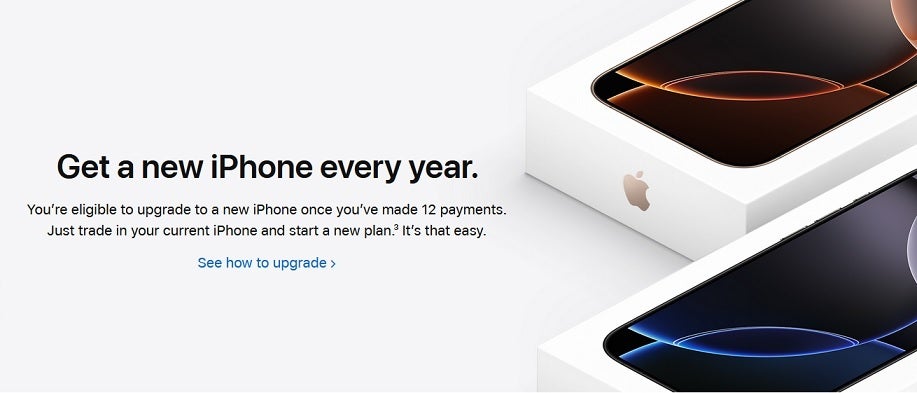Users will be able to get the first taste of Apple Intelligence as Apple has started to make some of the features of its AI suite available with the iOS 18.1 developer beta released Monday.
The company launched Apple Intelligence at its Worldwide Developer Conference (WWDC) in June. However, the first set of developer beta and public beta versions didn’t have any Apple Intelligence features.
Usage limitations
The rollout with iOS 18.1 is also limited. Apple’s own news release in June mentioned that users with iPhone 15 Pro, iPhone 15 Pro Max, and iPad and Mac with M1 would later be able to try out Apple Intelligence features in beta if their device language is set to U.S. English. But according to users and our own testing, you also need to set your device region to the U.S. Notably, this doesn’t change your App Store region.
To use the Apple Intelligence features after setting region and language, you will have to tap on join waitlist under the new Apple Intelligence & Siri menu under settings. You will get a notification when you are accepted from the waitlist to use Apple Intelligence features. Note that it might take a while for your device to download models related to the AI suite so that all features won’t be available immediately.
Features
With the current roll out Apple has enabled new animation for Siri. Plus, you can invoke Siri to use text prompt by double tapping on the bottom bar.
Plus, you can use writing tools that let you proofread or rewrite the text in a similar tone. You can also choose to change the tone with “Friendly,” “Professional,” and “Concise” options. Apple also allows you to modify a bunch of text to a list, a summary, a table, or key points.
The Mail app gets a summarization feature, and you can also see priority emails on top of your inbox. You can also see a one-line summary of emails without opening them. You can also use smart replies feature to quickly respond to emails.
The iOS 18.1 update has an Apple Intelligence-powered Focus Mode called “Reduce Interruptions,” which will use AI to only surface essential notifications.
The Apple Intelligence suite still lacks many features, such as ChatGPT integration and Image Playground. According to Bloomberg’s reporting, Apple is still in process of fixing bugs with a lot of these new features so users will have to wait to test these features.