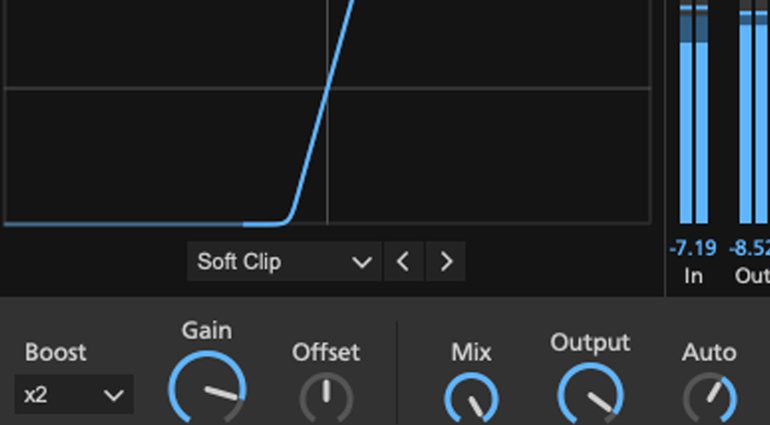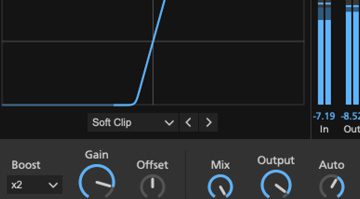Heat by Audec is a free distortion plugin that packs a punch! This week’s round-up of the best freebies also features two excellent dynamic processors: Dynastor by Outobugi and MiniOpt by Psycho Circuitry. Enjoy!
Audec Heat: Free Distortion Plugin with four Modes
Audec has released Heat, a free distortion plugin that delivers everything from subtle saturation to full-on clipping. At the time of writing, Heat is only available for Mac, but the developer says that a Windows version is in the works. As I’m writing this a couple of weeks in advance before going on vacation, chances are that they’ll already have delivered on that promise by the time you read this.
Heat offers a choice of four distortion modes: Hard Clip, Soft Clip, Sine Clip, and Tanh. A handy visualizer shows the clipping curve and tells you how far the peaks of your audio reach into clipping territory. There’s also an Offset knob for asymmetric distortion.
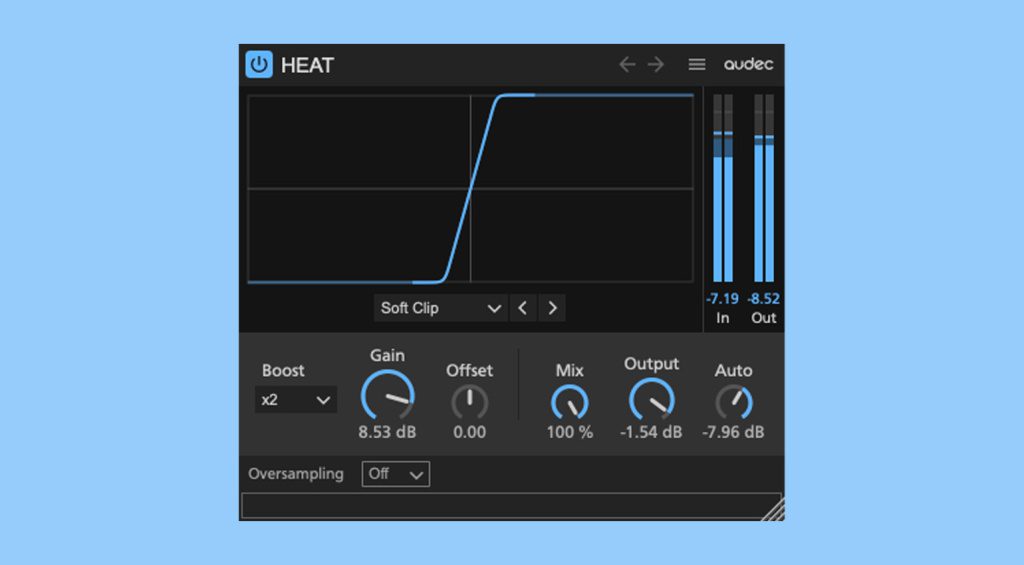
In addition to the all-important Gain knob, Heat offers a choice of four Boost modes for multiplying the gain by factor 2, 3, 5, or 10. This lets you go really crazy on the gain. There’s also a Mix knob for dialing in some of the dry signal, as well as an Auto Gain feature for maintaining a constant output volume. Excellent stuff!
Heat is available for macOS in VST3 and AU formats.
Outobugi Dynastor: Single-Band OTT-Style Compressor

Outobugi Dynastor is a follow-up to the developer’s excellent Dynastia plugin released last year. Like Dynastia, Dynastor is an OTT-style upwards/downwards compressor. While Dynastia has three bands, Dynastor is a single-band plugin. In a lot of cases, that’s all you need, and it makes using the compressor much easier.
That said, Dynastor offers all the same modes as Dynastia. It has left/right and mid/side processing, and you can also choose to process just the mid or side signals.
Dynastor is a VST3 plugin for Windows only.
Psycho Circuitry miniOPT: Free Opto Compressor with Saturation
Psycho Circuitry’s miniOPT is the opto compressor sibling of the developer’s equally excellent miniFET plugin. MiniOPT offers a choice of three “opto action modes”: Grab, Edge, and Smooth. You also get a full set of traditional compressor controls, including threshold, ratio, attack, release, input and output gain, and even a Mix knob for parallel compression.
Moreover, miniOPT lets you multiply the harmonics by 10 or even 100. There’s also a switchable output transformer simulation for extra character.
Like all plugins by Psycho Circuitry, miniOPT is also available as a paid “plus” version with additional features. For $49, miniOPT+ adds three harmonics modes, two transformer options, an external sidechain input, a variable sidechain filter, an LED mode, and a dual mono channel mode.
MiniOPT is available for macOS and Windows in VST3 and AU formats.
Need more free plugins like Heat, Dynastor, and miniOPT? Our huge archive will keep you busy for days!