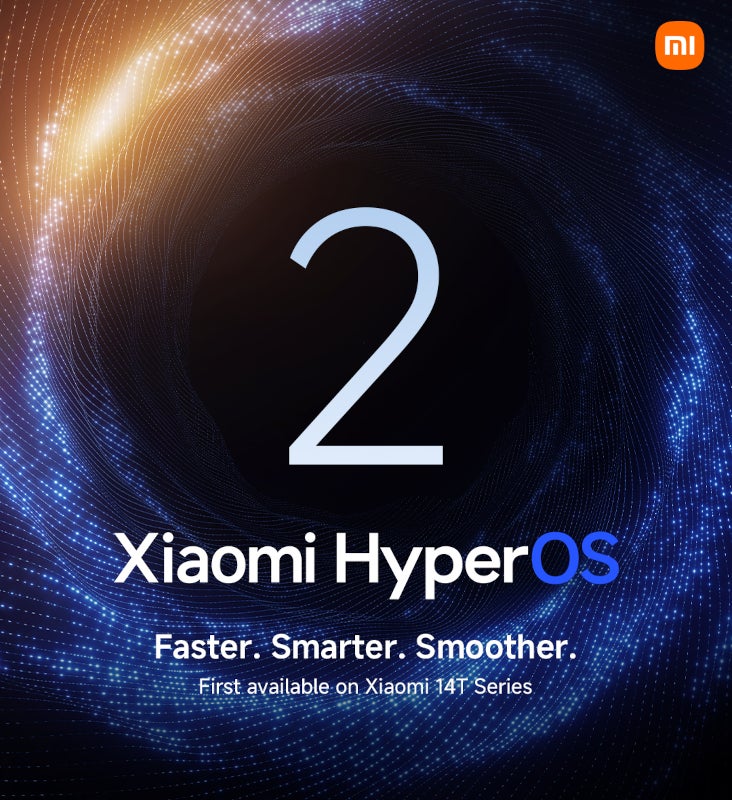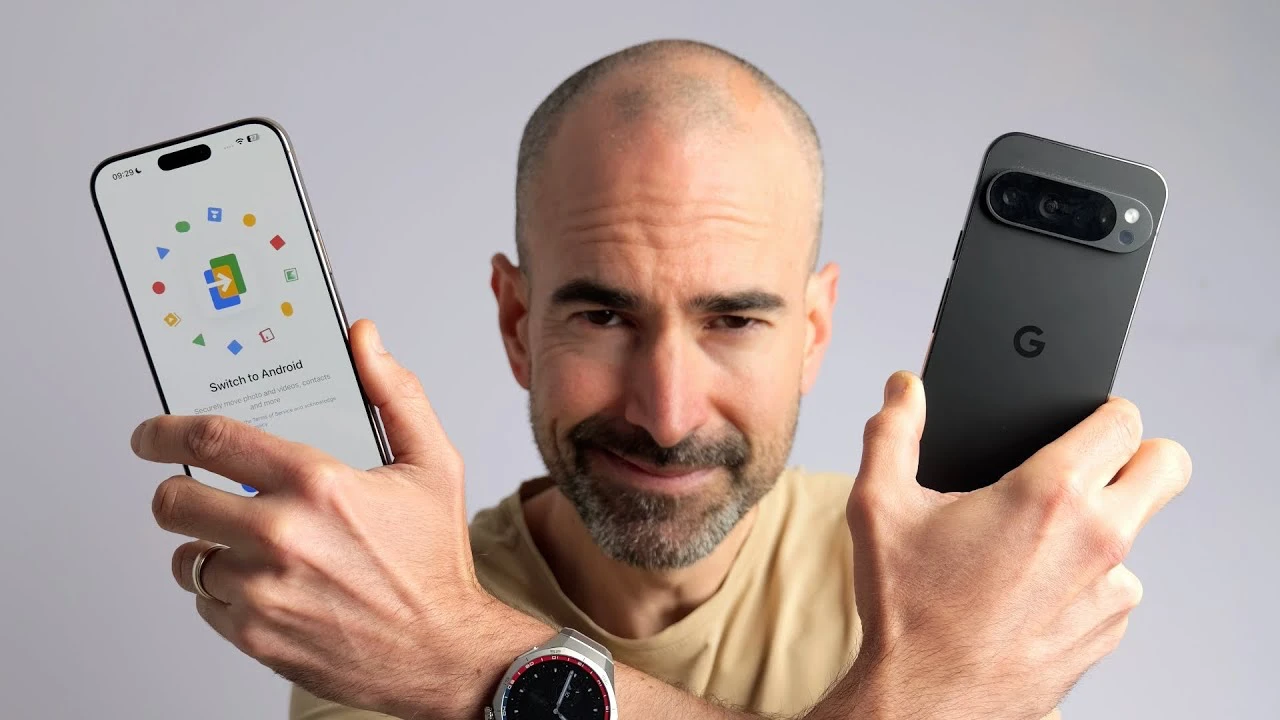Half a decade ago, a ton of apps started to implement a dark mode. This included YouTube, Twitter, Facebook, Hulu and WhatsApp. Apple and Google began offering a systemwide dark theme for their mobile operating systems in 2018. Wikipedia has finally caught up and has started implementing dark mode for its mobile website in 2024.
If you visited the Wikipedia website on mobile this week, you might have seen a pop-up indicating that dark mode is ready for prime time. Here is how you can turn it on:
- Go to Wikipedia’s site.
- Tap on the hamburger menu on the top.
- Tap on Settings.
- Under the Color section, select “Dark” as the option.
Wikipedia says under the Colors tab that this is an experimental implementation, and you might experience some issues in dark mode.
Currently, dark mode is only available on mobile websites. However, a Reddit user said that people using the site via desktop might see this option sometime this month. We’ll update the story when the dark mode option becomes available on Wikipedia’s desktop site as well.