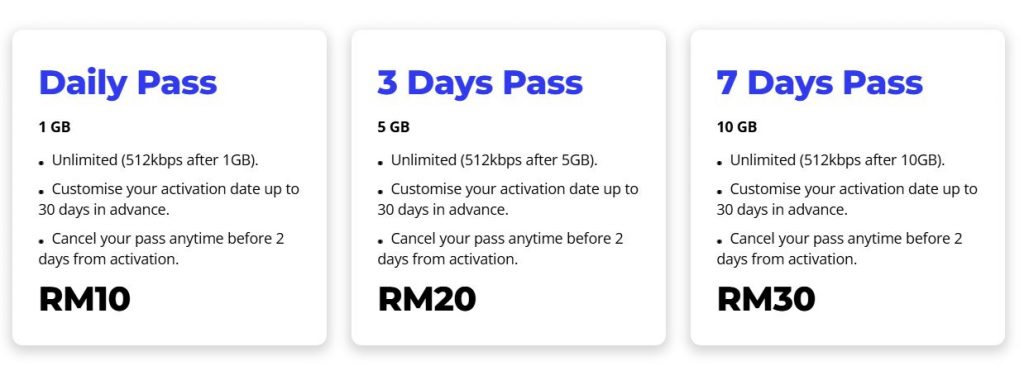Pittsburgh Modular’s recent semi-modular synth Taiga ticks a lot of interesting boxes. It’s a lightweight desktop box with a heavy-weight sound. And if your desktop is too crowded, you can always make it part of your Eurorack setup, if you have the space. New sounds from new combinations – that’s the little sound designer’s motto. Here’s what we thought.
Originally published on Gearnews.de by Marcus Schmahl.
Pittsburgh Modular Taiga – Highlights
- Semi-modular synthesizer
- Can be included in an Eurorack system
- 42 rotaries, 11 buttons, and 60 minijack i/o’s
- FM synthesis and Waveshaper per oscillator
- BBD Delay
- Preamp
- Resonating filter and Resonating Lowpass-Gate
- Arpeggiator/Sequencer
- MIDI In/Out
Firmware update 2.0 for Taiga Desktop
[19 June 2024] Pittsburgh Modular has just released a new firmware update 2.0 for Taiga Desktop (we also reported on the Taiga Keyboard version recently) from the manufacturer’s website. The ZIP file contains instructions on updating the hardware, so do make sure you read it before you start. To access the USB port, you have to unscrew the front panel.
Taiga firmware version 2.0 brings a few significant improvements and bug fixes that considerably improve usability and functionality. One important bug fix concerns the reliability of sequencing with an Elektron Octatrack, which means no more note on and off messages are missed. This is good news for live performers.
One of the best new features is the updated arpeggiator, which now has additional direction settings. You can select these via the LFO mode button while you’re in arpeggiator mode and holding down the Edit and Clock buttons. Just so you’re aware, a random arpeggiator sequence overrides these settings.
Updates for sound designers and sound tinkerers
Pittsburgh Modular also improved waveform synchronization. If you hold one of the Seed or Filter mode buttons and then press the clock button, the Seed or Filter mode will change randomly with each clock pulse. This lets you create random shapes while holding a note. To deactivate this function, just press the seed or mode button again without pressing any other buttons.
The mod tool has also been completely redesigned. It now lets you use all eight scalings for each mod mode. PM has also added some additional behaviors for the mod modes, which you can select with the Seed buttons while holding the Edit and Octave buttons.
The 0-5V mode now has four sub-modes with different voltage curves. Furthermore, the LFO mode now has a wider range and improved phases, so it’s more responsive at low frequencies. Plus, there are four sub-modes for different waveforms.
More Randomness for exciting taiga sequences
Four new sub-modes were also added to the envelope generator mode, which now has fixed lengths that change depending on the mode value. Additionally, the random mode now offers a wider range of random timings, which you can use creatively in your music. PM also added four more sub-modes for different random expression generators.
The mod tool now also scales its speed by using the velocity output to control the mod values. This means you can create velocity-scaled envelopes, voltages, and LFOs and, therefore, have access to further randomization. This function also works with random velocity modes, so non-synchronized mod outputs have a “clock-y” effect.
The new firmware update brings many welcome additions and bug fixes to Taiga’s desktop version. A similar update for the keyboard version is very likely to be released soon.
[March 21, 2024]How does the Taiga sound? And how does it into my Eurorack sound design workflow in my studio? I was able to test and answer both questions in my music room. Thanks to Sonic Sales and Pittsburgh Modular for providing a review unit!

Unboxing the synth
Unboxing the Taiga is a rather bland affair. There is the device, an external power supply, ten Nazca Noodles patch cables, a TRS-to-DIN MIDI adapter, and a quick start guide. But the synth looks inspiring right from the start. Various differently sized and colored rotaries and countless silver patch points just want to be noodled with. Plus, Pittsburgh Modular is known for making some best-sounding synths in the game. Here we go!
First Steps with the Taiga
As a die-hard gearhead, I quickly found my way around the device and was soon able to create some interesting sounds, even without using a single patch cable. Every patch point has been routed internally, which frees from the headache of endlessly patching right from the start. With the Pittsburgh Modular Taiga, noobs and synth beginners will be able to dial in pro-sounding patches rather quickly.
Let’s look at the Taiga. On the left side, you’ll find the oscillator section, with various parameters like Pitch, FM, and Shape. Right next to that, you can adapt the clock’s behavior and set up the Arpeggiator. In the middle of it all sits the mixer section. Here you’ll find four dedicated mix knobs for each of the three oscillators and the noise generators. Right underneath that comes the built-in preamp.
A dial to set the LFO’s speed is set here as well. The biggest knob is the bright-blue Cutoff dial, with a smaller dial for setting the resonance right next to it. The filter offers three modes: low pass, band pass, and high pass. Two dedicated envelope generators sit at the very right of the synth. One for controlling the VCA and one for the filter cutoff.

Outputs and effects of the Pittsburgh Modular Taiga
Next comes the VCA section. Or Low Pass Gate, if you so desire. While in this mode, you can create lovely overtones while pushing the “Dynamics” dial. Also in Low Pass Gate mode, you get an additional resonance point to control. This second resonance dial almost works like a one-knob envelope generator, which makes it really handy for creating percussive sounds.
At the right side of Pittsburgh Modular Taiga, you’ll get the BBD delay with the three dials: Regen, Time, and Dry/Wet-Mix. The grey dials underneath each section control the intensity of their respective CV inputs. You can control the LFO’s Shape CV for all three oscillators with these dials. You use two other grey dials to determine the LFO frequency or the envelope in the filter section at CV1 and CV2. With the three remaining grey dials, you can set the amount of the Response CV, the Dyn CV for envelope 2 and time CV. As you can see in this video, I’ve made a whole techno track, the Pittsburgh Modular Taiga.
Sound design at home, sound addition on stage
The most exciting part about this synthesizer is its countless possibilities for sound generation. You can work with the built-in patch point and create infinite paths toward finding the perfect sound. The Pittsburgh Modular Taiga just demands experimentation. With that, it’s close to a small Eurorack system.
I was especially keen on the three Shape CV dials, which allow you to mix the shapes of the three oscillators with the noise generators to create new sonic worlds. If this is the only synth you own, however, you’re going to need some time to find the perfect sound. The Pittsburgh Modular Taiga’s sweet spot is quite narrow and equally hard to find. Finding their perfect setting can take hours of endlessly tweaking Shape, FM, Tuning, and more.

But being a lead synth isn’t what the Taiga was meant to be anyway. It becomes an absolute modulation monster if you use it in combination with some other modules in your Eurorack system. It modulates like crazy, and it’s equally satisfying to modulate it with external modules. I’m a little wary of its live capabilities, I must admit, due to its rather compact size. The dials just move too easily when you accidentally brush by them, and that can suddenly destroy your sound!
Conclusion about the Pittsburgh Modular Taiga
Pittsburgh Modular Taiga adds good looks to my studio setup, and it has lovely sounds as well. From simple arpeggios and pumping bass lines to experimental drones and whole percussion sections, everything is possible. The Taiga is equally enjoyable for pros and beginners.
I just could not help but be a bit frustrated by the easily moving dials. My big hands just weren’t meant for such delicate synthesizing! And finding a sound’s sweet spot through the three Shape dials is tough. If you’re off just a little too much with any of them, the sound falls apart quickly. I would have loved a broader range for each knob to dial in the sound. Nonetheless, you can make sounds for just about any genre with the Taiga.
This little synth at this price is both a welcome extension for sound designers and an easy-to-grasp entry into the world of modular synths. The Taiga does not have to avoid other synths in this price range.

Pros and Cons
Pros
- Plenty of routing possibilities through the semi-modular system (60 patch points)
- Waveshaper and FM per oscillator
- A lot of fun for beginners
- Interesting sound design possibilities
- Arpeggiator/Sequencer
- Effects
Cons
- dials very loose and close together, too easily movable
- narrow sweet spot for sounds
- no USB jack

Price and specifications for the Pittsburgh Modular Taiga
The Pittsburgh Modular Taiga is available at Thomann* (Affiliate).
More on the Pittsburgh Modular Taiga
Videos about the synth
* This post contains affiliate links and/or widgets. When you buy a product via our affiliate partner, we receive a small commission that helps support what we do. Don’t worry, you pay the same price. Thanks for your support!