Reason 13 is here! The new version arrives with a new browser, an improved workflow, a new virtual analog synth with a twist, and more than a thousand new presets. How does Reason stack up against the competition? We had the opportunity to check out the update ahead of its release. Here’s our Reason 13 review!
Note: This review was originally published in German on gearnews.de.
Reason Studios Reason 13: Quick Facts
- New context-sensitive browser with tags and floating window
- Slightly modified GUI for easier switching between work areas
- New editing workflow: editing MIDI and audio while simultaneously using the sequencer is now possible
- PolyTone: bitimbral soft synth with unique morphing feature
- Ripley Delay: delay with extensive modulation capabilities
- New utilities: sidechain, gain, stereo tool
- 1000 new presets
- Since Reason 12: support for VST3 plugins and Apple Silicon processors
What has changed since Reason 12?
I’ll admit that I have a love-hate relationship with Reason, more so than with any other DAW. In terms of instruments and effects, it’s clearly one of the best options on the market today. However, the idea of fiddling with virtual patch cords, the slightly dated workflow, and the slow implementation of important new technologies like MPE or VST3 have always been reason enough for me to avoid the software.

When Reason 12 was released in 2021, it reinforced this impression. While it brought some great new devices, it fell short of the expectations in terms of workflow improvements and modern features. Over the last three years, however, the Swedish developer has worked hard to implement some of the features many users had requested.
Reason 12.5 finally introduced support for VST3. As many new plugin releases are no longer available in VST2 format, the importance of this update cannot be overstated. The next update (12.6) added support for Apple Silicon Macs. And let’s not forget about Objekt – one of the most exciting physical modeling synths of the past few years, which was introduced just in time for Superbooth 2023.
Reason 13 improves the workflow – a little
Exactly one year later – at Superbooth 24 –, Reason Studios launched Reason 13. The presentation I was given at the developer’s booth focused on the new Polytone and Ripley devices, but I also received a brief overview of the new workflow.
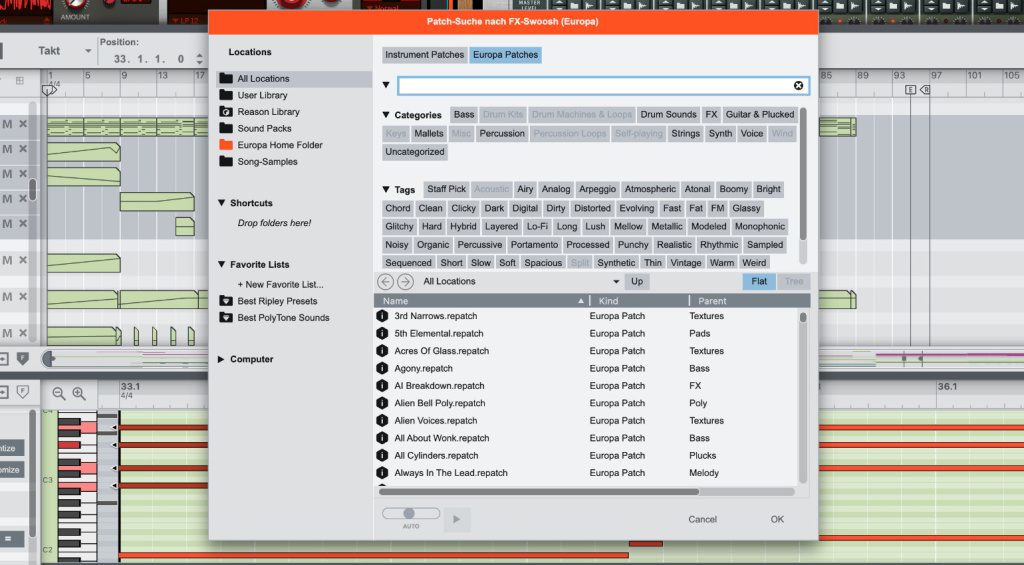
To me, the DAW seems much more accessible now. Thanks to a new browser with tag-based search (similar to what has been available in Ableton Live, FL Studio, Bitwig, and many other DAWs for some time) that displays context-sensitive information, finding sounds is much easier and faster than with the old system.
The Rack, Sequencer, and Mixer still occupy a lot of screen real estate. The new toggle buttons for quick access to various areas may seem like a minor improvement. But I lost count of how many times I had to look for them in older versions – thank you!
Reason 13 takes clues from Ableton – and that’s a good thing
While Ableton Live wasn’t the only DAW to introduce major workflow changes in a recent update, it was probably the one that saw the most drastic transformation. Some of the changes (like new shortcuts and a new way of organizing plugins) caused such a backlash from the community that Ableton decided to give users the option to revert to the older settings in the 12.0.5 update.
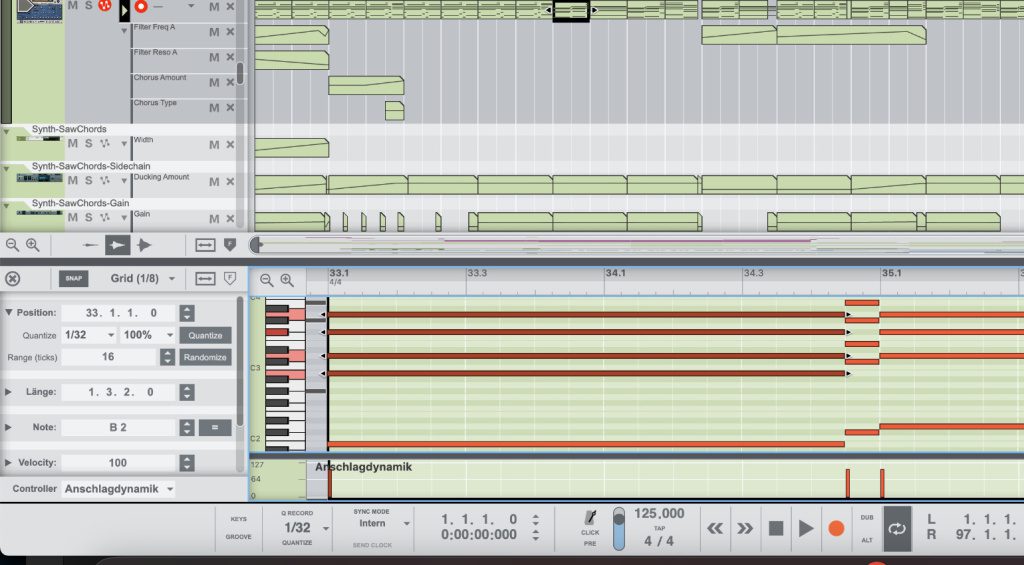
While Reason 13 seems to take clues from some of the changes in Ableton Live 12, it does so very subtly. Similarly to Live, which now lets you arrange and mix simultaneously, you can now edit MIDI and audio clips while keeping an eye on the sequencer window. MIDI batch processing is another example of a feature that seems to be inspired by Live 12. Randomizing notes or velocities, partial quantization – all of this is no longer hidden in long-winded right-click menus.
Polytone and Ripley: Highlights of the update
It goes without saying that the Reason 13 update comes with some new devices, as well. Polytone is a bitimbral software synth that focuses on analog sounds. While this may not seem particularly ground-breaking and the modulation capabilities are surprisingly basic by Reason standards, the synth’s sound design workflow is a lot of fun. You can load or program two sounds and then layer them or morph between them. The morphing feature interpolates seamlessly between both sounds.
You can control this using a fader, the mod wheel, a global LFO, or keyboard velocity. The latter in particular makes Polytone a highly expressive synth – provided you’ve got the right MIDI controller.
The new Ripley Delay is anything but boring. In addition to reverb, it includes five “mini effects” (noise, distortion, EQ, ducker, bit crusher) for extensive sound shaping options.
And here’s the best bit: you can insert each of the five mini FX into the signal path at any point. For example, you could modulate the feedback signal with noise and use the ducker to attenuate the reverb, while applying analog saturation to the input signal and mangling the output signal digitally with the bit crusher, before scooping out the mids with the EQ for that classic lo-fi feel. Ripley is one of the most versatile and unusual delays I’ve ever used as a plugin – bravo!
One thousand new presets, three new utilities
In addition to this, Reason 13 comes with three useful new utilities. Sidechain creates the popular pumping compressor effect. You can either apply it rhythmically (similarly to Cableguys Shaperbox) or route something like a kick drum into it to trigger it. Gain allows you to adjust the volume and panning of a track independently from the mixer. The new Stereo Tool is a stereo widener that maintains mono compatibility.
While these are nothing to write home about – especially for a Reason outsider like me – they do add some important features that were previously missing. To round out the update, Reason 13 comes with more than one thousand new presets. Despite the new browser, I found it a bit difficult to tell what exactly is new in devices like Kong, Thor, or Europa.

Conclusion: Is Reason 13 the best Reason update ever?
I’ll admit that I’m not familiar enough with older versions of Reason to make this assessment. But I’ve been following the DAW closely since version 11. Personally, I don’t see myself switching from Ableton Live to Reason anytime soon – the workflow is just too different.

With a nested and modular approach somewhere between FL Studio and Bitwig, the DAW’s user interface and workflow are too indirect for me. Moreover, Reason still supports neither MPE nor ARA, and – most irritatingly – it still cannot import video files. In 2024, this seems a bit outdated at best.
That said, the developers of Reason have always done their own thing – much like the Ableton team. While Reason doesn’t reject new developments, it doesn’t jump on every bandwagon either. And when new features or devices are introduced, they often have a very unique and inspiring “spin”.
Reason 13: Price and availability
Reason 13 is now available from Thomann for $432 / £409 / €479 (introductory price). Upgrades from previous versions or Reason Intro are also available, as is a discounted version for pupils and students.
Reason 13: Pros and Cons
Pros
- New Polytone synth with an inspiring sound design workflow
- Versatile and great-sounding Ripley Delay
- Workflow improvements
- New browser makes finding sounds much quicker
- Audio and MIDI editors can now be displayed simultaneously with the sequencer
Cons
- No MPE support
- No ARA support
- No video import
More about Reason 13
*This post contains affiliate links and/or widgets. When you buy a product via our affiliate partner, we receive a small commission that helps support what we do. Don’t worry, you pay the same price. Thanks for your support!






