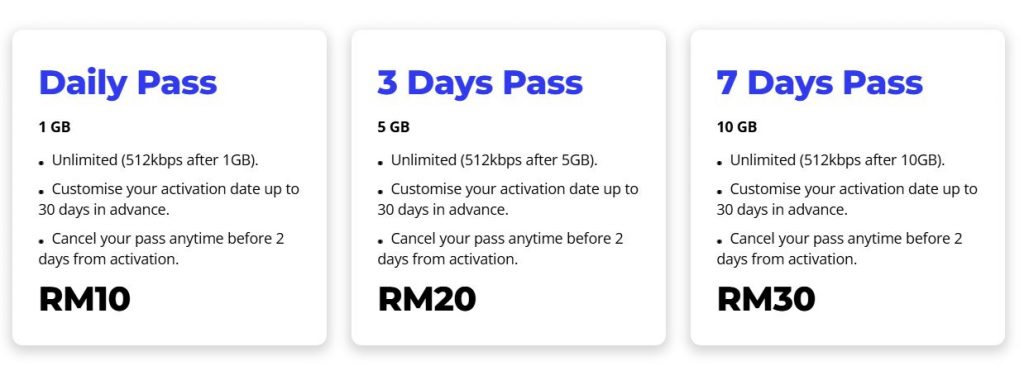Introducing their new flagship instrument, the Arturia PolyBrute 12 sets out to redefine what we know about expression with analogue synthesis. With six more voices and an ingenious new keyboard mechanism, the PolyBrute 12 has ‘Classic’ written all over it.
Arturia is celebrating 25 years of innovation and excellence in the music industry this year. They kicked off their celebrations with the launch of Astrolab, a brilliant redefinition of the stage keyboard concept. Blurring the lines between hardware and software instrumentation, one might think it was the ultimate way to mark the occasion.
But you’d be wrong. Oh so very wrong. Because today, Arturia has announced the PolyBrute 12.
The Arturia PolyBrute 12 – Standout Features
- 12 voice polyphony
- FullTouch technology MPE Keyboard
- Dual Brute oscillators
- Dual filter design with 12db/oct Steiner-Parker and 24db/oct Ladder types
- Three advanced and highly configurable LFOs
- 64-point Modulation Matrix
- Polyphonic step sequencer with motion recording
- Multimode arpeggiator

Building On Success
It hardly seems possible that it was three and a half years ago that Arturia launched the original PolyBrute. It caused quite a stir back then for a number of reasons. Firstly, it was Arturia’s debut in the “big boys” polyphonic synthesizer market. Then there were the unique expression controllers. The mobile phone holder jokes ran amok!
But for many, it was the sound of the Brute oscillators. Opinion was pretty evenly split. You either loved them or hated them. And it would seem, over time, that the haters have warmed to them. The original PolyBrute is now well-established as a competent, elegant and inspirational instrument.
So what does PolyBrute 12 bring to the table? This is probably a very surprisingly easy question to answer. Six more voices, a new keyboard mechanism and a bigger case. On paper, that doesn’t sound like much. It certainly doesn’t seem to justify the €1000 price hike. But trust me, it does.
PolyBrute 12 is fully backwards compatible with the original PolyBrute. Every patch you have created for the original will work perfectly on the 12. But now, you have more voices and so less chance of note stealing. Not that I ever found that an issue with PolyBrute in practice.
On The Surface
The user interface is also 99% identical. There’s a new selector button for the keyboard modes (more on these later) and so the Glide control has been moved from above the Morph control and to its left. Then there’s the paint job.
It seems that the Arturia of 2024 is about light, bright and clean. The main colour of the PolyBrute 12 is what I would call “Hospital Beige”. It’s a similar shade of “off-white” to that of a Series I or II Fairlight CMI. Blended with the wooden end cheeks (or are they Bakelite?) and the wood effect of the ribbon strip and Morphee surface, it does pull it off.

Another subtle change is the colours used for the filter controls. On the original, each filter’s header was coloured; orange for the Steiner and green for the Ladder. In the Mixer section, where you could assign the filter of your choice to either VCO or the Noise generator, the corresponding selection was denoted by an LED with a green or orange ring around it. PolyBrute 12 has just the filter names, but the filter control knobs are coloured brown and green.
Chim-Chim-a-ney
The other most obvious difference is the size. If you’ve been brave enough to open an original PolyBrute, you will know why it only came with six voices. There’s not an awful lot of space inside and to fit another six voices cards in meant making room. The only way to do this was to go taller and go deeper.
You can’t miss the five large vents that extend from the top of the user interface. These form part of a cooling system that utilises the Chimney Effect. This system draws air up through the base of the unit and out through the top, taking the warm air with it. This means that the PolyBrute 12 is fanless and that’s a very good thing.
PolyBrute 12 is not only deeper but it is taller too. Now you might realise why vintage analogue synths of old were always so big. If you want genuine analogue synths with voice counts in double figures, this is the price you pay. That said, the PolyBrute 12 isn’t uncomfortably huge but you may need to re-evaluate your space to fit around it.

The FullTouch Keyboard
It’s obvious that the real star of the PolyBrute 12 show is its keyboard mechanism. It is fair to say that since the launch of ASM’s Hydrasynth, polyphonic aftertouch has finally become de rigueur. After decades of synth manufacturers avoiding it, it now seems that everyone wants in. Arturia could have easily licensed a 3rd party technology. KORG did it with their new controllers and Waldorf are using a Fatar example.
Possibly inspired by Expressive E’s Osmose, Arturia sought to go further. FullTouch goes beyond the traditional channel and polyphonic aftertouch and introduces something not seen on such an instrument before. There are three aftertouch modes in the PolyBrute 12, which are…
The first two are self-explanatory. They behave exactly as expected. The fun lies in the Alt mode. Selecting this mode give you three options:
- FullTouch Env > AT
- FullTouch AT
- FullTouch AT > Z
Each of these deserve some explanation. First of all, on all three Alt modes, the trigger point for each note is much higher to the starting point of the key. That is to say that as soon as the key begins its journey down from the rest point, the note is triggered.
FullTouch ENV > AT
This is probably the most impressive of the three modes and the one you will spend a lot of time with straight away. When you play a key, the envelopes are triggered (Attack) and then move through, typically, the decay and sustain phase until you let go of the key. At this point the release part of the envelope is used.
With FullTouch ENV > AT, your fingers become the triggers for the envelope stages! With a short attack, that stage of the envelope completes a short distance on the key’s travel. A long attack setting will take a longer distance of travel on the key for that stage to be applied.
Decay works, pretty much, in the opposite fashion. The Decay stage will follow the speed with which you allow the key to move back up. If you have a long sustain portion of the envelope dialled in, the note will last longer as the key travels back up. Release works in much the same way as a regular key action.
The FullTouch Fun Begins
The real fun comes when you start playing with the velocity settings on each of the VCA and VCF envelopes. Raise the velocity settings on these and the harder you hit a key, the more plucky it will sound. Play the keys gently and the envelope will be a lot softer.
One of the best examples of this is a patch called ‘Plucked Plouc’. Hitting the key firmly delivers a beautiful plucked sound reminiscent of a Chinese Yangqin. With normal aftertouch, the extra pressure delivers some vibrato. But with Fulltouch ENV > AT, you can move effortlessly between the plucked sound and a bowed effect, simply by adjusting how hard you hit the key.
So with this setting, you can add a variety of effects to any sound just by how the envelopes are being triggered by your key presses. Add all of this to the existing features, such as the morphing and suddenly one single patch can have multiple characteristics, all controlled by the way you play. And you can do all of this in real time, with familiar subtractive synthesis controls.
FullTouch AT
This is the most basic mode. Instead of playing the note in the regular way and then pressing down to engage the assigned aftertouch effect, the note triggers as soon as the key starts moving and the aftertouch effect grows, polyphonically, as the key moves through its normal plane of travel.
FullTouch AT > Z
This mode makes use of the conventional aftertouch zone at the bottom of the key press. Like FullTouch AT, the note triggers the instant the key begins moving but when the key reaches the regular aftertouch zone near the end of its travel, the effect or modulations assigned to the Z plane of the Morphee are engaged, polyphonically.
More Natural Than Osmose?
This keyboard will immediately be compared to the Osmose for obvious reasons. I’ve played both and the Osmose is stunning with its five-dimensional action. What sets the Arturia version apart is the fact it hardly deviates from a common keyboard action. It simply changes how the sounds are triggered within the existing paradigm.
You will also notice that the keys have a deeper pivot point beyond the top of the exposed section. This is more akin to a hammer action-style keyboard with longer keys, although the keys on the PolyBrute 12 are semi-weighted synth action. What it does is make the action of the key more smooth and playable. It is hugely impressive.
Because of this keyboard, the PolyBrute 12 is MPE-compatible. That’s still somewhat of an unknown quantity because MPE itself is interpreted slightly differently from manufacturer to manufacturer. Suffice it to say, the PolyBrute 12 both transmits and receives MPE data. How it plays with your other MPE gear is another thing. Your mileage may, as the kids say, vary.

Playing the PolyBrute 12
If, like me, you’re a seasoned PolyBrute user, then you will feel right at home with the PolyBrute 12. Everything looks and feels the same and resides in the same place. But you will instantly explore the various keyboard modes and after discovering the 100 new PolyBrute 12 patches, you will be seeing how your existing sounds fare.
You may even need to adjust your keyboard stand or seating position, such is the height difference. It is not huge, but maybe enough to make some tweaks. One thing the size does do is make you feel like you’re playing something of quality. It’s a big machine in the grand old tradition of vintage synthesizers.
The balance of playability, expression and immediacy is everything one could want from a polyphonic analogue synthesizer. Everything you do will affect the sound. Every performance will feel 100% yours. The Arturia PolyBrute 12 is an instant classic in every sense of the word. The last time I fell this hard for an instrument, it was for its predecessor.
I found it a little hard to be completely objective about this synth, simply because I’m already a PolyBrute user. I am already a huge fan of the synthesis architecture and its interface. If you have never used the PolyBrute before, you’re in for a treat. The user interface is logical and intuitive. The matrix is super-powerful, as are all the performance functions.
And just like its predecessor, PolyBrute 12 comes with PolyBrute Connect, a superbly executed software companion that allows you to program, manage and manipulate your PolyBrute 12 from your computer. The new version of this software brings it much closer into line with the look and feel of their V Collection instruments.
PolyBrute Connect delivers a 1:1 experience in terms of controlling every aspect of the PolyBrute 12 and, as such, works as a plugin in your DAW of choice. This allows you to treat the PolyBrute 12 as you would a software instrument, with all the benefits that brings.
In Conclusion
As a music technology journalist, we may, if we are lucky, get to cover an instrument that is as important as the PolyBrute 12. We have no say when or how that honour is bestowed upon us. So when it happens, it feels very special. I truly believe that the Arturia PolyBrute 12 is the most natural successor to the Yamaha CS-80. A bold claim. Let me explain why I feel that.
The CS-80 is held in such high regard not just for its sound alone, but for the sound you can elicit from it via its expression capabilities. Without its polyphonic aftertouch, hammer action wooden keys and ribbon strip, the CS-80 may have just been another polysynth. It is arguable that without FX, the CS-80 can sound, by itself, somewhat weedy.
The PolyBrute 12 not only matches the CS-80 in these regards but exceeds them. The ingenious keyboard mechanism delivers three modes of detailed expression beyond mere velocity and aftertouch. It goes beyond the ribbon and the Morphee. The ability to invoke true patch morphing isn’t new, but added with all of the above, it comes to life.
A New Beginning
The Arturia PolyBrute 12 is a marker. A line in the sand, if you will. Just like all other synthesizer milestones (Minimoog, CS-80, DX7, Prophecy), it is more than the sum of its parts. It is a musical instrument in every sense of the word. It is not what’s in the box, it IS the box.
For the first time since the CS-80, you will find yourself merging with the PolyBrute 12. Players will inextricably become one with it. Some will compare the keybed with Osmose, and that’s fair. However, Osmose, as amazing as it is, is maybe too unique. Users struggle with the depth of the engine. This is not the case with PolyBrute 12.
The immediacy, the connection and the performance make this, in my very humble opinion, one of the greatest polyphonic analogue synthesizers of all time.
Pros and Cons: The Arturia PolyBrute 12
Pros
- The FullTouch keyboard mechanism
- The PolyBrute engine
- 12 voices
- The expression capabilities
- The Mod Matrix
- PolyBrute Connect software
Cons
- It’s big! You’re going to need a bigger boat/keyboard stand/desk (delete as applicable)
- It’s heavy! You may not be able to sneak this into the house without your significant other noticing!
- Basic connectivity. Assignable audio outs and more CV/Gate connections would be nice
More Information
The Arturia PolyBrute 12 is available to order today for €3,999/£3499
Note: This article contains promotional links that help us fund our site. Don’t worry: the price for you always stays the same! If you buy something through these links, we will receive a small commission.
Image Sources:
- Superbooth24 Sponsors: GEARNEWS
- Arturia PolyBrute 12 on Legs: Arturia
- Arturia PolyBrute 12: Arturia
- Arturia PolyBrute 12: Arturia
- Arturia PolyBrute 12 Front and Back: Arturia