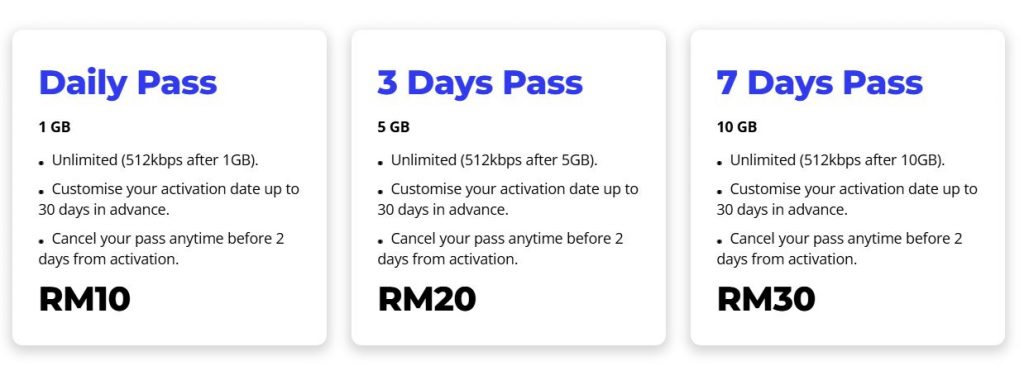Not every update makes the software better. Late last year, Google updated Google Messages with a new text field aesthetic. Well, after a bunch of complaints, Google is bringing back the single-line text field in Google Messages.
People were not a fan of the change that Google made. Before the update, if there was nothing in the text field, you would see a singular line of icons. These would include the emoji, images, audio message, and “+” icon. When you started typing, these icons would remain visible. So, no matter what, you would have access to them.
However, the company made a change. When you tap on the text field, you will see it open into a two-row interface. The top row will show the empty text field. If you’ve yet to enter text, the row below it will show the Emoji icon on the left with the images and “+” icon on the right. Flanking the text field would be the audio message icon.
Once you start typing, the images icon will disappear and be replaced by the Magic Compose icon.
Google Messages will bring back the single-line text field
It appears that no one likes this approach, as many users have complained. So, the company is backtracking. According to a new report, Google will bring back the single-line text field in Google Messages. Looking at the screenshot below, we see that, when you tap on the text field, the app will not display a second row. Rather, everything will stay where it is. The emoji icon will remain on the left side of the text field while the picture, “+”, and audio message icons will remain on the right.

When you start typing, the same thing will happen as with the two-line text field. The images icon will be replaced with the Magic Compose icon while the plus icon will sit to the right of that. To the right of the text field, you will see the send message button.
Right now, we are uncertain when Google is going to push this change to the public. However, people who are using the latest beta version of the app (version 20240404_01_RC00) should start seeing it soon