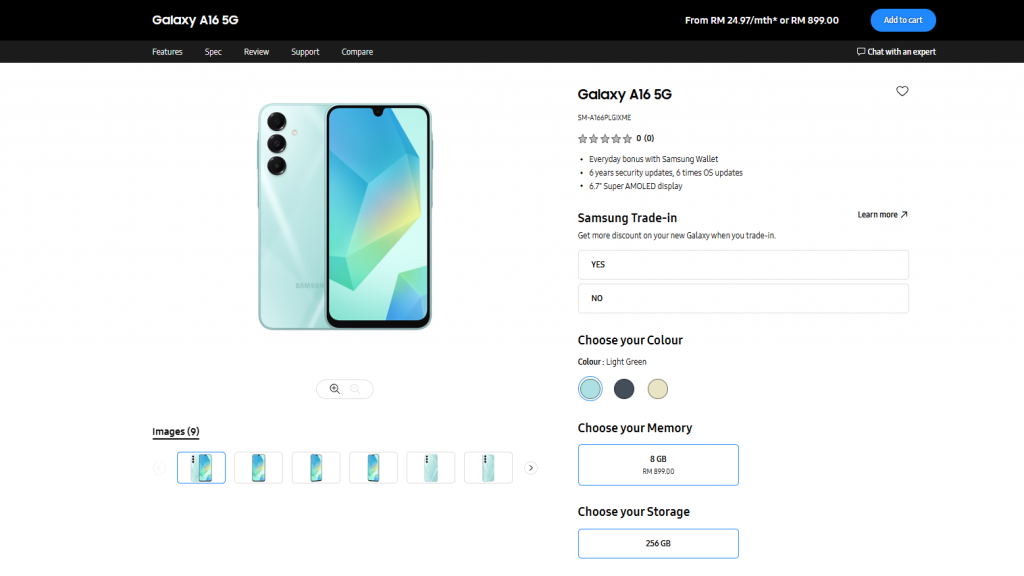Need to get your tracks out? We’re looking at some of the best mastering plugins for beginners from EQs to limiters and complete solutions.
As with mixing, there is no singular method to mastering your songs. While some artists prefer working with a limiter or bus compressor engaged during songwriting or production, others like to do this processing as a separate phase.
The method you choose is likely to evolve over time. Equally, it will depend on your DAW workflow and the style of music you make. While rock music created with recorded takes relies on separate mixing sessions, many electronic music producers like to mix as they go.
The Best Mastering Plugins for Beginners
Similarly, with mastering, your approach is going to differ depending on the listening format you are delivering. Are you creating music exclusively for streaming platforms, or will your music be played by DJs in clubs and venues?
These are questions that need answering before you get started. Moreover, it’s important to remember that your DAW already has EQs, compressors, and limiters that you can use for mastering.
What’s more, there is a wide range of free plug-ins available. So keep up with our weekly free plug-ins roundup every Sunday, as you can find some valuable mastering plug-ins here too.
iZotope Ozone
iZotope Ozone is the most popular mastering software available, for a number of reasons. Its simple workflow makes it easy to use, and a combination of quality processing algorithms and interface design helps you get the results you want quickly.
The strength of Ozone lies in how comprehensive it is in terms of the range of tools it has for EQ, dynamics, stereo imaging, and more. In addition, you have the ability to reference the mastering profiles of your favourite songs, with Audiolens.
Furthermore, Ozone is available in three different packages including the Elements, Standard, and Advanced editions. This means you can pay less than $50 to get started, and then upgrade whenever you decide you want to get more hands-on with the mastering process.
FabFilter Pro-L 2
When you want one simple plug-in for your master bus, the FabFilter Pro-L 2 is a powerful limiter with eight algorithms for different applications. The Pro-L 2 also has a helpful interface, with tips to help you learn about the different parts of the plug-in.

This makes it simple enough for a beginner to use, while still offering the features that professional engineers need. Starting with the extensive metering features, you can get a reading on your levels in real-time, with reduction and true peak metering.
Pro-L 2 supports a range of loudness standards including, EBU R128, ITU-R BS.1770-4, and ATSC A/85. Meanwhile, the pro features include linear-phase oversampling, surround support, dithering, and noise shaping.
As another great limiter alternative, check out the Softube Weiss MM-1 mastering maximizer.
Brainworx SPL PassEQ
When it comes to mastering EQ plug-ins, there are many amazing options like the FabFilter Pro-Q 3 and the DMG Audio EQuilibrium. However, if you want to develop an ear for frequency adjustments it’s easier to do so without using the spectrum as a visual aid.

Therefore, using a plug-in with a more simplified interface like the Brainworx SPL Passeq will help you get the hang of EQ by training your ears rather than your eyes. For starters, it’s a recreation of a hardware EQ that you’ll find in many high-end mastering studios.
Furthermore, the limitation of having 12 selectable frequencies per band will actually make your life easier. Here, you will learn where the crucial areas are for adding clarity and punch without relying on frequency analyzers.
Slate Digital FG-X2
The Slate Digital FG-X2 is another great all-in-one mastering plug-in that is often overlooked. If you’re new to mastering, FG-X 2 has an Easy interface mode with all the essential controls, while the Advanced view provides expanded options.

The FG-X 2 workflow is built around two separate processing modules and an extensive customizable metering section. First, the signal passes through the FG-Comp mastering compressor module, a transparent tool for maintaining the integrity of your mix.
Next, you can use the FG-Level module with four limiting modes, which automatically analyzes the input and then dishes out doses of limiting or saturation accordingly.
Brainworx bx_enhancer
Although it’s not aimed at processing your mix bus, the Brainworx bx_enhancer is a versatile and easy-to-use tool for preparing stems and instruments for mixdown. As we know, better mixes mean better masters.

Furthermore, a common mistake made by beginners is to dive into the mastering phase prematurely and then try to correct elements that are fighting with each other in the mix. Here, the bx_enhancer becomes an essential tool in optimizing the dynamics, frequency range, and stereo image of any sound in your track.
From processing individual mono drum hits to stereo channel groups, the bx_enhancer has very straightforward controls that are ideal for less experienced producers. What’s more, the extensive metering and auto-level features help new users avoid the pitfalls of loudness bias when mixing.
More about the Best Mastering Plugins for Beginners:
*Note: This article contains promotional links that help us fund our site. Don’t worry: the price for you always stays the same! If you buy something through these links, we will receive a small commission. Thank you for your support!
Image Sources:
- Ozone 11 Elements: iZotope
- Ozone 11 Standard: iZotope
- FabFilter Pro-L 2: FabFilter
- Brainworx SPL PassEQ: Plugin Alliance
- Slate Digital FG-X 2: Slate Digital
- bx_enhancer GUI: Plugin Alliance
- prol2-pluginboutique: Plugin Boutique
- pb: Plugin Boutique
- weiss-mm1-screenshot-PluginBoutique (1): Plugin Boutique
- SPL_Passeq_plugin_boutique (1): Plugin Boutique