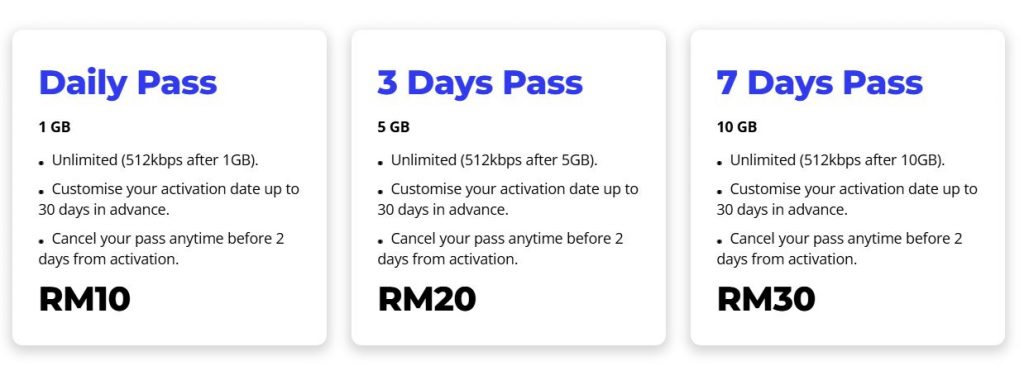Android 15 is fast approaching, and we are gearing up for the official beta release. While we are waiting, we are seeing bits and pieces of what Android 15 could offer. Well, according to a new report, Android 15 could revamp the Android volume panel.
In order to access the volume panel on your Pixel phone, tap on the three-dot button at the bottom of the volume slider. This will show you a panel consisting of volume sliders for different parts of the operating system. You’ll see volume sliders for your media, calls, ringtones, notification tones, and alarms.
This is the exact same thing you would see if you go to the Sound & Vibrations menu in Settings. It’s a great way to get an idea of where all of your system volumes are. However, it’s pretty out of date.
Android 15 could revamp the volume panel
Since we are talking about Android 15, you will want to take this news cautiously. Android 15 is currently in the developer preview stage. So, there’s a chance that the news we’re covering today could be different tomorrow.
As discovered by Mishaal Rahmen, the new volume panel in Android 15 will show much thicker sliders for each volume control. Previously, the sliders for each volume control were paper-thin. However, the sliders for the volume controls will be much thicker and pill-shaped. This will give it a more material You look.

You will see a little dot at the right end of each slider depicting where each slider maxes out at. The name of each control will live inside the slider. As you slide the volume past the name, you will see the text of the name move forward or backward. You will be able to see this in action in the video below.
Other features
Another feature of this new panel is the fact that it will be collapsible. There will be a button in the top right corner of the panel that will allow you to collapse and expand it. Once collapsed, you will only be able to see the media volume and the title of any actively playing media on the phone. However, if you summon the panel while media is actively playing, then it will open in that collapsed state.
If you open it while there’s no active media playing, you will still see a section showing you what device the audio is playing through. However, if you tap on that section, it will not take you to the audio output menu.
Also, the new volume panel will be able to show you options like noise control and special audio. However, Rahman was not able to surface those options during testing. So, they may come at a later date.