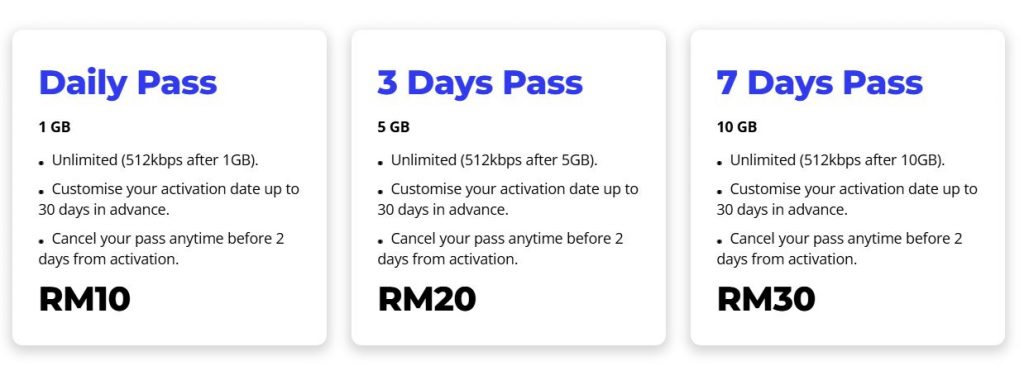[Update March 27th, 2024: This phone is now running Android 14 with One UI 6.0. You can view the changes to the software]
While Samsung is mostly known for making premium and expensive phones, it also has a hand in the mid-range and budget market. The first runner-up after the Galaxy “S” series of phones is the Galaxy “A” series. I was able to test out the Galaxy A53 5G for about three weeks for this review. It’s the middle child of the series, right between the Galaxy A33 and the Galaxy A73. Is this phone a worthy alternative to Samsung’s more expensive phones? Let’s find out.
Design and build quality
Looking at the Galaxy A53 5G, you’d think that the build quality is subpar due to the plastic design. However, once you pick it up, you’ll think again. This is a solidly-built phone, from the frame to the back cover. It’s an unapologetically hefty phone that feels like it can take a tumble or two.

As for the design, it has the design intrinsic to Samsung’s budget phones. While the camera bump melts into the frame with most of the Galaxy S phones, with the Galaxy A53 5G, it melts into the back plastic. The camera island rises from the back in much the same way as a modern Oppo phone’s. It has a nice and elegant look and feel to it. Though it’s half the price of the Galaxy S22, it still has great build quality.
Display
Undoubtedly, one of the best features of the Galaxy A53 5G is the display. You’d think that Samsung put an inferior display in this phone because it’s a mid-ranger, but that’s not the case. It may not be as stellar as the displays on the Galaxy S series, but it’s still a beautiful panel.
This phone has a 6.5-inch Super AMOLED display with a resolution of 1080 x 2400. That makes it a 1080p+ display, and it’s a sight to behold. The colors are punchy, but they don’t go overboard as some other phones do. It gets plenty bright at a maximum of 800 nits. You’re not going to have any trouble seeing this display in the sunlight. To top it all off, it has a smooth 120Hz refresh rate.


Watching movies, playing games, reviewing pictures, and everything else is a treat because of the quality of the display. It’s better than other phones in this price bracket.
Audio
You don’t get a 3.5mm headphone jack with the Galaxy A53 5G, but most people who use Bluetooth won’t really mind. What this phone lacks in that feature it makes up for with great speakers. You have stereo speakers with this phone with one on the bottom and one up top. I compared these speakers to those on the Google Pixel 6 and the Motorola Edge+, and it was able to best them in some categories.


The thing that stuck out to me about these speakers is how full they sounded. Sometimes, speakers tend to prioritize the bass and leave the mids and highs to whither. In the case of the Galaxy A53, there’s some emphasis on the bass, but overall, the speakers create a well-balanced and full sound. It really surrounds the ears in a way that my Pixel 6 couldn’t really do. If you’re wanting to listen to music or watch movies without headphones, you’re going to love using this phone.
Battery and charging
The Galaxy A53 5G comes with a large 5,000mAh battery. This is a pleasant trend in the smartphone industry that we didn’t see too much of before: mid-range phones coming out with batteries as big as or bigger than batteries in most flagships.
Using this phone, I was always able to make it to the end of the day without needing to charge it or pull back my usage. During my review period, I was able to get around 8 hours of battery life from the Galaxy A53 5G. This involved using the phone nonstop with gameplay, video-watching, social media, and other tasks. If you start the day off with a full battery, you won’t need to worry about it dying before you get home.
When it comes to charging, you can charge that 5,000mAh battery in decent time. The Galaxy A53 5G uses 25W of power to charge which is behind most flagships. Charging the phone from 0% to 100% took the phone about 1 hour and 25 minutes. That’s slower compared to the flagship phone nowadays, but for a mid-range phone, it’s not too bad. There is, unfortunately, no charger included in the box.
Camera
The Galaxy A53 5G’s camera is a mixed bag when it comes to the quality. This phone has a 64MP main camera, a 12MP ultrawide camera, a 5MP macro camera, and a 5MP depth sensor. Performance with the main camera was surprisingly good.


Performance in good lighting is good for the main camera
You get some nicely detailed images from the main camera. It’s 64MP, but you can expect it to be bin down to a lower resolution. Regardless, the images come out rather crisp with some good room to zoom in. Even cropping in the images 100%, the images remain decently sharp.
Pictures came out with good dynamic range punchy colors. I could tell that Samsung punched up the colors beyond what was in the scene. For example, the picture with the rocks wasn’t quite that colorful; most of the rocks just blended with the dirt. In terms of exposure, the camera was able to keep the highlights down without crushing the shadows. Some of the images did come out with some darker shadows, but you can still see details in the darker areas.
Low light is also pretty good
Using the main camera in low-light situations produced surprisingly good results. Taking the camera indoors and using a scarce bit of sunlight, the Galaxy A53 5G was able to brighten up the image nicely without a lot of noise. Detail takes a hit, but it’s still more than serviceable.
There’s a dedicated night mode that will take a longer exposure. Using that mode, I was able to get some brighter images, and I noticed that they had more color.
What about the other sensors?
Once you switch to the other cameras, you’ll notice the performance takes a dip. Starting off with the ultrawide camera, you’ll see the obvious increase in the field of view. The camera does a good job of reducing the distortion on the edges of the picture. Switching from the main camera to the ultrawide, you’ll see the sharpness, color saturation, and contrast take a nose-dive.
The macro camera, I’d say, is pretty decent. The camera recommends that you hold the phone between 3cm and 5cm away from the subject. Overall, the quality isn’t the best, but it can definitely pull some good details.
Performance
The Galaxy A53 5G uses Samsung’s own Exynos 1280 SoC with the MaliG-68 GPU. The version I reviewed has 6GB of RAM and 128GB of onboard storage. Overall, performance was mediocre to decent. Navigating the interface is okay for the most part. You’re not going to have too much trouble with most mundane tasks like scrolling through social media, checking your emails, and other tasks.
However, when the performance drops, it drops hard. Using the phone for a bit, you’ll start to see lags and stutters in the software everywhere. Everything from summoning the multitasking screen to opening apps becomes a chore. There were times when I’d swipe up to summon the multitasking screen two or three times just to find that it registered the first swipe, but it lagged for a few seconds. I think that the software just isn’t optimized for the chipset, as it’s just not acceptable.
Gaming isn’t too shabby
When it comes to gaming, don’t expect to run Genshin Impact on this phone. However, when it comes to lighter games, this phone is more than powerful enough. Less demanding games like Dragonball Z Dokkan Battle, Dragon Ball Legends, Angry Birds 2, and Crash Bandicoot: Crash On The Run run like a dream. There were some occasional stutters while playing Crash Bandicoot, but they didn’t get in the way of the overall experience.
[Updated March 27th, 2024] Software
Currently, the Galaxy A53 5G uses Samsung’s UI 6.0 running on top of Android 14. This version of Android brings some notable feature improvements over the software that this phone originally shipped with.
Notification shade
For starters, there’s a new layout for the quick panel which increases the size of the Wi-Fi and Bluetooth Quick Settings. They sit as large buttons on top of the other Quick Settings making them easier to access, as these are two of the most accessed Quick Settings. Also, the eye comfort shield and dark mode options have their own separate section under the Quick Settings.
The next addition will make accessing you quick settings panel quicker. Currently, you have to swipe down twice to access your full Quick Settings panel. However, you can make it so that you access the full panel with only one swipe.
Rounding out the changes to the Quick Settings panel, the brightness slider is now readily available with a single swipe rather than you having to access the full panel to get to your brightness slider.
Other quick panel changes include a different layout for notifications, more vivid notification icons, and sorting notifications by time.
Lock screen/home screen
The lock screen now allows you to reposition your clock. This gives you more choice over how your lock screen looks.
Apps on the home screen will have a more simplified look. Firstly, the app titles will have only one line of text. Also, Samsung removed the “Samsung” and “Galaxy” text from its first-party apps.
Lastly, you can drag and drop icons using two hands. One hand can hold the app that you want to relocate, and the other hand can swipe between home screen pages.
Camera
The camera saw a significant number of improvements. Use improvements include a simpler design, custom camera widgets, more alignment options for watermarks, improvements to the document scanner, quicker access to resolution settings, a level line to help you better level your pictures, the ability to disable the swipe gesture to switch between cameras, and the ability to apply filters more easily.
Those were the most significant changes. Samsung also brought several smaller changes to the software, and there are a bunch of them. To read the full list of changes, you can go to the official Galaxy A53 5G changelog.
Should you buy the Galaxy A53 5G?
In a lot of ways, the Galaxy A53 5G is the next best thing if you can’t afford a Galaxy S phone. It’s a mid-ranger through and through, but it punches above its weight in some areas. You won’t find many phones with as good of a media consumption experience as this phone’s with its beautiful display and amazing speakers.
The camera isn’t flagship tier, but it gets the job done with good flair. You’ll be able to take some nice pictures that will look good on social media.
The only letdown in my experience has been the performance. This phone is going to lag at points in your usage, and you won’t be able to play the most graphics-intensive games.
At the end of the day, I recommend picking up this phone if you enjoy consuming content and you want the latest and greatest software from Samsung.
Read more about this phone
If you pick up this phone, why not make the theme your own. Also, if you want to take a screenshot of your new theme and share it with others. Also, the battery life is really good, but you can always squeeze a bit more out of it. You can learn how to do these things with our handy how-to guides.