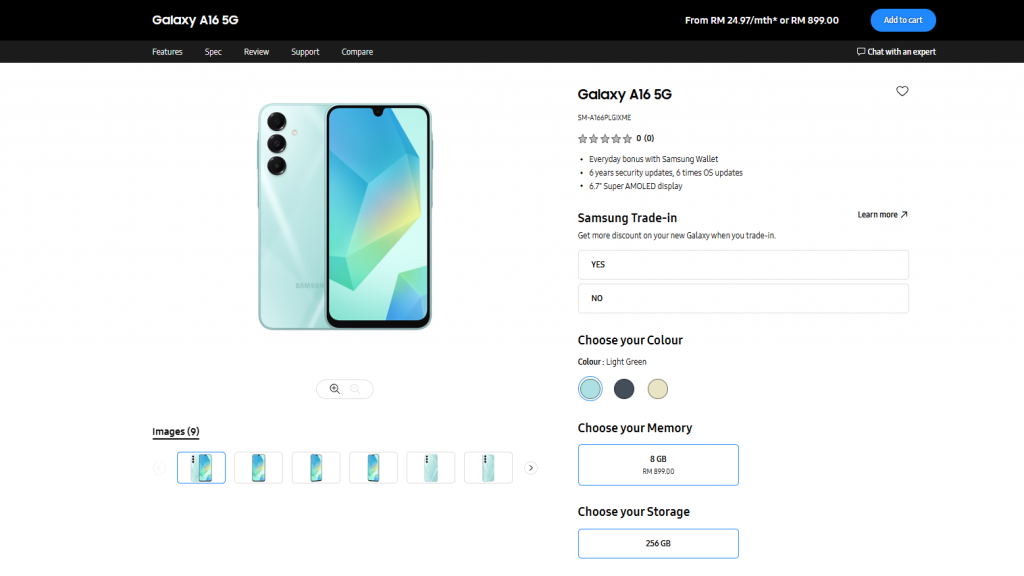Google Meet now has face touch-up filters on its desktop version, which enable users to make slight adjustments to their looks before joining a meeting. This feature has been available on smartphones since last year and it’s now getting introduced for use on Google Meet’s web application.
Face touch-up features are now available on the Google Meet desktop platform
Via an official blog post, the company has released two types of filters that one can choose from, namely subtle or smoothing. The subtle filter adds some light complexion smoothing, under-eye lightening, and eye whitening while the smoothing filter slightly takes this further. However, unlike other filters such as those in Snapchat, Google’s touch-up filters focus more on natural-looking changes.
The Verge explains how you can access touch-up options in Google Meet. Navigate to the “Apply Visual Effects” feature and select “Appearance”. Here, users can turn the “Portrait touch-up” mode on or off and choose from a variety of filters to enhance their appearance. These options can be useful for maintaining a professional image during virtual meetings or simply for adding a fun twist to video calls with friends and family.

Google’s entry into video conferencing face filters comes on the heels of competitors such as Zoom and Microsoft Teams, which already allowed similar adjustments for the user’s looks. Nonetheless, its approach considers modest enhancements meant to give an official appearance during virtual meetings.
Google Meet’s touch-up filters for desktop are only available for subscribed/paying users
Although it launched globally, this service only covers customers who have subscribed to specific plans like Business Standard, Business Plus, Enterprise Essentials, Enterprise Starter, Enterprise Standard, Enterprise Plus Education Plus Teaching & Learning Upgrade, Google One, and Google Workspace Individual clients.
The move by the Google Meet desktop platform to include face touch-up filters indicates the company’s commitment to improving user experience by providing innovative features to its increasing customer base. With remote communication becoming increasingly popular in our everyday routines, these filters have made it possible for individuals to always appear professional while attending any online conference via the Google Meet platform.