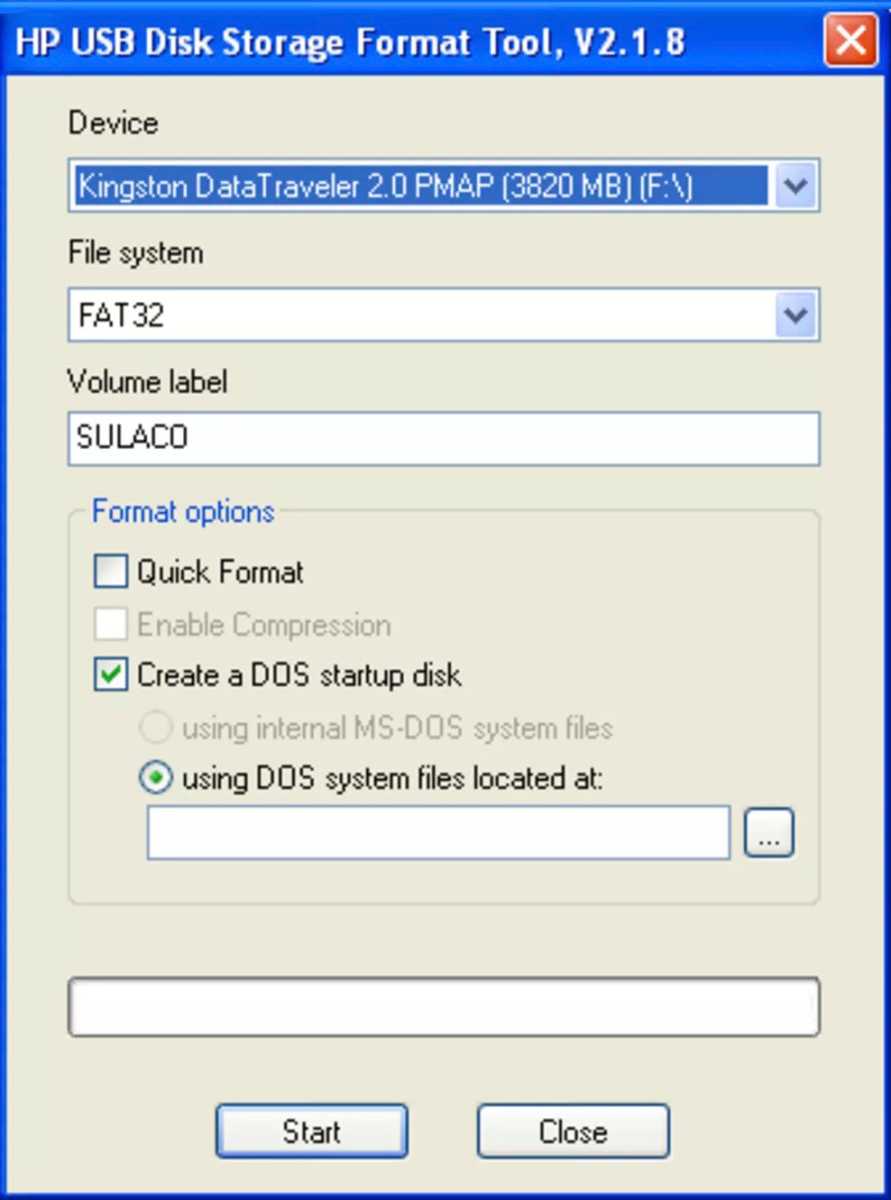The Raspberry Pi Foundation has rolled out a fresh update for the Raspberry Pi OS Bookworm, and it’s packed with new features that are sure to excite both the casual tinkerer and the dedicated developer. At the forefront of this update is the introduction of a sleek dark mode, known as PiXnoir, and a host of security improvements that are set to make using the Raspberry Pi more secure and enjoyable than ever before.

For those who frequently work on their Raspberry Pi remotely, the update has significantly upped the ante on security. WayVNC, a tool for remote access, now comes with enhanced support for encrypted connections. This means that when you’re accessing your Raspberry Pi from a different location, you can do so with the confidence that your connection is protected from prying eyes. It’s a vital upgrade for anyone dealing with sensitive data or simply seeking additional reassurance about the privacy of their work.
Raspberry Pi OS Bookworm update
Developers, in particular, will appreciate the latest versions of programming tools that are included in the update. Thonny, Mathematica, and Scratch 3 have all been updated to work seamlessly with the newest Raspberry Pi hardware, including the Raspberry Pi 5. These tools are not just compatible; they come with new features and fixes that aim to smooth out any bumps in the development process, making it easier and more efficient to bring your projects to life.
The Raspberry Pi team has been listening to the community, and one of the most requested features has been a dark mode. With PiXnoir, users now have the option to switch to a darker color scheme that’s easier on the eyes, especially in low-light conditions. This isn’t just about aesthetics; it’s about comfort and reducing eye strain during those long sessions in front of the screen.
Customization is a breeze with this update. Through the ‘Appearance Settings’ found in the ‘Preferences’ menu, users can toggle between the light and dark themes with ease, tailoring the look of their Raspberry Pi interface to their personal taste.
Installing the update is straightforward, catering to both new and existing users. If you’re setting up a Raspberry Pi for the first time, you can use the Raspberry Pi Imager to flash the latest OS image onto an SD card. For those who already have a Raspberry Pi setup, updating is as simple as clicking the updater icon in the taskbar. And for those who prefer the command line, there are instructions available to guide you through the process.
This latest update to the Raspberry Pi OS Bookworm is more than just a facelift. It’s a thoughtful enhancement of the operating system that places a strong emphasis on security, ensures compatibility with the latest hardware, and offers users the ability to customize their experience. Whether you’re a hobbyist looking to experiment, a developer working on a complex project, or just someone who enjoys the flexibility of the Raspberry Pi, this update is designed to make your experience better, safer, and more personalized. To download the latest release or update your existing system jump over to the official Raspberry Pi Operating system download page.
Filed Under: Technology News, Top News
Latest togetherbe Deals
Disclosure: Some of our articles include affiliate links. If you buy something through one of these links, togetherbe may earn an affiliate commission. Learn about our Disclosure Policy.