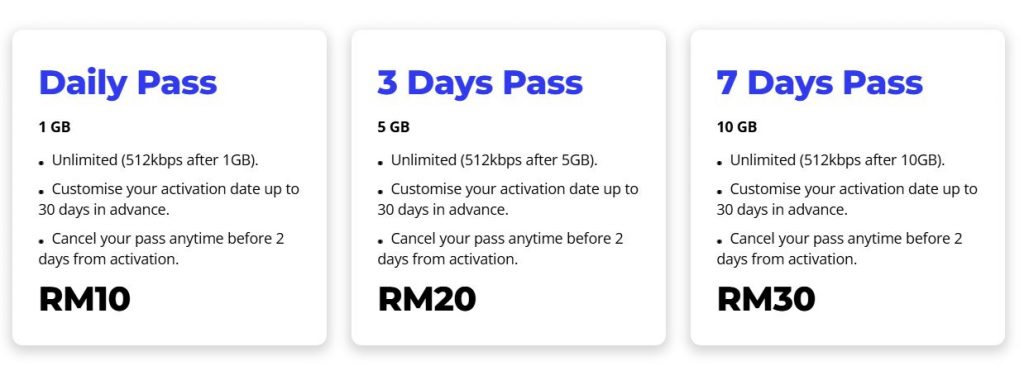More and more people are working from home. By 2025, over 32.6 million workers in America will likely work remotely. As more employees work outside of offices, automation tools become very helpful. One important tool is Remote Monitoring and Management (RMM) software. RMM gives IT professionals visibility and control to support employees that work remotely.
Why RMM Matters for Remote Workers
With over one quarter of America’s workforce expected to work remotely soon, RMM software has become essential. As remote teams become more common, RMM provides the oversight needed to smoothly run devices and networks outside the office. Features like automatic software updates, new program installation, and alert notifications enable easy management of remote computers and networks no matter where workers are.
RMM software gives IT teams a unified view and control over entire remote workforces. Alerts and system monitoring ensure problems are found quickly before they hurt productivity. Remote resolution capabilities empower fast fixing of issues without onsite visits. RMM allows smooth and uninterrupted teamwork.
According to study it is found that 55% of Managed Service Providers charge between $45-$99 per hour for RMM services. This shows the increasing value of these solutions for regular office work operations. Companies are willing to pay more for RMM capabilities because they are becoming necessary parts of computer systems.
As remote work continues to grow, RMM will become even more significant. In fact, MarketsandMarkets predicts the RMM market will grow from $2.9 billion in 2020 to $6.7 billion by 2025. This exponential growth reflects the accelerating reliance on employees that work from home. Supporting distributed teams without an office space is impossible without advanced RMM platforms.
How RMM Automation Increases Efficiency
With RMM growth projected to reach $242.45 billion in market value by 2023 according to Comodo One, it’s clear these solutions provide real benefits. What specific efficiency gains can companies achieve with RMM automation?
Enhanced Oversight and Control
RMM dashboards provide a unified view of all remote devices and locations in one centralized platform. This lets IT teams quickly assess the functionality of the entire remote workforce. RMM also enables automated counting of devices. This provides accurate details about system health and activity without manual tracking. Together, these features improve efficiency by powering data-informed decisions.
Streamlined Processes
Automating repetitive tasks like software updates, license renewals, device counting, and service requests saves countless hours spent on routine IT work. IT staff can instead focus on revenue driving strategic projects that truly increase productivity and teamwork. RMM allows working smarter instead of just working more.
Increased Productivity
It is found that 50% of IT professionals ranked improved team productivity as the top benefit of RMM. By automating maintenance, IT staff can dedicate time to innovation and special projects. Entire companies become more responsive and dynamic. Smoother operations decrease costs from technology issues and outages.
Cost Savings
A SolarWinds study found 60% of tech professionals believe automation reduces expenses. RMM eliminates manual processes that waste productivity. Less system downtime prevents lost income. By applying RMM automation to mundane tasks, companies make the most of employee talents. RMM improves efficiency, oversight, and cost-savings – all vital for at home work achievement.
RMM Case Study – ElectroNeek
To see RMM automation demonstrated, consider the ElectroNeek software. ElectroNeek uses RMM to enhance IT ecosystem health. It applies automation to typical issues:
- Data Migration – Automatic user profile and email migration between company domains or platforms.
- Software Installation – Deploying or updating applications on devices without interruption.
- Patch Management – Automated fixing of detected vulnerabilities across operating systems.
- Device Counting – Creating accurate lists of devices and whether software licenses are valid.
- Incident Response – Starting workflows to automatically fix alerts like low disk space warnings.
ElectroNeek shows how strategic RMM implementation empowers IT teams to smoothly handle tedious yet essential responsibilities. Automation conserves resources for high priority work.
Implementing RMM for Remote Employee Efficiency
As remote work becomes the norm, IT teams must optimize efficiency for distributed workforces. Remote monitoring and management (RMM) software provides a solution through workflow automation and centralized system oversight. However, thoughtfully implementing RMM is key to boosting productivity without losing human oversight.
Conduct Process Audits
To start, IT teams should conduct audits of current systems and processes to pinpoint manual efforts prime for workflow automation. Good candidates include onboarding and offboarding routines, software updates and patches, asset tracking, monitoring event logs, and security scans.
Start Small
Start small by choosing nonessential automations that reduce daily bottlenecks. Simple automations like automated new user setup with standard permissions and configurations can eliminate hours of manual labor.
Expand Scope Over Time
Once initial automations are tested and running smoothly, progressively expand scope. Set up real-time notifications and dashboards to maintain visibility and quickly address any automation issues.
Maintain Human Oversight
Carefully consider which tasks require human discretion versus those that can be fully automated. Server updates may be automated but approving employee access requests is better reviewed by managers. Maintain a balance between IT oversight and RMM efficiency.
Continuous Improvement
Regularly examine RMM usage data and gather user feedback to refine workflows. Review which automations are providing the biggest time savings and expand those first.
The Future of Work
With a phased approach prioritizing repetitive task automation and continuous improvement through data and user input, RMM can transform remote work capacity without losing human oversight. The future of work requires collaboration between human ingenuity and automation efficiency. RMM, thoughtfully implemented, can unlock workforce productivity.
The Future of At Home Work RMM
RMM adoption is increasing rapidly, but what comes next? Several likely predictions:
- Combining predictive analytics for smarter notifications and issue fixing.
- Expanding AI abilities enabling advanced automation.
- Tighter integration with cloud monitoring systems.
- More secure system designs as cyber threats get more advanced.
- Continuous upgrades as remote work needs change.
- The flexibility of RMM solutions will drive seamless adaptation to shifting at home job landscapes.
Conclusion
RMM is transforming from luxury to necessity as remote work rises. The clear benefits of visibility, automation, and control allow IT teams to support distributed workforces efficiently. As telecommuting itself continues evolving, RMM solutions will also progress to meet emerging needs. But one truth persists unchanged – the demand for RMM automation to drive remote work productivity.
FAQs
- Why does RMM automation specifically help remote workers compared to office settings?
With at home employees, IT teams can’t handle issues in person. RMM automation enables visibility and solutions regardless of location. This is less vital when staff work centralized in offices.
- Can RMM software scale as remote workforces grow?
Yes. Automated RMM workflows easily expand without extra overhead. Usage can seamlessly rise across more devices and locations without added staff.
- What are the security risks of RMM for telecommuters?
Valid worry, but modern RMMs provide strong encryption and permission controls. Limiting device access and monitoring activity history reduces risks. Still, mindful setup by IT teams is key for security.