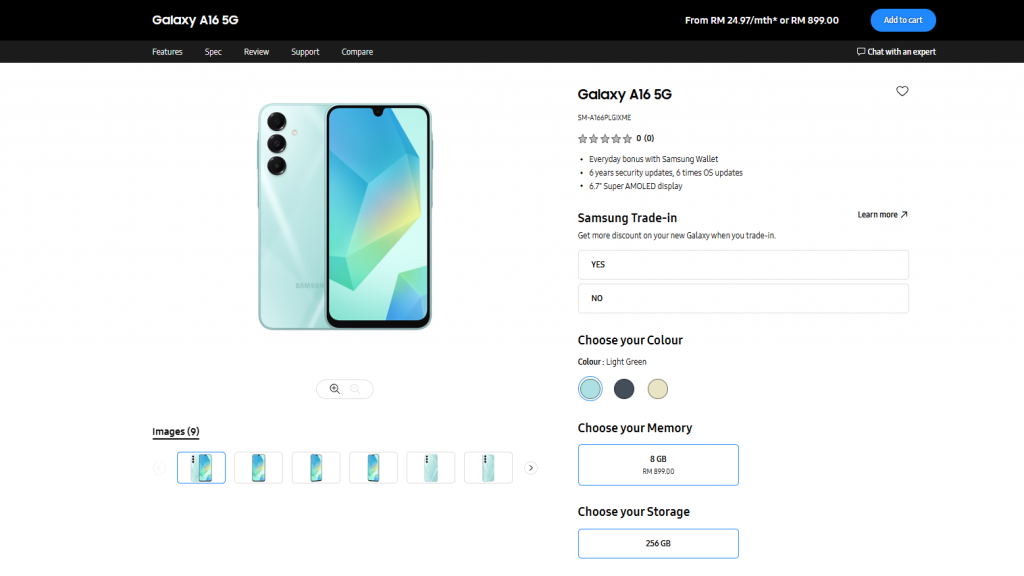Further to its previous teases of a new image upscalers being rolled out to Midjourney. It’s development team have today announced the availability of two new Midjourney 2x and 4x upscalers. Both of which are now available to use are accessible under any standard V5 or Niji job after clicking on the U1/U2/U3/U4 buttons. Once you have initially upscaled your original image you will see two new buttons as shown in the image below.
They can also be used on older jobs using the /show jobid command. The upscalers are designed to be subtle, striving to keep the details as close as possible to the original image. However, it’s important to note that they may not rectify glitches or issues present in the original image.

Midjourney 2x and 4x upscalers demonstrated
In terms of cost, the 4x upscaler requires approximately three times more GPU minutes than the 2x upscaler. This is an important consideration for users as they balance their need for higher resolution with their available resources.
Currently, both upscalers are compatible only with fast-GPU time. Midjourney has not yet determined whether there are sufficient GPUs to enable the upscalers in relax mode. Over the coming week, the company plans to conduct load tests to assess the feasibility of this.
Despite the excitement surrounding the release of these new Midjourney 2x and 4x upscaler features, it’s important to acknowledge some known issues. On very rare occasions, users may encounter a black or corrupted image when using the 4x upscale. Furthermore, a blurry low-resolution image will not be ‘unblurred’ by the upscalers, and images might sometimes be slightly darkened by the upscalers.
Other articles we have written that you may find of interest on the subject of Midjourney AI art generator :
Midjourney is fully aware of these issues and is actively working on solutions. The company is also considering enabling the new upscalers on relax mode to test the server capacity. While this is not a guarantee, it indicates Midjourney’s commitment to continuously improving its offerings.
In response to user feedback that the 4x upscaler is a bit soft, Midjourney is exploring improvements that could enhance the upscaler’s performance. This means that the upscaler settings may change suddenly over the next week without warning as the company tweaks and optimizes the system.
The release of the new Midjourney upscalers presents an exciting development in the field of image processing. While there are some known issues and potential changes in the pipeline, the introduction of these tools opens up new possibilities for enhancing and enlarging images. As always, users are encouraged to provide feedback and report any issues to help Midjourney continue to improve its offerings.
Midjourney upscaler announcement
“We are going to try enabling the new upscalers on relax mode for a bit, we aren’t 100% sure if our servers can handle it, but there’s only one way to find out. In the meantime, enjoy! We’re also hearing everyone’s feedback that the 4x upscaler is a bit soft and we’re looking at improvements which may further improve things. This means the upscaler settings may change suddenly over the next week without warning as we tweak things. Just wanted to let everyone know.”
- You can see 2x and 4x upscale buttons under any normal V5 or Niji job after clicking U1/U2/U3/U4
- You can use it on old jobs using
/showjobid - The upscaler is subtle and tries to keep details as close as possible to the original image
(but may not fix glitches or issues with the old image)
- The 4x upscaler costs roughly 3x more GPU minutes than the 2x upscaler
Please Note:
- Both upscalers only work with fast-gpu time right now
- We don’t know if we have enough GPUs yet to enable it in relax mode.
- We may do brief load tests over the coming week where we enable it on relax mode and see what happens.
Known issues:
- Under very rare occasions you may see get a black or corrupted image on 4x upscales (we are investigating)
- A blurry low resolution image will not be ‘unblurred’ by upscales
- Images might get slightly slightly darkened sometimes by upscalers
Filed Under: Guides, Top News
Latest togetherbe Deals
Disclosure: Some of our articles include affiliate links. If you buy something through one of these links, togetherbe may earn an affiliate commission. Learn about our Disclosure Policy.