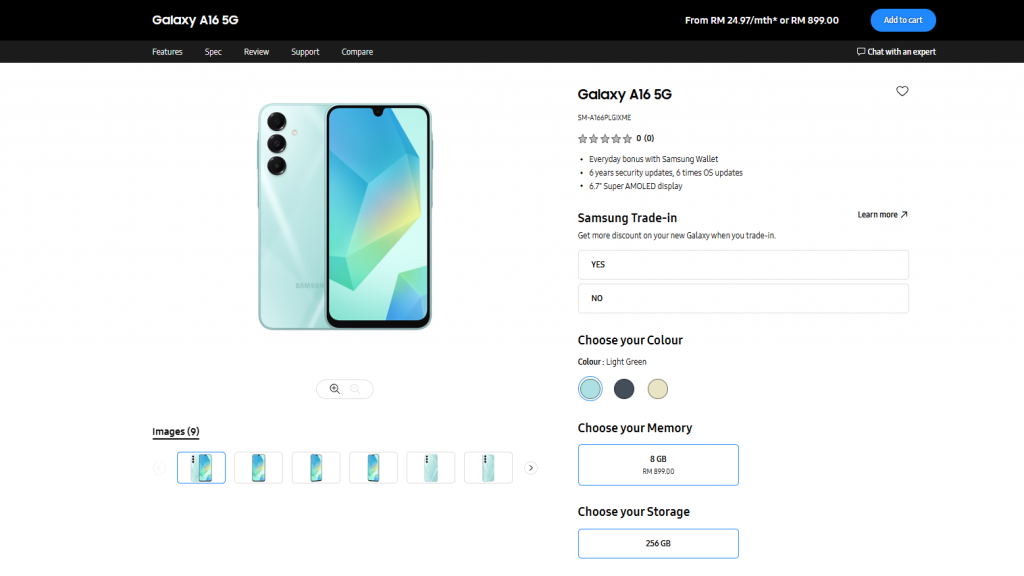The image interaction capabilities of ChatGPT Plus and Enterprise plans have transformed the way users interact with visual data and images. OpenAI has recently released its third-generation AI art generator which it has integrated into both Microsoft’s Bing Image Creator and its own ChatGPT AI. These capabilities range from image description and analysis to artistic style identification, image captioning for social media, and even advanced data analysis for non-text data interaction. As well as the ability to now ask ChatGPT to create pictures, images and infographics and more using the DallE 3 image generator.
This guide will provide an introduction to these features, providing an introduction to analyzing and creating images in ChatGPT DallE 3. One of the most basic yet powerful features of ChatGPT is its ability to describe images. This feature allows users to gain a deeper understanding of the visual content they are dealing with. For instance, Janet, a user of ChatGPT 4 on a Plus account, frequently uses this feature to interact with images. She finds it particularly useful when dealing with complex images that require a detailed description.
Analyzing images in ChatGPT DallE 3
In addition to describing images, ChatGPT can also identify their artistic style. This feature is particularly useful for art enthusiasts and professionals who want to gain insights into the artistic elements of an image. The AI tool can suggest artists who create similar art, providing users with a broader perspective on the art world.
Social media managers will find the image captioning feature of ChatGPT particularly useful. The AI tool can generate captions for images, making it easier for users to create engaging social media posts. This feature not only saves time but also ensures that the captions are relevant and engaging.
ChatGPT’s ability to compare two images is another feature that sets it apart. The AI tool provides a description and comparison of each image, allowing users to understand the similarities and differences between them. This feature can be particularly useful in fields like design and photography, where comparative analysis is often required.
The Advanced Data Analysis mode of ChatGPT is a game-changer for users who interact with non-text data. This feature allows users to interact with data, including images and videos. For instance, users can ask ChatGPT to analyze a PDF file and provide bullet points summarizing the content. This feature simplifies the process of data analysis, making it accessible to a wider audience.
Creating images using ChatGPT DallE 3
Image editing, transformation, and analysis are other areas where ChatGPT shines. The AI tool offers various filters and edits, allowing users to enhance their images. Users can ask ChatGPT to download an edited image, which it provides via a link. This feature makes it easier for users to manage their edited images.
ChatGPT also excels in creating GIFs and MP4s. Users can ask the AI tool to adjust the size of images and create GIFs or MP4s. This feature is particularly useful for users who want to create engaging visual content for their social media platforms or websites. Face detection in images is another feature that ChatGPT offers. While the AI tool can detect faces in images, it struggles with abstract faces.
OpenAI’s introduction to ChatGPT DallE 3
Previous articles we have written that you might be interested in on the subject OpenAI ChatGPT DallE 3 :
The image interaction capabilities of ChatGPT Plus and Enterprise plans offer a wide range of features that can revolutionize the way users interact with visual data. From image description and analysis to artistic style identification, image captioning for social media, and even advanced data analysis for non-text data interaction, these features provide users with a comprehensive tool for dealing with visual data. As Janet encourages, users should continue exploring the capabilities of ChatGPT and other large language models to fully leverage their potential.
Filed Under: Guides, Top News
Latest togetherbe Deals
Disclosure: Some of our articles include affiliate links. If you buy something through one of these links, togetherbe may earn an affiliate commission. Learn about our Disclosure Policy.