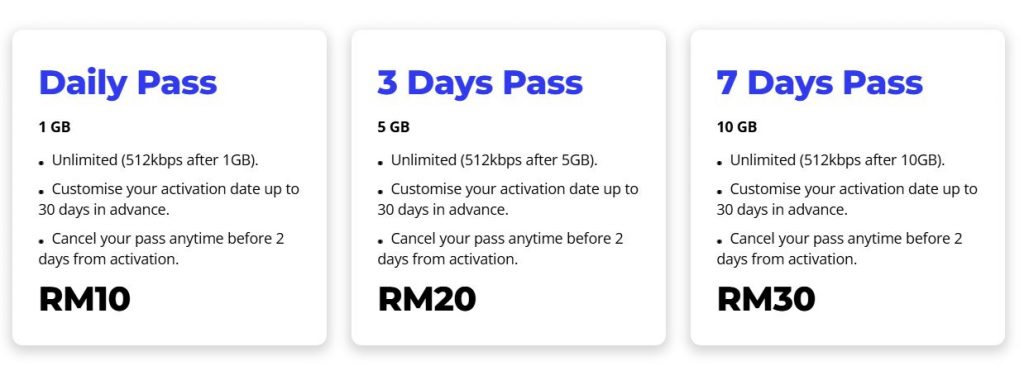This guide will show you how you can use Google Bard to learn new languages, Bard is a large language model (LLM) from Google AI that can help you learn new in a variety of ways. Bard can generate text, translate languages, write different kinds of creative content, and answer your questions in an informative way.
One of the most important ways that Bard can help you learn new languages is by providing you with personalized instruction. Bard can tailor its lessons to your individual needs and learning style. For example, if you are struggling with a particular grammar concept, Bard can generate exercises and explanations that are specific to that concept. Bard can also help you to practice your speaking and writing skills by providing feedback and corrections.
Another way that Bard can help you learn new languages is by providing you with exposure to authentic language. Bard can generate text, translate audio and video content, and even create virtual conversations between native speakers. This can help you to learn how the language is used in real-world contexts, and to develop your listening and comprehension skills.
Here are some specific ways that Google Bard can help you learn new languages:
- Translate text and audio: Bard can translate text and audio between over 40 languages, including many popular languages such as Spanish, French, German, Chinese, and Japanese. This can be helpful for reading and listening to foreign language content, as well as for communicating with native speakers.
- Generate practice exercises: Bard can generate practice exercises for a variety of language skills, including vocabulary, grammar, and reading comprehension.
- You can ask Bard to generate exercises for a specific topic, or you can give Bard a general prompt and let it generate exercises that are tailored to your needs.
- Provide feedback on your writing and speaking: Bard can provide feedback on your writing and speaking in a foreign language. This can help you to identify and correct your mistakes, and to improve your overall fluency.
- Help you to learn about different cultures: Bard can help you to learn about different cultures by providing information about foreign language countries and customs. This can help you to better understand the language that you are learning, and to avoid making cultural faux pas.
Here are some specific examples of how you can use Google Bard to learn a new language:
- Translate a foreign language news article into your native language: This can help you to stay informed about current events in the country where the language is spoken, and to learn new vocabulary and grammar in context.
- Generate a list of vocabulary words related to a specific topic: This can help you to prepare for a conversation or presentation in the foreign language.
- Write a short paragraph in the foreign language about a topic of your choice: Bard can then provide feedback on your grammar and style.
- Ask Bard to generate a conversation between two native speakers: This can help you to learn how to use the language in a natural and idiomatic way.
- Ask Bard to explain a cultural reference or custom from the country where the language is spoken: This can help you to better understand the language and the people who speak it.
Here are some additional tips for using Google Bard to learn new languages:
- Be specific in your prompts. The more specific you are, the better Bard will be able to understand what you are asking for and generate a helpful response.
- Use examples. If you are asking Bard to generate practice exercises, for example, provide a few examples of the types of exercises that you are interested in.
- Be patient. Bard is still under development, and it may not always be able to generate perfect responses. However, it is constantly learning and improving, so the more you use it, the better it will become at helping you to learn new languages.
Overall, Google Bard is a powerful tool that can be used to learn a new language more effectively. By using Bard’s translation, grammar, pronunciation, and personalization features, you can create a personalized learning experience that meets your individual needs and interests. We hope that you find this guide helpful and informative, if you have any comments, questions or suggestions, please leave a comment below and let us know.
Filed Under: Guides
Latest togetherbe Deals
Disclosure: Some of our articles include affiliate links. If you buy something through one of these links, togetherbe may earn an affiliate commission. Learn about our Disclosure Policy.