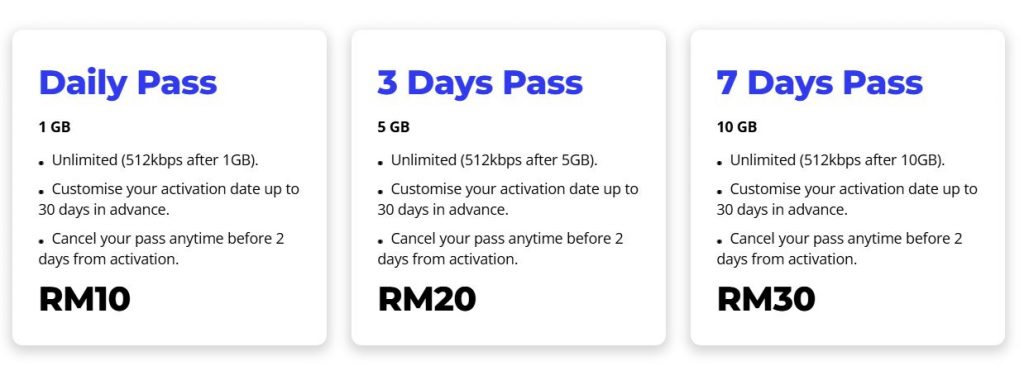This guide is designed to show you how to use Googler Bard to generate creative writing prompts. Google Bard is a large language model chatbot that can be used for a variety of tasks, including generating creative writing prompts. Bard’s vast knowledge base and ability to understand complex prompts make it a valuable tool for writers of all levels.
In this article, we will discuss how to use Google Bard to generate creative writing prompts, including:
What is a creative writing prompt?
A creative writing prompt is a starting point for a piece of writing. It can be a question, a sentence, a phrase, or even a single word. The purpose of a prompt is to get your creative juices flowing and help you to come up with new ideas.
There are many different types of creative writing prompts, and the best type of prompt for you will depend on your writing style and preferences. Some common types of prompts include:
- Character prompts: These prompts give you a starting point for developing a character, such as “Write a story about a character who is afraid of heights” or “Create a character with a unique and interesting superpower.”
- Setting prompts: These prompts give you a starting point for developing a setting, such as “Write a story set in a dystopian future” or “Create a world where magic is real.”
- Plot prompts: These prompts give you a starting point for developing a plot, such as “Write a story about a character who wakes up one morning with no memory of who they are” or “Create a story where a group of people are trapped in a room together and must work together to escape.”
How to craft effective prompts for Bard
When crafting prompts for Bard, it is important to be as specific as possible. The more specific you are, the better Bard will be able to understand your request and generate a relevant prompt.
Here are some tips for crafting effective prompts for Bard:
- Avoid using vague or ambiguous language. Instead of saying “Write a story about a character,” try to be more specific and say “Write a story about a teenage character who is struggling to fit in at their new school.”
- Provide context for your prompt. If you have a specific genre or setting in mind, be sure to mention it in your prompt. For example, you could say “Write a science fiction story about a group of astronauts who are stranded on a distant planet” or “Write a historical fiction story about a woman who lived during the American Civil War.
- Use keywords to help Bard understand your request. If you are looking for a specific type of prompt, such as a character prompt or a setting prompt, you can use keywords to help Bard identify the type of prompt you want. For example, you could say “Write a character prompt for a teenage protagonist” or “Write a setting prompt for a fantasy world.”
Different types of creative writing prompts that Bard can generate
Bard can generate a variety of different types of creative writing prompts, including:
- Character prompts: Bard can generate character prompts based on a variety of criteria, such as age, gender, occupation, personality traits, and hobbies. For example, you could ask Bard to generate a character prompt for a “40-year-old male doctor who is arrogant and overconfident” or a “16-year-old female high school student who is passionate about social justice.”
Setting prompts: Bard can generate setting prompts based on a variety of criteria, such as time period, genre, and location. For example, you could ask Bard to generate a setting prompt for a “dystopian future city” or a “medieval village nestled in a lush forest.”
Plot prompts: Bard can generate plot prompts based on a variety of criteria, such as conflict, stakes, and themes. For example, you could ask Bard to generate a plot prompt for a story about “a group of friends who must work together to save their town from a monster attack” or a story about “a young woman who discovers she has magical powers and must learn to control them.”
Dialogue prompts: Bard can generate dialogue prompts based on a variety of criteria, such as the characters involved, the setting, and the tone of the conversation. For example, you could ask Bard to generate a dialogue prompt for a scene between “two teenage lovers who are arguing about their relationship” or a scene between “a scientist and a politician who are discussing the ethics of a new technology.”
Tips for using Bard’s responses to develop your own writing
Once Bard has generated a prompt for you, it is up to you to develop it into a full-fledged piece of writing. Here are some tips for using Bard’s responses to develop your own writing:
- Use Bard’s responses as a starting point. Don’t feel like you have to stick to Bard’s prompt exactly. Once you have a basic idea, feel free to expand on it, add your own twists and turns, and make it your own.
- Don’t be afraid to experiment. Bard can generate a wide variety of different prompts, so don’t be afraid to try out different ideas and see what works for you. You may even be surprised at the results.
- Use Bard to help you to overcome writer’s block. If you’re struggling to come up with a new idea, try asking Bard for a prompt. Bard can help you to generate new ideas and get your creative juices flowing.
- Use Bard to get feedback on your work. Once you have written a draft of your story, you can ask Bard for feedback. Bard can help you to identify areas where your writing can be improved, such as character development, plot structure, and grammar.
Summary
Once you have developed your story, you can start writing! Don’t be afraid to experiment and have fun. The most important thing is to write a story that you enjoy telling.
I hope this article has given you some ideas on how to use Google Bard to generate creative writing prompts and develop your own writing. Bard is a powerful tool that can help you to become a better writer. So don’t be afraid to experiment and see what you can create! We hope that you find this guide helpful and informative, if you have any questions, comments, or suggestions, please leave a comment below and let us know.
Image Credit: Unseen Studio
Filed Under: Guides
Latest togetherbe Deals
Disclosure: Some of our articles include affiliate links. If you buy something through one of these links, togetherbe may earn an affiliate commission. Learn about our Disclosure Policy.