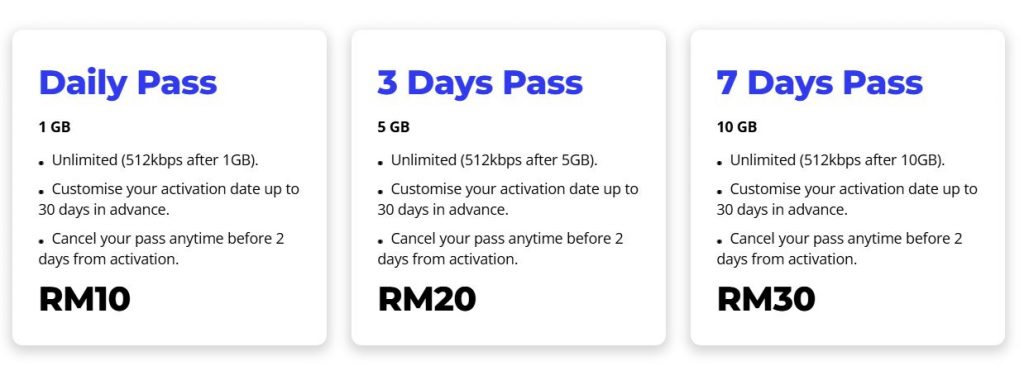This week the Raspberry Pi Foundation has announced the launch of its next-generation mini PC in the form of the Raspberry Pi version 5. But how does the latest hardware compare with the previous generation? In this quick overview guide will provide more information and a comparison between the Raspberry Pi 5 vs Raspberry Pi 4 mini PCs.
The Raspberry Pi has evolved significantly since its inception, transforming from a simple educational platform to a versatile hardware suite embraced by hobbyists and professionals alike. The launch of the Raspberry Pi 5 has stirred considerable curiosity, particularly among those contemplating an upgrade from the Raspberry Pi 4. This guide aims to provide more information on all the new hardware components and features in a comprehensive comparison between these two models, concentrating on the mini PCs specifications, capabilities, and key differences.
When it comes to the processor and computing power, the Raspberry Pi 4 is equipped with a Broadcom BCM2711, a Quad-core Cortex-A72 64-bit SoC that clocks in at 1.8GHz. While this was a substantial upgrade from its predecessors, the Raspberry Pi 5 takes it a step further with a Broadcom BCM2712 2.4 GHz quad-core 64-bit Arm Cortex-A76 CPU. This new CPU also boasts a more extensive L2 and L3 cache, indicating better multitasking and data processing capabilities. Therefore, for those who need more computational muscle, the Raspberry Pi 5 stands out as the superior choice.
Raspberry Pi 5 vs Raspberry Pi 4
Other articles you may find of interest on the subject of Raspberry Pi hardware and projects :
Memory
Memory is another crucial aspect where the Raspberry Pi 5 outshines its predecessor. While the Pi 4 offers LPDDR4-3200 SDRAM in configurations ranging from 1GB to 8GB, the Pi 5 brings LPDDR4X-4267 SDRAM to the table. Though the exact configurations for the Pi 5 aren’t specified, the faster memory type should naturally result in a performance boost, particularly in multitasking and data-intensive operations.
Connectivity
Connectivity features are largely comparable between the two models, with both supporting dual-band 802.11ac Wi-Fi and Bluetooth 5.0. However, the Raspberry Pi 5 has a slight edge due to its support for Power over Ethernet Plus (PoE+), although this requires a separate PoE+ HAT that is yet to be released. In terms of ports and expandability, both models offer a standard set of USB and HDMI ports, but the Pi 5 ups the ante with additional features like a PCIe 2.0 x1 interface for faster peripherals and a real-time clock (RTC).
Graphics and video
Graphics and video capabilities have also seen improvements in the Raspberry Pi 5, which comes with a VideoCore VII GPU supporting OpenGL ES 3.1 and Vulkan 1.2. Additionally, it includes a 4Kp60 HEVC decoder, enhancing its video streaming capabilities substantially. This makes the Pi 5 a more viable option for multimedia projects that require high-quality video output or processing.
Power
As for power requirements, the Raspberry Pi 5 is more demanding, capable of pulling up to 50% more power in intensive tasks compared to the Raspberry Pi 4. Though a new 27W USB-C power adapter is available, the older 15W adapters are still compatible but may limit USB current, potentially affecting the performance of connected peripherals.
Software
Software compatibility is one area where the Raspberry Pi 4 offers a bit more flexibility, at least for now. The Raspberry Pi 5 requires the latest Raspberry Pi OS, Bookworm, for optimal functionality, whereas the Pi 4 is more lenient, supporting older versions of the operating system. Lastly, those considering an upgrade should note that the Raspberry Pi 5’s increased power and different form factor necessitate active cooling and a new case, which could mean additional expenditures.
In conclusion, the Raspberry Pi 5 offers significant performance enhancements over the Raspberry Pi 4, rendering it an attractive upgrade for those in need of additional processing power, better graphics, and extended expandability. However, these advantages come at the expense of higher power consumption and the potential need for new accessories. The choice between the two will ultimately depend on the specific requirements of your projects, whether they be computational power, graphics, or low-energy consumption.
Raspberry Pi 5 specifications
- Broadcom BCM2712 2.4GHz quad-core 64-bit Arm Cortex-A76 CPU, with cryptography extensions, 512KB per-core L2 caches and a 2MB shared L3 cache
- VideoCore VII GPU, supporting OpenGL ES 3.1, Vulkan 1.2
- Dual 4Kp60 HDMI® display output with HDR support
- 4Kp60 HEVC decoder
- LPDDR4X-4267 SDRAM (4GB and 8GB SKUs available at launch)
- Dual-band 802.11ac Wi-Fi®
- Bluetooth 5.0 / Bluetooth Low Energy (BLE)
- microSD card slot, with support for high-speed SDR104 mode
- 2 × USB 3.0 ports, supporting simultaneous 5Gbps operation
- 2 × USB 2.0 ports
- Gigabit Ethernet, with PoE+ support (requires separate PoE+ HAT)
- 2 × 4-lane MIPI camera/display transceivers
- PCIe 2.0 x1 interface for fast peripherals (requires separate M.2 HAT or other adapter)
- 5V/5A DC power via USB-C, with Power Delivery support
- Raspberry Pi standard 40-pin header
- Real-time clock (RTC), powered from external battery
- Power button
Raspberry Pi 4 specifications
- Broadcom BCM2711, Quad core Cortex-A72 (ARM v8) 64-bit SoC @ 1.8GHz
- 1GB, 2GB, 4GB or 8GB LPDDR4-3200 SDRAM (depending on model)
- 2.4 GHz and 5.0 GHz IEEE 802.11ac wireless, Bluetooth 5.0, BLE
- Gigabit Ethernet
- 2 USB 3.0 ports; 2 USB 2.0 ports.
- Raspberry Pi standard 40 pin GPIO header (fully backwards compatible with previous boards)
- 2 × micro-HDMI® ports (up to 4kp60 supported)
- 2-lane MIPI DSI display port
- 2-lane MIPI CSI camera port
- 4-pole stereo audio and composite video port
- H.265 (4kp60 decode), H264 (1080p60 decode, 1080p30 encode)
- OpenGL ES 3.1, Vulkan 1.0
- Micro-SD card slot for loading operating system and data storage
- 5V DC via USB-C connector (minimum 3A*)
- 5V DC via GPIO header (minimum 3A*)
- Power over Ethernet (PoE) enabled (requires separate PoE HAT)
- Operating temperature: 0 – 50 degrees C ambient
Source : Raspberry Pi Foundation
Filed Under: Guides, Top News
Latest togetherbe Deals
Disclosure: Some of our articles include affiliate links. If you buy something through one of these links, togetherbe may earn an affiliate commission. Learn about our Disclosure Policy.