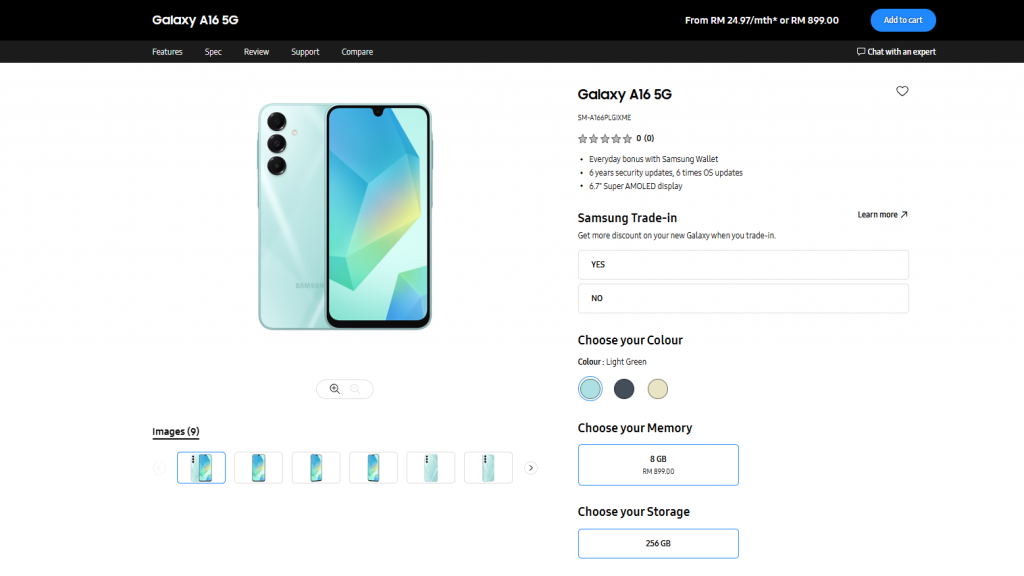This guide will show you how to improve ChatGPT responses, there are a number of different things you can do to get better responses and information. ChatGPT has rapidly emerged as an indispensable resource for generating text that closely mimics human language and thought patterns. Whether you’re in the process of crafting professional emails, writing intricate code, or even generating creative content like blog posts or stories, this tool has a wide array of applications.
However, it’s important to note that the caliber of the generated text is not solely a function of the tool itself; it’s also heavily influenced by how adeptly you utilize its features and settings. If you’ve found yourself pondering how to extract the most precise and contextually relevant responses from ChatGPT, then you’ve landed on the perfect article. We’re going to explore a variety of key features, advanced settings, and best practices that will empower you to fine-tune your interactions with ChatGPT, thereby optimizing your overall experience.
Use custom instructions
Among the most potent strategies for obtaining highly personalized and contextually relevant responses from ChatGPT is the utilization of custom instructions within your user profile. By taking the time to meticulously specify various preferences—ranging from your occupation and industry to your geographic location—you can significantly influence the nature of the answers you receive, ensuring they are tailored to your unique circumstances and requirements.
For example, someone working in the marketing sector could benefit from receiving advice that is specifically geared towards industry trends, best practices, and tools, thereby making the interaction far more valuable. Similarly, a student could configure settings to receive responses that are academically oriented, perhaps focusing on study techniques, subject-specific insights, or even tips for academic writing. This level of customization allows for a more nuanced and targeted user experience, making ChatGPT an even more versatile and useful tool.
Tone and Length Preferences
The adaptability of ChatGPT is not confined merely to the content of its responses; it also encompasses the tone and length, offering a level of customization that can be finely tuned to your specific requirements. You have the option to instruct the language model to adopt a tone that is either formal, befitting professional or academic settings or casual, which might be more appropriate for personal or relaxed interactions.
Beyond that, you also have the freedom to dictate the length of the responses you receive. Whether you’re looking for succinct, straight-to-the-point answers or more comprehensive, detailed explanations, ChatGPT can accommodate your preferences. This level of control effectively minimizes unnecessary back-and-forth exchanges, enabling you to either quickly obtain the information you’re seeking or to delve deeply into the nuances of a particular subject, all based on your individual needs and the context in which you’re operating.
Self-Critic Feature for Quality Control
ChatGPT boasts a distinctive capability known as the ‘Self-Critic’ feature, an innovative function that empowers the language model to conduct a self-assessment of its own generated text. Following this internal review, it can then offer constructive feedback on areas where the text could be enhanced or optimized. This feature serves as an invaluable asset for those who are keen on refining the quality of the text generated, as it adds an additional layer of scrutiny aimed at improving accuracy, relevance, and overall quality. By leveraging the Self-Critic feature, you can be more confident that the output you receive is not just good, but the best possible version tailored to meet the specific demands of your task or project.
Self-Prompting for Optimized Output
If you find yourself in a situation where you’re seeking a variety of options or alternative ideas for a particular task, ChatGPT’s Self-Prompting feature can be a transformative asset. This feature enables you to request that ChatGPT generate an array of different prompts tailored to a specific task you have in mind, such as drafting an email, brainstorming blog post titles, or even generating code snippets. By doing so, you open up a realm of possibilities, allowing you to explore a diverse range of angles, perspectives, and approaches to your task. This multiplicity not only enriches your creative process but also provides you with a broader set of options to choose from. The end result is an output that is not just good, but optimized and highly relevant to your specific needs and objectives, thereby elevating the overall quality and applicability of the generated content.
Word Count Limit for Focused Responses
In certain situations, brevity can indeed be a virtue. If your goal is to obtain concise, to-the-point answers that deliver essential information without any extraneous details, ChatGPT offers a solution through its word count limit feature. You have the flexibility to implement this restriction either within the platform’s custom settings or on a case-by-case basis within individual prompts.
By doing so, you effectively streamline the interaction, ensuring that you receive only the most pertinent information, neatly packaged within your specified word count. This eliminates the need to sift through superfluous text and allows you to quickly access the core insights or data you’re seeking, making your interaction with ChatGPT more efficient and tailored to your specific informational needs.
Versatile Output Formats
ChatGPT transcends the limitations of merely generating plain text, offering a rich array of output formats that include tables, CSV files, HTML markup, JSON objects, and even XML documents. This capability opens up a wide spectrum of possibilities, making the tool incredibly versatile for a diverse range of applications and use-cases. Whether you’re engaged in website development and require HTML snippets, or you’re involved in data analysis and need structured data in the form of CSV or JSON, ChatGPT can adapt to meet these specific needs. This level of versatility not only enhances the tool’s utility but also makes it a one-stop solution for various professional tasks, ranging from software development to data science, content creation, and beyond.
Use quality prompts to improve responses
As a final but critical point, it’s imperative to recognize that the caliber of the questions and prompts you input into ChatGPT has a direct and significant influence on the quality of the responses you’ll receive. Formulating clear, specific, and well-thought-out questions or prompts is not just a good practice; it’s a fundamental prerequisite for obtaining answers that are both accurate and contextually relevant. By investing the effort to craft precise queries, you essentially set the stage for a more fruitful interaction with ChatGPT, thereby elevating the overall quality of your experience. This attention to detail in your input not only ensures that you receive information that is directly applicable to your needs but also minimizes the likelihood of receiving vague or off-target responses, making your engagement with the tool more efficient and rewarding.
Summary
ChatGPT is a powerful tool, but its effectiveness is significantly influenced by how well you utilize its features. By taking advantage of custom instructions, tone and length preferences, and other advanced features, you can significantly improve the quality of the responses you receive. So go ahead, optimize your ChatGPT experience, and get the most out of this incredible tool. We hope that find this guide on how to improve ChatGPT responses helpful, if you have any comments, questions, or suggestions, please leave a comment below and let us know.
Video Credit: Leila Gharani
Image Credit: Mojahid Mottakin
Filed Under: Guides
Latest togetherbe Deals
Disclosure: Some of our articles include affiliate links. If you buy something through one of these links, togetherbe may earn an affiliate commission. Learn about our Disclosure Policy.