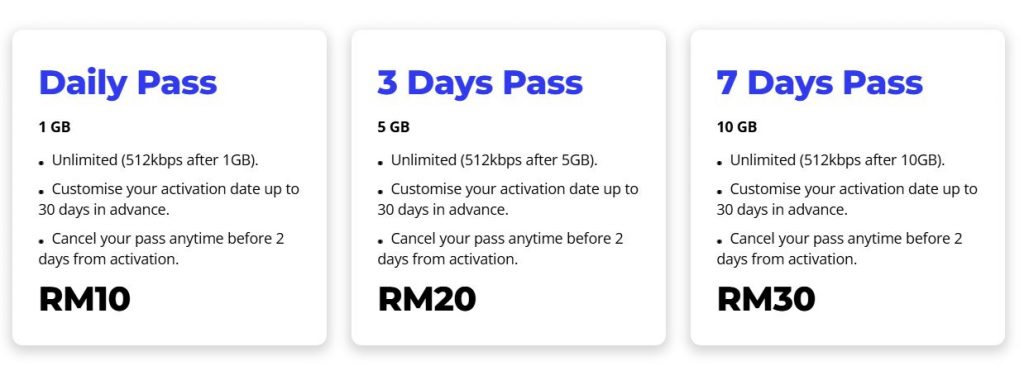Apple released their new macOS Sonoma software update yesterday, the software brings a ton of new features to the Mac and now we have a new video that gives us a look at more than 100 new features in the latest macOS update. From a revamped lock screen to dynamic widgets and enhanced typing indicators, MacOS Sonoma is designed to offer a more intuitive, customizable, and interactive user interface.
The video below from Brandon Butch gives us a look at many of the new features that Apple has introduced to the Mac with their new macOS Sonoma software update, let’s find out some more details about what is included.
A Revamped Lock Screen
One of the first things you’ll notice upon booting up MacOS Sonoma is the redesigned lock screen. Gone are the days of static, mundane displays. The new lock screen features a more translucent time and date display, along with a repositioned user/password input. This subtle yet impactful change sets the tone for what’s to come in this groundbreaking update.
Dynamic Wallpapers and Aerial Screensavers
MacOS Sonoma takes desktop customization to the next level with its dynamic wallpapers. Users can now choose from a wide range of moving wallpapers, including aerial screensavers directly imported from Apple TV. These dynamic wallpapers not only add a touch of elegance but also make your desktop come alive.
Widgets: A New Level of Flexibility and Interaction
Widgets have always been a convenient way to access information quickly, but MacOS Sonoma takes it a step further. Widgets can now be placed directly on the desktop, offering unprecedented flexibility in their positioning. But that’s not all; through Apple’s continuity feature, you can import widgets from your iPhone or iPad apps and place them on your Mac desktop. These widgets are dynamic, meaning you can interact with them directly without having to open the corresponding app.
Customization Options for Widgets
If you’re someone who loves to personalize your desktop, MacOS Sonoma has got you covered. The new settings allow you to customize the appearance of widgets, offering both monochrome and full-color display options. This feature ensures that your widgets not only serve a functional purpose but also blend seamlessly with your aesthetic preferences.
Desktop and Stage Manager: A Cleaner Look
For those who prefer a minimalist desktop, MacOS Sonoma introduces the “Desktop and Stage Manager.” This new feature allows you to hide desktop items, providing a cleaner, more organized look. It’s a simple yet effective way to declutter your workspace and focus on what matters most.
Enhanced Typing Experience
Typing on MacOS Sonoma is more intuitive than ever, thanks to the new system-wide typing indicator. This indicator changes color based on the dominant color of the application you’re using, offering a more cohesive visual experience. Additionally, the update includes predictive text and a new caps lock indicator, making typing not just easier but also more efficient.
Summary
MacOS Sonoma is more than just an update it comes with an array of new features, from dynamic wallpapers and widgets to enhanced customization options and typing indicators, MacOS Sonoma promises to elevate the user experience to new heights. If you’re looking for a more intuitive, flexible, and interactive operating system, MacOS Sonoma is definitely worth the upgrade.
Source & Image Credit: Brandon Butch
Filed Under: Apple, Top News
Latest togetherbe Deals
Disclosure: Some of our articles include affiliate links. If you buy something through one of these links, togetherbe may earn an affiliate commission. Learn about our Disclosure Policy.