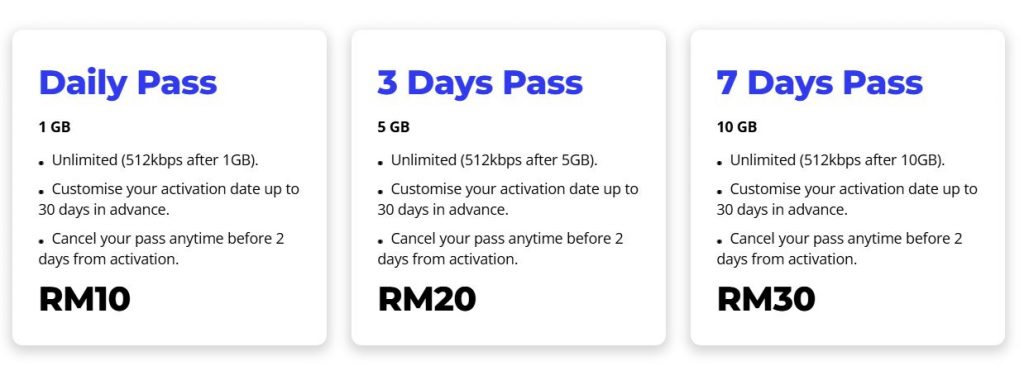Introduction
Technological advancements have made many tasks as easy as a click of a button, and project management is no different. The tools created to assist your job have become a necessity of any successful business.
You will find unlimited project management tools online, which may overwhelm you. So, we have collected a thorough list of 11 top project management tools to make your life easier.
Jira
Jira has gone through significant changes to be what it is today from once only being a tool for software development. Jira Software, Jira Core, and Jira Work Management have been included, making it a platform that manages teams of all sizes.
Features
Some features are:
Activity Dashboard, Product Roadmapping Collaboration Tools, Idea Management, Projections, and Calendar Management.
Pros and Cons
Pros:
- Customizable in nature
- Data exchange made easier
Cons:
- Limitation of Agile methodology
- Resource planning of its own does not exist
Pricing Structure
You can work with its free version or invest in their other packages as per your need. Standard for $7.75, Premium for $15.25, Enterprise offers a custom pricing option.
Kintone
Keep track of transferring tasks and information in one place with Kintone’s flexible workspace. It offers a complete answer for keeping track of sales, client quotes, or personnel databases.
Features
Some features are:
Manufacturing and Retail Management, Customer Support, Marketing, Business Process Automation, Client Portal and Data Migration.
Pros and Cons
Pros:
- Transparency of simple pricing plan
- Availability of free trial
Cons:
- Difficult to comprehend without training
- Documentation and support lacks
Pricing Structure
The only pricing option offered by Kintone is a $24 per user/month plan. Other than this, you may also benefit from their free trial.
Rocketlane
Used by numerous businesses such as Zoom, Carta, and Clari, rocketlane is a special platform created to improve the effectiveness of installation and customer onboarding. Its time-to-value and overall client experience efficiency make it a popular choice.
Features
Some features are:
Budgeting, Built-in Resource Management, Time Tracking, Portfolio Management and Business Intelligence.
Pros and Cons
Pros:
- In use by known companies
- Implementation is a lot quicker
Cons:
- Maybe on the pricey end for small businesses
- Can prove to be a bit complex
Pricing Structure
Rocketlane offers four pricing plans, which are Essential for $19 per month, Standard for $49 per month, Premium for $69 per month, and Enterprise for $99 per month.
Asana
One of the most well-known project management tools is Asana. Scalability is a major consideration because it was designed to accommodate enterprises of all sizes. It features a user-friendly interface and offers a management solution.
Features
Some features are:
Asana Intelligence, Workflow Builder, Dashboards, File Storage, Project Roadmaps, Reporting, and Goals.
Pros and Cons
Pros:
- Asana Intelligence (AI) support
- Integrated user feedback
Cons:
- Complex dependencies may be challenging to set up
- Limitation of data export
Pricing Structure
It offers a free version and then the following plans: Premium for $10.99 per user/month, Business for $24.99 per user/month, and Enterprise for Custom pricing.
UniPhi
Fit for businesses of all sizes, UniPhi is a cloud-based project management tool. It was developed to cater to various industries such as oil and gas, engineering, energy, architecture, government, and construction.
Features
Some features are:
Client Side Project Management, Property Development Project Controls, Business Management, Benchmarking and Joint Venture Management.
Pros and Cons
Pros:
- Suitable for various industries
- Scalability
Cons:
- Pricier option for smaller businesses
- Learning curve
Pricing Structure
Contact UniPhi for their pricing list since they do not reveal it publicly.
Worksuite
The purpose of Worksuite is to efficiently manage and pay your global talent pool. The tool allows you to streamline the onboarding process and make cross-border payments for freelancers.
Features
Some features are:
Accounting Integration, Applicant Tracking, Customizable Templates, Financial Analysis, Attendance Tracking and Training Management.
Pros and Cons
Pros:
- For small and large organizations
- Cross-border payments for freelancers
Cons:
- Project-tracking features limitations
- Initial setup is complex
Pricing Structure
Although a free trial is offered, Worksuite does not make its pricing structure public.
NetSuite SRP
The first and only comprehensive services resource planning (SRP) solution designed especially for professional services, NetSuite SRP is a well-known project management tool. It provides real-time visibility for financial and operational performance.
Features
Some features are:
Audit Trail, Customer Management, Barcode Integration, Financial Management, Expense Management and Invoice.
Pros and Cons
Pros:
- Real-time visibility into project status
- Optimize resource allocation
Cons:
- Dependency on the NetSuite Ecosystem
- Support costs
Pricing Structure
The pricing structure is not available online, however, you can get a custom quote by contacting a NetSuite SRP representative.
Minitab Engage
Businesses can generate, track, and oversee project progress with Minitab Engage, enabling collaboration around ideas and procedures to improve processes. Teams can use a centralized dashboard to set targets for performance indicators.
Features
Some features are:
Agile Methodologies, Progress Tracking, Dashboard, Forms Automation, Change Management and Milestone Tracking.
Pros and Cons
Pros:
- Centralized dashboard
- In-built templates
Cons:
- Creating reports can be messy
- Native proofing features missing
Pricing Structure
Pricing cannot be found anywhere online. Get in touch with Minitab Engage representatives to get a quote.
MakeShift
Intended for companies in sectors like healthcare, lodging, retail, and construction, MakeShift is an online and mobile tool for planning work shifts. Even when you are not in the office, you can quickly create timetables and keep track of when people work.
Features
Some features are:
Time and Attendance, Team Communication, Quick Approvals, Availability Management, Shift Exchange and Connect Messaging.
Pros and Cons
Pros:
- User-friendly interface
- Industry-specific solutions
Cons:
- Limited industry scope
- Scheduling complexity
Pricing Structure
Starting at $2.75/user/month, NetSuite can rack up additional charges with each add-on.
ClickUp
ClickUp is a tool to consider if you are trying to combine task management, coordination, and supervision all in one place. It is a well-known project management tool fit for teams of all sizes, even those working remotely.
Features
Some features are:
Bulk Rescheduling, Native Time Tracking, Scrum Points, Milestones, Recurring Tasks, and Webhooks.
Pros and Cons
Pros:
- Automation tools
- Resource Management
Cons:
- Complexity for simpler tasks
- Integration limitations
Pricing Structure
Starting as free software, it then offers three more plans. Unlimited for $10 per member per month, Business for $19 per member per month, and Enterprise for custom pricing.
Trello
Trello is popular due to its easy drag-and-drop feature, making the addition and removal of tasks quick. It allows simplicity in visualization and its project management tools in Kanban style.
Features
Some features are:
Automatic Backup, Backlog Management, Activity Dashboard, Alerts, Campaign Management and Inventory Management.
Pros and Cons
Pros:
- Beginner-friendly tool
- Fun interface with easy drag and drop feature
Cons:
- Too simple for complex tasks
- Limited features
Pricing Structure
Trello offers three pricing plans. Standard for $6 per user/month, Premium for $12.50 per user/month, and Enterprise for $17.50 per user/month.
Conclusion
Every company name you can possibly think of utilizes a project management tool owing to its organizational success. So please don’t hold back from your decision to join their ranks.
Any of the tools mentioned above can be your pick to streamline your work, however before you invest and regret, it is highly recommended that you go through the free trials and demos available.