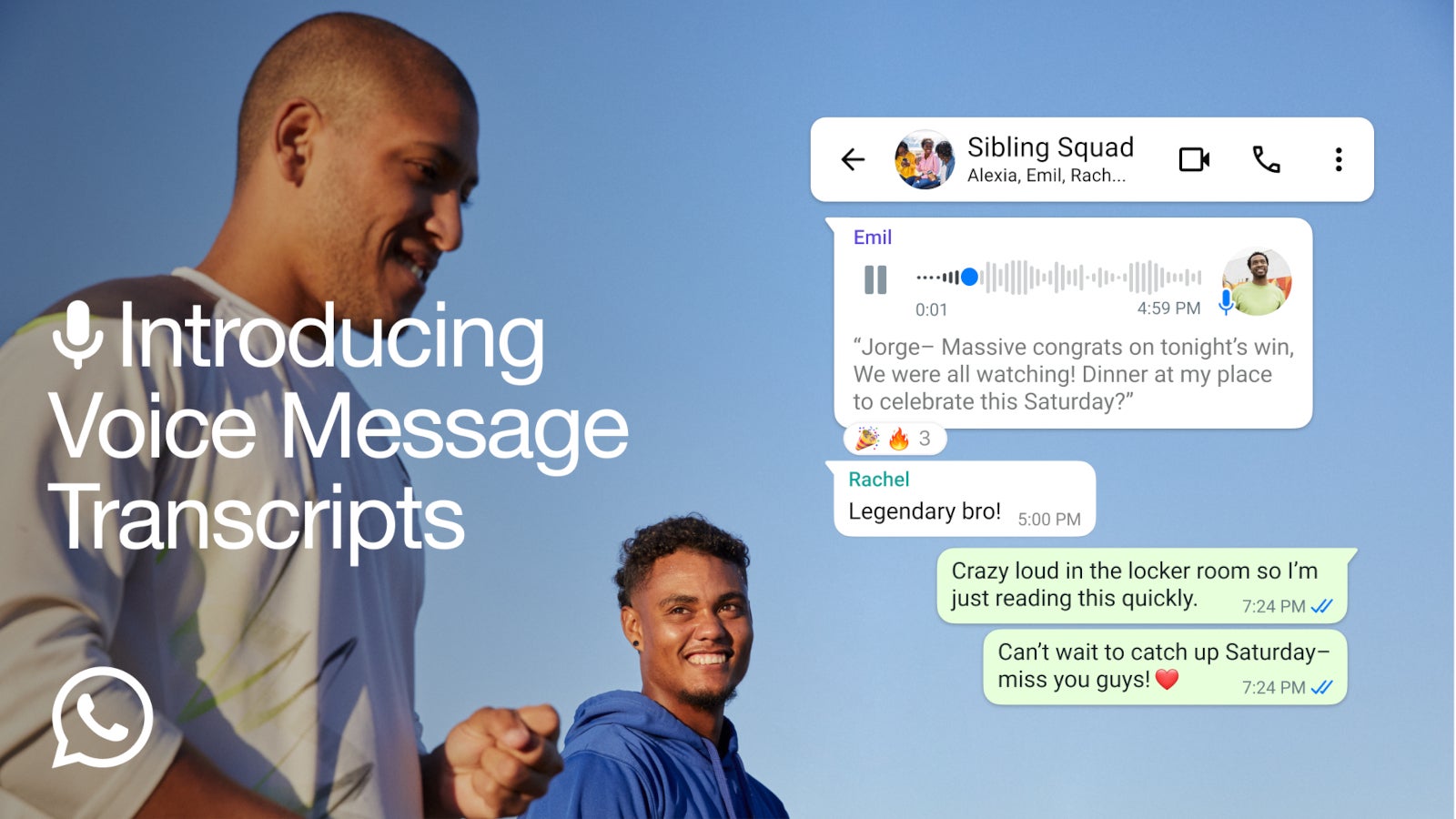WalletConnect is a decentralized open-source protocol that allows users to connect their cryptocurrency wallets to dApps (decentralized applications) without having to expose their private keys. If you have a WooCommerce store, you can easily integrate WalletConnect to allow your customers to pay for their purchases with cryptocurrency.
In this article, we’ll guide you through the step-by-step process of seamlessly integrating WalletConnect in WooCommerce, allowing your customers to make crypto payments with ease.
Understand WalletConnect
Before diving into the integration process, it’s crucial to grasp the concept of WalletConnect. WalletConnect is an open-source protocol that facilitates secure communication between decentralized applications (DApps) and users’ crypto wallets. By scanning a QR code, users can connect their mobile or desktop wallets to DApps and authorize transactions, ensuring a safe and user-friendly experience. Via WalletConnect a user can connect MetaMask, Binance Wallet, Trust Wallet & more wallets just by scanning a QR code, so he can make payment in a store easily via multiple wallets using WalletConnect.
Install the WalletConnect plugin for WooCommerce
To integrate WalletConnect into your WooCommerce store, you’ll need a dedicated plugin that supports this technology. Look for a reliable and up-to-date plugin that seamlessly integrates with WooCommerce and provides WalletConnect as a payment option. As per my suggestion, you can use a WooCommerce crypto payments plugin developed by the Cool Plugins team to add WalletConnect support inside your WooCommerce store. Plugin name is Pay With MetaMask For WooCommerce Pro but it is just not a MetaMask wallet for WooCommerce, this plugin also provides support for WalletConnect and other wallets.
Install and activate this plugin and enable WalletConnect option from its settings, now your customers can pay you in crypto via using different web3 wallets by connecting them through WalletConnect QR code. It is an easy scan and pay system.
Make Sure to Test the WalletConnect Payment Gateway
Before officially launching the WalletConnect payment option, it’s vital to conduct a test transaction. Pay With MetaMask plugin provides a test networks interface that you can enable from plugin settings. After enabling it you can use test tokens to make a purchase via WalletConnect inside your online store.
Educate Your Customers About WalletConnect
As WalletConnect may be a new concept for some of your customers, consider providing educational resources or FAQs on how to use WalletConnect for making crypto payments. Help them understand the benefits of this secure and user-friendly payment method.
With everything set up and tested, you’re now ready to make the WalletConnect payment gateway live on your WooCommerce store. Your customers can now enjoy the seamless and secure crypto payment experience offered by WalletConnect.
Integrating WalletConnect into your WooCommerce store is a smart move to offer your customers a state-of-the-art crypto payment solution. By following this step-by-step guide, you can seamlessly connect your WooCommerce store with the world of decentralized finance, providing your customers with a secure and user-friendly payment experience. Embrace the power of WalletConnect, cater to the tech-savvy audience, and stay ahead in the ever-evolving world of e-commerce!